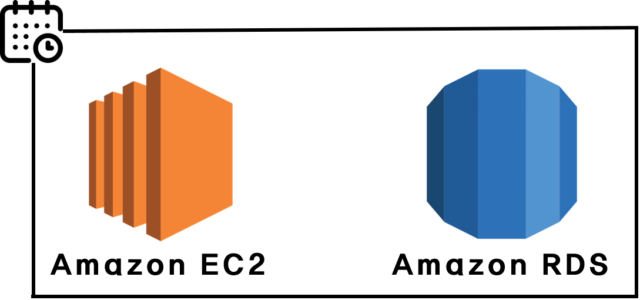What is CLOUD TOGGLE?

CLOUD TOGGLE is a SaaS-based platform designed to help businesses automatically manage and optimize their cloud resource utilization across multiple public cloud providers – AWS & Azure It reduces cloud spending by empowering users to start and stop or schedule to start and stop underutilized resources
Key Features of CLOUD TOGGLE:
- Automatic Resource Scheduling: Define schedules to automatically start and stop resources
- Multi-Cloud Support: Manage resources across AWS and Azure with a unified view of your cloud resources and their state and schedule(s)
- User Roles and Permissions: Assign specific roles and permissions to users for granular control over resource management.
- Alerts and Notifications: Receive alerts about the resources you have scheduled to start or stop and choose which team members received these and via what means e.g. e-mail, Teams etc
Top 4 Use Cases for CLOUD TOGGLE:
- Reduce Idle Resource Costs: Automatically shut down unused development, testing, or staging environments during off-peak hours to cut costs.
- Improve Developer Productivity: Allow developers to self-schedule resources, reducing the need for manual management.
- Enhance Cloud ROI: Maximize the value of your cloud investments by eliminating unnecessary costs and empower users to implement schedules
- Promote Sustainability: Reduce your cloud footprint by minimizing resource usage and energy consumption.
How to Get Started with CLOUD TOGGLE
CLOUD TOGGLE is a cloud-based platform, so there’s no need for traditional installation on your local machine. Here’s a step-by-step guide to start using CLOUD TOGGLE:
Sign Up for a Free Trial:
- Visit the CLOUD TOGGLE official site and explore their plans and pricing.
- Choose the free trial or the option that best suits your needs.
- Sign up for the trial by providing your basic information.
Connect Your Cloud Accounts:
- You don’t need to install any software on your computer. Instead, connect your existing cloud accounts (AWS, Azure) to CLOUD TOGGLE through secure API integrations.
- Follow the detailed instructions and support provided by CLOUD TOGGLE for this process.
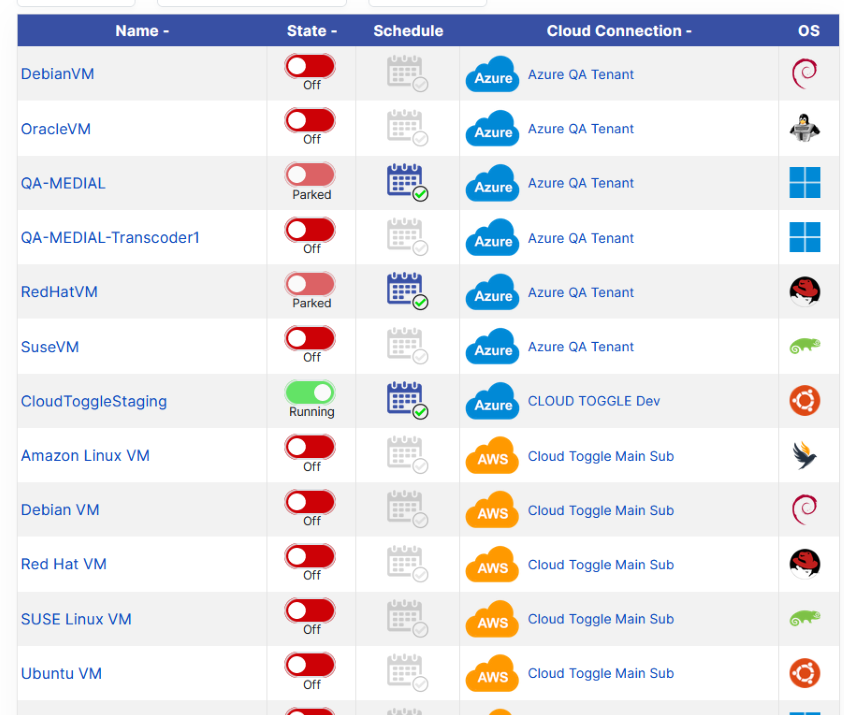
Define Schedules and Rules:
- Once your cloud accounts are connected, start defining schedules for automating resource management.
- Set up when to start, stop, or scale your cloud resources based on time of day, workload patterns, or specific events.
- Creating resource grouping and scheduling rules.
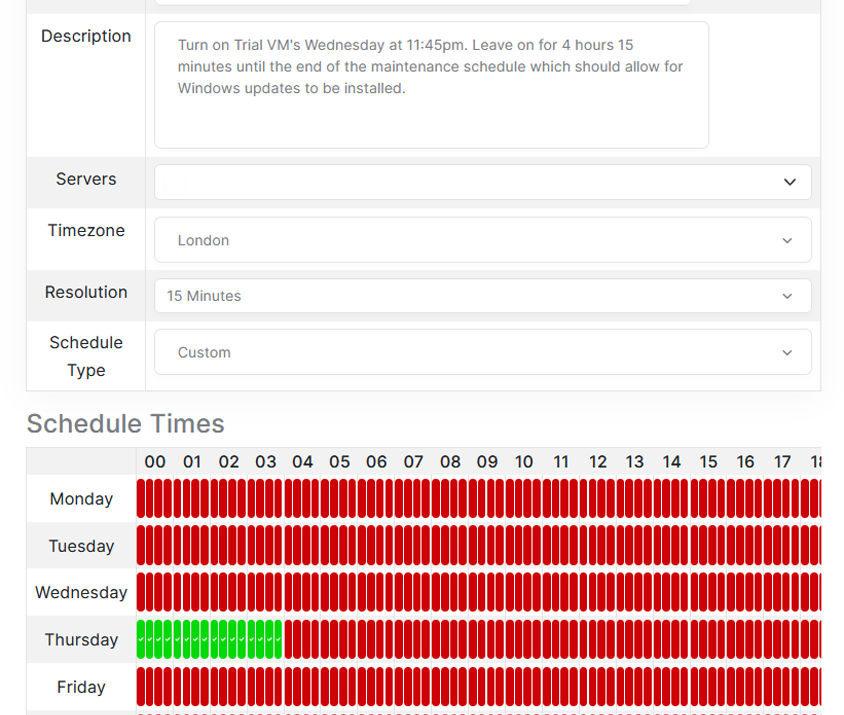
Define who has access to what and why
- Decide which members of your organization need access to which resources and how they should be organized into Teams
- Define which Teams should have the ability to override schedules and by how many hours
- Determine which users and/or Teams should get notifications telling them of changes in states of resources
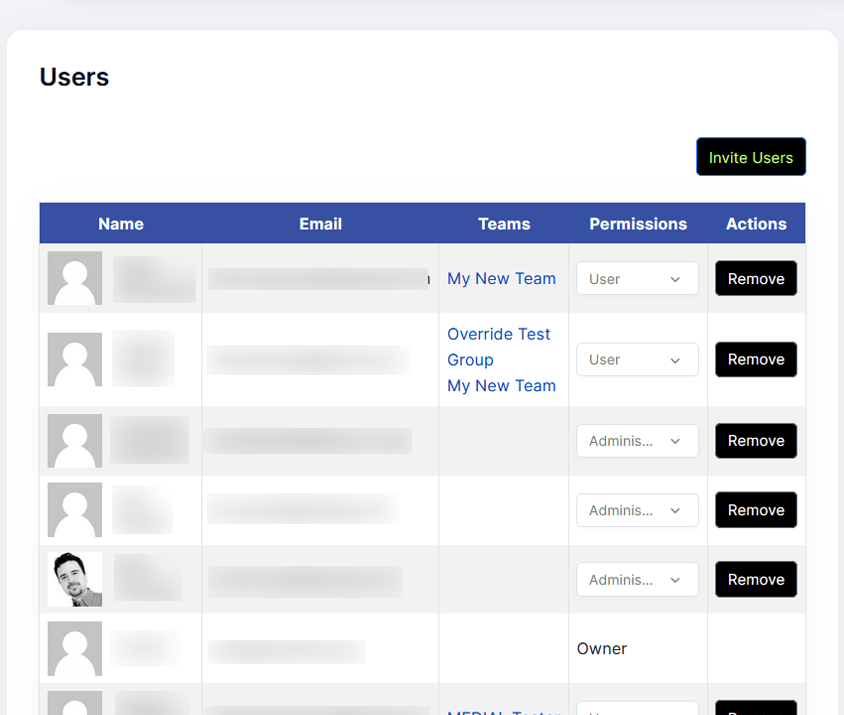
Tips:
- CLOUD TOGGLE offers implementation support to assist you with setup and configuration.
- Utilize comprehensive resources available on their website, such as documentation to guide you through the process.
Key Takeaway:
There’s no “installation” involved with CLOUD TOGGLE. It’s a cloud-based service accessible through a web browser that connects to your existing cloud accounts for automated resource management and cost optimization. Understanding your cloud usage patterns and defining appropriate scheduling rules will help you make the most of CLOUD TOGGLE.
For a FREE Trial visit https://www.cloudtoggle.com