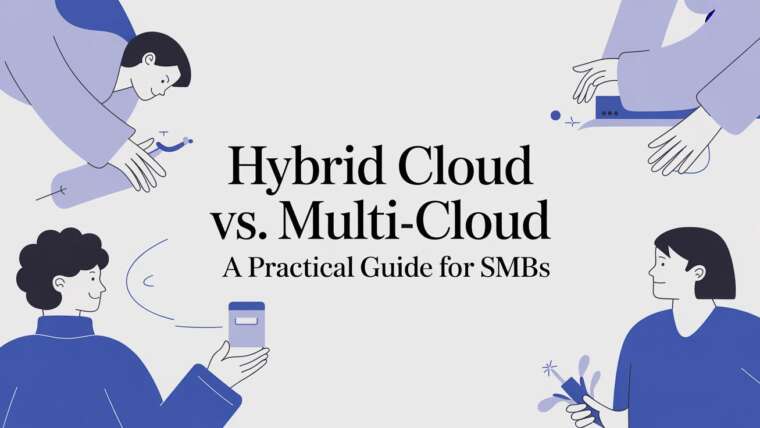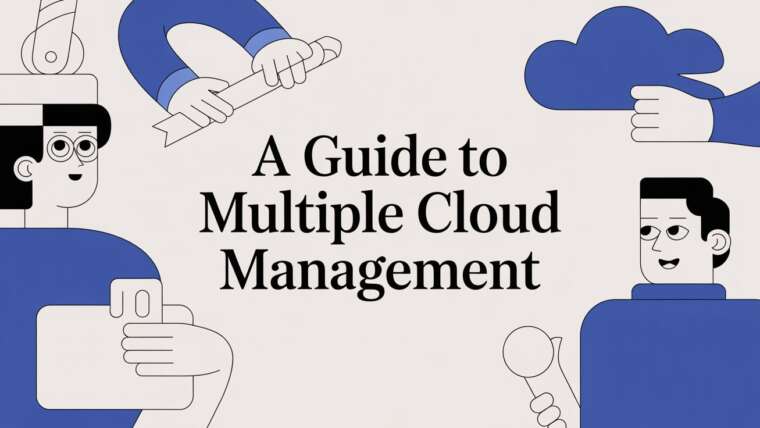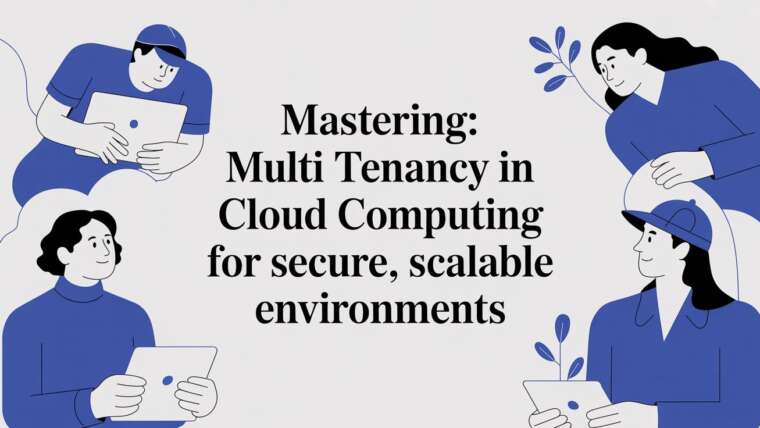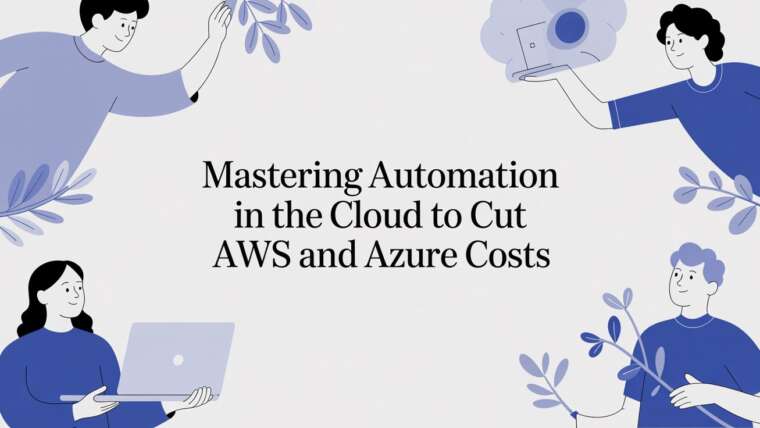Cloud costs can be sneaky. You would not leave your car engine running when you park and walk away, yet many teams leave cloud resources running when they are not being used. In this post I explain how to stop wasting money and time by powering off idle cloud resources, how scheduling can fit remote and distributed teams, and why a simple, web based tool is often the best answer. This article is based on guidance from CLOUD TOGGLE and expands on the practical steps teams can take today to reduce cloud waste.
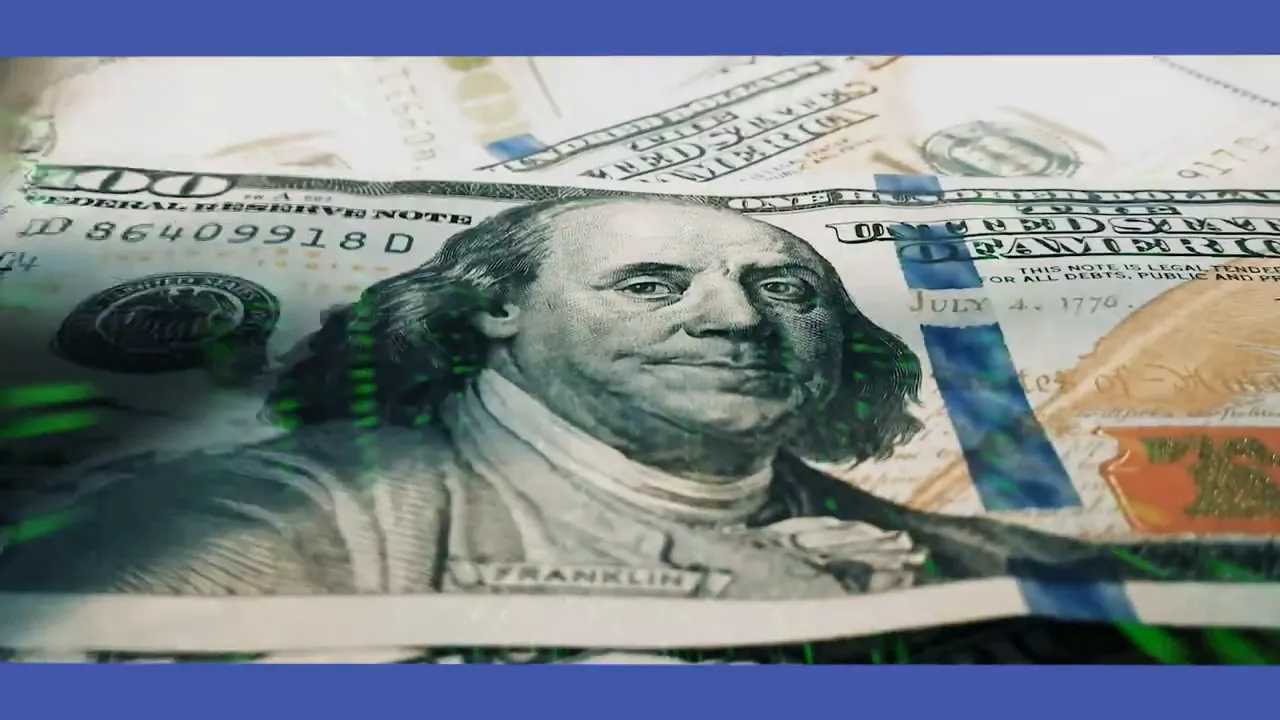
Why idle cloud resources matter
Cloud infrastructure makes it easy to spin up servers, development environments, databases, and other services. That convenience also makes it easy to forget to shut them down. The result is ongoing cost leakage. In surveys and conversations with organisations the number one challenge repeatedly cited about cloud usage is managing rising and unpredictable cloud spend.
That challenge is not just theoretical. Unused virtual machines, test environments left running overnight, and forgotten development instances quickly add up. Whether you are using virtual machines, containers, managed services or databases, every running resource typically carries a cost. When dozens or hundreds of developers and teams forget to turn things off, the monthly bill swells.
The simple analogy
Think of your cloud resources like a car engine. When you park, you switch the engine off to save fuel and money. It is the same with cloud resources. Power them off when they are not required and you cut costs without changing how your teams work.
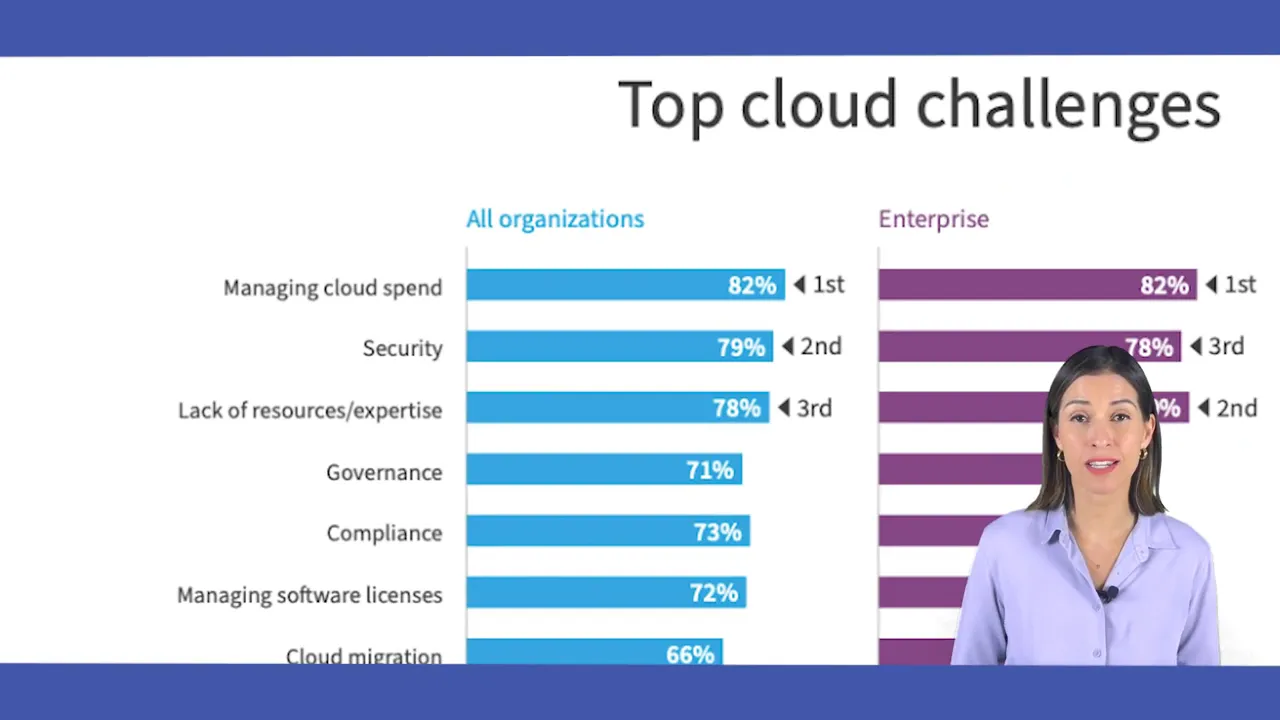
Common approaches teams try and why they fall short
There are basically three ways teams currently try to handle idle resources:
- Leave everything on and accept the cost.
- Build custom scripts and automation to shut down resources.
- Use a purpose built tool that provides toggles and schedules.
Each approach has trade offs. Leaving everything on is the lowest effort but the highest cost. Building your own automation can work but is labour intensive, eats into engineering time, requires maintenance, and distracts teams from product priorities. A purpose built tool aims to give the benefits of automation with minimal operational overhead.
Why custom coding is costly
Writing your own scripts to discover and power off resources sounds appealing at first. However you quickly encounter edge cases:
- Discovering resources across multiple cloud providers requires provider specific APIs and permissions.
- Managing resource dependencies so that you do not inadvertently shut down a critical service.
- Creating user and team level controls so developers only affect resources they own.
- Testing, securing and maintaining the automation over time as cloud provider APIs change.
All of this adds up to significant engineering time and long term maintenance costs. That is why many organisations prefer a ready made solution that provides the same capabilities but without the ongoing development burden.
What to look for in a solution
When evaluating options to manage idle cloud resources consider these attributes:
- Simplicity – The interface should let team members easily toggle resources on and off without complex commands.
- Scheduling – You should be able to schedule resources to turn off and on automatically to match working hours for individuals and teams.
- Granular controls – Admins need to manage permissions at both individual and team levels.
- Multi provider support – If you use more than one cloud, the tool should manage resources across providers.
- Visibility and reporting – Clear cost savings reports help to measure impact.
These features reduce manual work while preserving control and visibility. They also make it easy to onboard non technical users who just want to flip a switch or set a schedule.
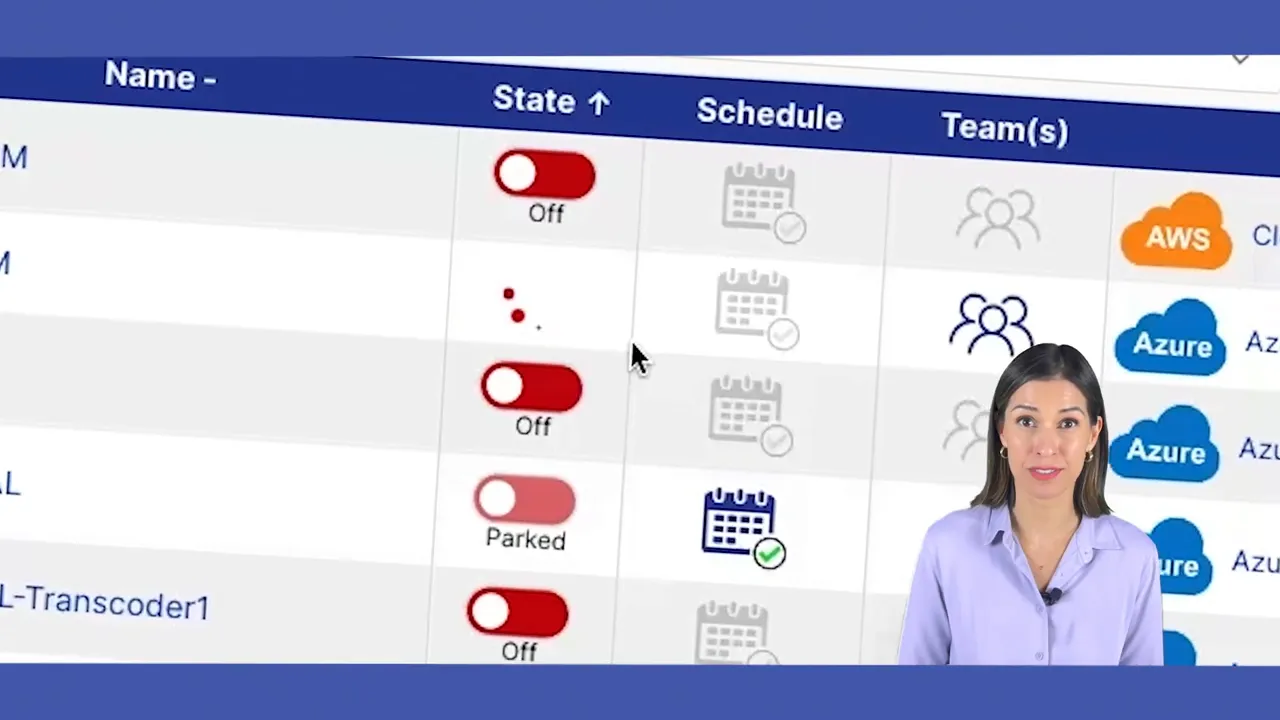
How scheduling fits remote and distributed teams
One of the great advantages of scheduling is it maps directly to team working patterns. Remote and distributed teams often operate across timezones. When a developer in one timezone finishes work at 18:00 their development environment does not need to remain running while their colleagues in another region sleep.
With schedules you can set environments to power down at the end of a working day and power back up in the morning. That avoids friction for developers who expect their environment to be ready when they start and avoids paying for hours when no one is actively working.
Being able to schedule by team also means quieter teams with intermittent needs can keep their resources off until required while production or on call systems remain available 24/7.
Managing people and teams
Not every team member should control every resource. A good tool gives admins the ability to manage both individuals and teams, assigning permissions that match roles and responsibilities. For example:
- Developers can toggle their own environments and set personal schedules.
- Team leads can manage team environments and approve schedules for shared resources.
- Cloud or infrastructure admins retain global oversight to ensure critical systems remain protected.
Granular control reduces the chance of accidental shutdowns and makes it easier to adopt power saving without disrupting business operations.
How much can you save?
Savings depend on your organisation size and how many resources were previously left running. Some typical examples:
- An engineering team with a handful of always on development instances can see monthly bills drop significantly once those instances are turned off during non working hours.
- A company with test environments left running overnight and on weekends can often cut those costs by more than 50 percent by using schedules.
- Organisations that identify and toggle non critical databases and staging environments see recurring savings that compound month after month.
Beyond direct cost savings, there is operational savings. Engineers spend less time writing and maintaining custom shutdown scripts. Finance teams get more predictable run rates and better reporting. The net result is more efficient use of cloud budgets and more focus on product work.
Getting started in three steps
Switching from waste to efficiency does not need to be complicated. Here are three practical steps you can take right away:
- Audit your running resources – Identify idle and seldom used instances that are safe to power off during non working hours.
- Define schedules – Work with team leads to set sensible schedules that match working hours and business needs.
- Apply granular controls – Assign permissions so that individuals and teams can manage what they need without impacting others.
Once you have schedules and permissions in place, track usage and cost to validate savings and iterate where necessary.
Why choose a web based toggle system
A web based interface removes friction. Instead of learning CLI commands or integrating bespoke automation, your people use a familiar UI to toggle resources or create schedules. The benefits include:
- No need to maintain scripts and custom automation.
- Lower onboarding friction for non technical team members.
- Centralised visibility and reporting for finance and cloud teams.
- Faster time to value because you can start toggling resources immediately.
Ultimately a web based system helps teams adopt good habits and build cost saving discipline without lots of upfront engineering effort.
Case study style example
Imagine a distributed team of 30 engineers who commonly leave development environments running overnight and on weekends. The company implements a toggle and schedule approach. They create schedules that power down development environments at 19:00 local time and power them up at 08:00. Shared staging environments are scheduled to run only during business hours except for a small set of always on test beds. Within a month the finance and infrastructure teams report a 35 percent reduction in non production cloud spend. Engineers regain time because there are fewer fire drills caused by broken custom scripts. The cost savings continue each month and justify rolling the approach out to other departments.
Common questions
FAQ
- Will shutting down resources affect productivity?When schedules are aligned to working hours and access controls are in place, productivity is minimally impacted. Schedules can be adjusted if someone needs an exception. The aim is to match usage patterns so the right people have access when they need it.
- What if I need to keep some systems always on?Most solutions let you mark specific resources as always on or exclude them from automated shutdowns. Use exclusions for production and critical monitoring systems.
- How do we prevent accidental shutdown of critical services?Use role based permissions and approvals. Set safeguards so only authorised users can modify schedules for critical resources. Logging and audit trails also help with accountability.
- Can this work across multiple cloud providers?Yes. Choose a tool that supports your cloud providers so you can manage resources from a single interface instead of different scripts for each provider.
- What about the cost to implement?Compared to the ongoing cost of idle resources and the engineering time for custom solutions, a dedicated tool often pays for itself quickly through the savings it enables.
Next steps
If you are ready to reduce waste and bring discipline to your cloud spend, start with a small pilot. Pick one team, audit their resources, and set schedules for non critical environments. Measure savings and expand the approach across the organisation. The combination of simple toggles, sensible schedules, and granular controls offers a fast path to measurable cost reductions.
For teams that want an immediate, low friction solution there is a way to manage idle resources through an intuitive web based interface that lets individuals and teams toggle resources on and off or create schedules that match their working patterns. That approach reduces the need to write and maintain custom automation and gives finance and cloud teams the visibility they need to track savings.

Make turning off idle cloud resources a habit. Save money and keep your engineers focused on what matters most.
Further resources
For teams who want quick access to practical help, consider these resources to complement the approach described above:
- Toggle tool — A quick walkthrough of a web based toggle interface for managing idle resources.
- Scheduling guide — Best practices for creating schedules that match distributed teams and timezones.
- Audit checklist — A short checklist to help you identify idle or seldom used instances safe to power off.
If you provide specific links, we can replace these placeholders with direct URLs so readers can click straight through to the recommended tools and guides.
Want to Learn More? |
|
|
| Book a Meeting |