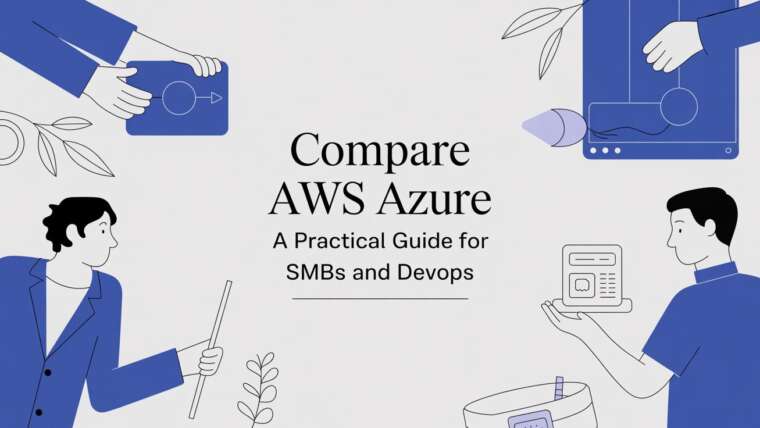That rising cloud bill can be a real gut punch. You moved to the cloud for its power and flexibility, but now the costs are spiraling, turning a strategic tool into a financial headache. The good news? "Optimizing" your cloud setup isn't about slashing capabilities. It's about making smart, targeted tweaks to build an asset that's lean, efficient, and ready to support your growth.
Why Cloud Optimization Isn't Just a "Nice-to-Have"
Let's be clear: moving to the cloud is no longer a forward-thinking trend. It’s the standard for any business that wants to scale and stay agile. But this rush to the cloud has created a massive, often overlooked problem: keeping costs in check without hamstringing your performance. Too many companies migrate their workloads expecting immediate savings, only to watch their monthly bills climb higher and higher. This is why getting a handle on cloud optimization has become absolutely essential.
The scale of the problem is staggering. Global spending on public cloud services recently hit $723.4 billion, jumping over 21% in just one year. That number shows just how much businesses rely on the cloud for everything from AI projects to day-to-day operations. Here’s the catch: spending is growing much faster than our ability to track it. In fact, more than 20% of companies admit they have little to no real insight into where their cloud money is actually going. That's a huge blind spot in managing costs. You can dig into more of these cloud spending trends over at CloudZero.com to see the full picture.
The True Cost of a Messy Cloud Environment
A bloated cloud setup isn't just about paying for servers you aren't using. The inefficiency creates a ripple effect that touches every part of your business. A poorly managed environment leads to very real, very painful problems:
- Slower Application Performance: The wrong instance types or misconfigured resources can introduce lag, creating a clunky user experience that drives customers away.
- Increased Security Risks: Those "forgotten" servers or unmanaged assets are open doors for attackers. Each one is a vulnerability waiting to be exploited, putting your data and your reputation on the line.
- Reduced Reliability: An unstable infrastructure means more downtime. Every outage disrupts your business and chips away at the trust you've built with your customers.
- Wasted Engineering Time: When your DevOps team is constantly putting out fires, fixing performance issues or manually shutting down resources, they aren't building new features or creating value.
Think of cloud optimization as a proactive strategy. It turns your infrastructure from a reactive cost center into a powerful engine that drives growth, tightens security, and delivers a better experience for everyone.
This guide is here to demystify the whole process. We're going to walk through a practical framework built on four core pillars: cost, performance, security, and reliability. You’ll get real, actionable techniques, from quick wins that can save you money by tomorrow to long-term strategies that will fundamentally improve how you use the cloud. By focusing on smart, targeted improvements, you can take back control of your spending and finally unlock what the cloud was meant to be.
Understanding the Four Pillars of Cloud Optimization
Optimizing your cloud setup is about much more than just chasing a lower monthly bill. True optimization is a careful balancing act across four interconnected pillars.
Think of your cloud environment like a high-performance car. You need a powerful engine (performance), strong brakes and seatbelts (security), the ability to handle any road condition (reliability), and an affordable price tag with good fuel economy (cost). You can't just focus on one.
Going all-in on one pillar while ignoring the others is a recipe for disaster. If you slash costs by picking the smallest, cheapest servers, your application's performance will tank, and your users will get frustrated. On the flip side, over-engineering for maximum reliability can send your budget through the roof. The real win is finding that sweet spot where all four pillars work together to build an infrastructure that’s efficient, tough, and perfectly aligned with what your business needs.
This infographic breaks down the core idea and its four foundational pillars.

As you can see, cost, performance, security, and reliability are all critical pieces of a solid cloud optimization strategy. Let's dig into what each of these means in the real world.
To make this crystal clear, here’s a quick breakdown of the four pillars, their goals, and how you typically measure them.
The Four Pillars of Cloud Optimization Explained
| Pillar | Primary Goal | Key Metrics |
|---|---|---|
| Cost | Get the most business value from every dollar spent on the cloud. | Cloud spend, Cost per user, Resource utilization rates, Budget vs. actual spend |
| Performance | Ensure applications are fast, responsive, and deliver a great user experience. | Latency, Response time, Throughput, Error rates, CPU/Memory usage |
| Security | Protect data, applications, and infrastructure from threats and ensure compliance. | Number of vulnerabilities, Mean Time to Detect (MTTD), Access control violations |
| Reliability | Keep services online and available, even when things go wrong. | Uptime percentage (e.g., 99.99%), Mean Time Between Failures (MTBF), Recovery Time Objective (RTO) |
Each pillar is a specialty in its own right, but they all need to work in harmony for your strategy to succeed.
H3: The Cost Pillar: Keeping Your Budget in Check
Let's be honest, cost is usually the first thing people think about. And for good reason. With cloud bills climbing, getting a handle on expenses is a top priority for just about everyone. The goal isn’t just to spend less; it’s to get maximum value from every single dollar.
This really comes down to rooting out waste. We're talking about unused or oversized resources, which some reports suggest can eat up over 30% of a company's total cloud spend. Key moves here include:
- Rightsizing: Making sure your virtual machines actually match the workload they're running. No more, no less.
- Scheduling: Automatically turning off non-production resources, like dev and staging servers, when nobody is working.
- Using Correct Pricing Models: Locking in discounts with Reserved Instances or Savings Plans for your steady, predictable workloads.
H3: The Performance Pillar: Delivering Speed and Responsiveness
Performance is all about making sure your applications run like a dream for your users. A slow, laggy app is a direct hit to customer satisfaction and, ultimately, your revenue.
Optimizing performance isn't just about throwing bigger, more expensive hardware at the problem. It’s about smart, efficient architecture. This pillar is measured by things like response time, latency, and throughput. Common techniques include using Content Delivery Networks (CDNs) to get content closer to users, picking the right database services, and using modern tools like containers and microservices to make your applications more agile.
A well-optimized cloud environment ensures you aren't overpaying for performance you don't need, nor are you under-provisioning in a way that creates a poor user experience. It is the sweet spot where efficiency meets user satisfaction.
H3: The Security Pillar: Protecting Your Digital Assets
In the cloud, security is a shared responsibility, but at the end of the day, protecting your data and applications is on you. The security pillar is all about guarding your infrastructure against threats, staying compliant with regulations, and keeping your data safe.
This part is completely non-negotiable. A security breach can lead to massive financial losses, a damaged reputation, and serious legal headaches. Core practices include:
- Implementing strong identity and access management (IAM) policies.
- Encrypting your data, both when it's sitting still and when it's moving.
- Regularly patching systems and scanning for vulnerabilities.
- Keeping detailed logs and monitoring systems to spot and react to threats fast.
H3: The Reliability Pillar: Ensuring Uptime and Availability
Finally, reliability is what keeps your services online and available when your customers need them. If your application is down, nothing else matters. High reliability comes from resilient architecture and planning for failure before it happens.
This means designing your systems so there’s no single point of failure. Common strategies include spreading applications across multiple availability zones, setting up automated backups and disaster recovery plans, and using health checks and auto-healing to fix problems automatically. The goal is to build a system that can take a punch and keep going, ensuring business continuity and maintaining the trust you've built with your customers.
Practical Ways to Reduce Your Cloud Bill Immediately
Alright, theory is great, but let's get down to business. After understanding the pillars of optimization, it's time to put that knowledge into practice. When it comes to the cloud, cost optimization is often the best place to start because the results show up fast: right on your next bill.
Think of your first foray into the cloud like grocery shopping without a list. You end up grabbing a bit of everything, convinced you'll need it all, which inevitably leads to a bloated receipt and wasted food. The strategies below are your shopping list, making sure you only pay for what you actually use, precisely when you need it.

Master the Art of Rightsizing Your Instances
Overprovisioning is probably the single biggest source of wasted cloud spend. It’s what happens when you pay for a ton of computing power your application never actually uses. Rightsizing is the fix: it’s the simple process of looking at your real-world performance data and matching your virtual machines (VMs) to what the workload actually demands.
It’s like paying to maintain an eight-lane highway when, day in and day out, you only ever see enough traffic for two lanes. Rightsizing is about shrinking that road down to what's needed, saving a fortune without causing a traffic jam. The first step is to dive into your utilization metrics. Look at things like CPU and memory usage over a few weeks to find those instances that are just coasting along, barely breaking a sweat.
Remember, cloud providers offer a dizzying array of instance families, each built for a different job (compute-heavy, memory-intensive, etc.). Picking the right one is a game-changer for both performance and your bottom line.
Embrace Autoscaling as Your Cloud Thermostat
Your application traffic is almost never flat. It spikes during a marketing campaign, dips overnight, and ebbs and flows with user behavior. Autoscaling is your cloud thermostat, automatically adding or removing servers in direct response to that real-time demand.
When a flood of users arrives, it spins up more instances to keep everything running smoothly. As things quiet down, it scales back, so you aren't left paying for a fleet of servers sitting around doing nothing. This dynamic approach is the cornerstone of modern cloud optimization. It stops you from guessing and makes sure you’re never overpaying for capacity you don't need at that exact moment.
The real power of autoscaling is its ability to align your spending directly with your operational needs. It eliminates the guesswork and financial risk associated with manually provisioning for peak traffic that may only occur a few hours a day.
Unlock Savings with Smart Pricing Models
If you’re paying on-demand prices for everything, you're leaving a huge amount of money on the table. It's like buying a single bus ticket for your daily commute instead of a monthly pass. For any workload that's consistent and predictable, cloud providers offer massive discounts if you're willing to commit.
- Reserved Instances (RIs): This is a classic. You commit to using a specific instance type in a certain region for a one or three-year term. The reward? Discounts up to 72% compared to on-demand rates. It's a perfect fit for steady-state workhorses like databases or core web servers that run 24/7.
- Savings Plans: These are a bit more flexible. Instead of locking into a specific instance type, you commit to a certain dollar amount of hourly spend (say, $10/hour). This discount then applies across different instance families and even regions, which is great for environments that change more often.
Figuring out the right mix requires a little homework on your usage patterns, but the payoff is enormous. A smart strategy often blends these commitment models with on-demand instances to efficiently cover both your predictable and spiky workloads.
Tackle the Silent Killer: Idle Resource Waste
This one is almost painfully obvious, but it’s where fortunes are lost. The easiest way to cut costs is to simply turn things off when they aren't being used. This is especially true for non-production environments like development, staging, and QA servers that often sit idle all night and every weekend. Some reports show that cloud waste eats up over 30% of a company's budget, and idle resources are the primary villain.
Trying to manage this manually is a recipe for failure; people forget. This is where automated scheduling becomes your best friend. By setting up schedules to automatically power down these environments outside of business hours, you can claw back a huge chunk of your cloud spend with almost zero effort.
Let's break it down: a dev server running 24/7 racks up 168 hours of compute time a week. If it's only really needed during a 40-hour work week, you’re burning cash on 128 hours of idle time. An automated shutdown schedule can slash that instance's cost by over 75%. Digging into the different cloud cost optimization tools can help you get this done safely and effectively, without having to mess with complex scripts.
Boosting Performance with Modern Cloud Strategies
While saving money is often what gets the cloud optimization conversation started, the real goal is to build an infrastructure that’s not just cheaper, but also faster and more responsive. A high-performing application leads directly to a better user experience, happier customers, and a healthier bottom line. This is where you can turn your infrastructure from a simple cost center into a real competitive advantage.
Once you’ve tackled the low-hanging fruit of cost-cutting, the next step is focusing on architectural efficiency. It’s all about getting the absolute most out of every single resource you pay for. The key is to stop trying to force old on-premises habits into the cloud and instead adopt tools and methods built for its dynamic nature.
Embrace Cloud-Native Architecture
Cloud-native is more than just a buzzword; it’s a totally different way of building and running applications. Instead of massive, monolithic applications where everything is tangled together, this approach breaks them down into smaller, independent pieces.
This modern structure is built on two core technologies:
- Containers: Think of containers as lightweight, standardized boxes that hold your code and everything it needs to run. They work the same everywhere, from a developer's laptop to a massive production environment, so you can finally put an end to the "it worked on my machine" problem.
- Kubernetes: Once you start using a lot of containers, you need a way to manage them all. Kubernetes is an orchestration platform that automates deploying, scaling, and managing these containers. It’s like an expert traffic controller for your entire application.
The shift to Kubernetes and cloud-native tech has been a game-changer for cloud optimization. With 15.6 million cloud-native developers out there, it’s no surprise that 96% of enterprises are using Kubernetes to manage their container workloads. This system lets companies automate how they manage applications, which leads to massive improvements in resource use and efficiency. For example, companies using Kubernetes often report up to a 40% drop in infrastructure costs and a 50% decrease in deployment times. You can see more on these trends in the latest cloud development statistics.
Leverage Microservices for Agility and Scalability
Breaking a large application into a collection of smaller, independent services known as microservices is the heart of cloud-native design. Each microservice handles one specific business function and can be developed, deployed, and scaled all on its own.
This separation provides incredible performance benefits. If one part of your application, like the payment processor, suddenly gets a huge spike in traffic, you can scale just that single service without touching anything else. This granular control is way more efficient than trying to scale a giant, monolithic application. Our guide on horizontal vs. vertical scaling goes much deeper into these concepts.
By isolating services, you also make your system more reliable. A failure in one microservice won't necessarily bring down your entire application, which makes everything more resilient and fault-tolerant.
Supercharge Delivery with Managed Services and CDNs
Beyond your application's architecture, you can get a huge performance boost with minimal effort by using specialized cloud services. Two of the most powerful tools here are managed databases and Content Delivery Networks (CDNs).
Managed databases, like Amazon RDS or Azure SQL Database, take the complex and tedious tasks of database administration off your plate. The cloud provider handles patching, backups, and scaling, which frees up your team to focus on building features while ensuring your database is always running at peak speed and reliability.
Similarly, a CDN is a global network of servers that stores copies of your static content, like images and videos, closer to where your users are. When someone requests a file, it’s delivered from the nearest server, which dramatically cuts down latency and improves load times. This one simple step can make your application feel worlds faster to a global audience. By pulling these modern strategies together, you build a system that’s not only cost-effective but also incredibly fast, resilient, and ready for whatever comes next.
Building a Framework for Continuous Optimization
Cloud optimization isn't a one-and-done project you can just tick off a list. It's an ongoing process, almost a cultural shift, that weaves cost-awareness and efficiency into the fabric of your daily operations.
To get it right, you need a framework that turns optimization from a reactive fire drill into a proactive, continuous habit. This blueprint stands on two unshakable pillars: relentless monitoring and strong governance. Think of it like maintaining your health: you don't just see a doctor once. You keep an eye on things with regular check-ups and smart daily habits. It’s the same with a healthy cloud environment. It needs constant attention to key metrics and disciplined practices to stay in top shape.
Without this framework, even your best initial optimization work will quickly fall apart as new resources get spun up and old ones are left running, forgotten.

Establish Robust Monitoring and Alerting
Let’s be blunt: you can't optimize what you can't see.
Effective monitoring is the bedrock of any optimization strategy. It gives you the visibility you need to make smart, informed decisions. This isn’t just about watching CPU usage. It’s about tracking a balanced set of metrics across cost, performance, and security.
Your monitoring toolkit should give you straight answers to critical questions. Are we about to blow the monthly budget? Is a specific service slowing down? Has a strange access pattern popped up? Setting up automated alerts is absolutely vital here. They act as your early warning system, flagging potential issues before they spiral into expensive problems.
Key metrics to keep an eye on include:
- Cost Metrics: Daily and projected monthly spend, cost per resource or project, and how you’re tracking against your budget.
- Performance Metrics: Latency, error rates, and resource utilization (CPU, memory, disk).
- Security Metrics: Failed login attempts, unauthorized access alerts, and any compliance deviations.
Implement Strong Governance and Tagging Policies
Cloud governance provides the rules of the road for your environment. It's the set of policies and controls that makes sure resources are managed consistently, securely, and cost-effectively. A cornerstone of good governance? A rock-solid resource tagging strategy.
Tagging is like putting a label on every single item in your cloud inventory. By assigning tags for things like "project," "department," or "environment" (e.g., dev, test, prod), you get a super-granular view into your spending. This lets you accurately attribute costs and finally understand which teams or initiatives are really driving that cloud bill.
A disciplined tagging policy transforms your cloud bill from an incomprehensible list of services into a clear financial report. It’s the single most effective way to achieve cost accountability across your organization.
This visibility is especially crucial as companies embrace more complex setups. Today, 92% of enterprises use multi-cloud strategies to improve resilience and control costs by picking the best services from providers like AWS, Azure, and Google Cloud.
Cultivate a FinOps Culture
At the end of the day, true continuous optimization is about people and process, not just tools. This is where FinOps comes into play.
FinOps is a cultural practice that brings financial accountability to the cloud's variable spending model. It creates a shared language between your finance, tech, and business teams. More importantly, it encourages engineers to take ownership of their cloud spending, treating cost as just another critical performance metric. To get a better handle on this, check out our article on what FinOps is and why it matters.
By building this framework of monitoring, governance, and a FinOps mindset, you create a sustainable cycle of improvement. It’s how you ensure your cloud environment stays efficient and cost-effective, no matter how fast your business grows.
Your Roadmap to a Fully Optimized Cloud
Jumping into cloud optimization can feel overwhelming. It's easy to get lost in the details. But with a clear roadmap, you can turn a huge project into a series of manageable, effective wins. The secret is to start with the low-hanging fruit: the high-impact, low-effort changes that build momentum and show immediate value.
The best place to kick things off? Automated scheduling for idle resources. Think about all those non-production environments like development, staging, and testing servers. They don't need to run 24/7. Just by turning them off when nobody is working, you can slash their costs by over 70%. It’s a quick win that’s easy to implement and proves the financial upside of optimization from day one.
Progressing to Deeper Optimization
Once you've banked those initial savings, it's time to dig a little deeper. The next phase is all about refining the infrastructure you already have to make it more efficient.
This stage boils down to two key activities:
- Rightsizing instances: Get into your utilization data. Are your virtual machines actually a good match for their workloads? It's common to find overprovisioned instances that are way more powerful (and expensive) than they need to be. Downsizing them is a direct path to cutting waste.
- Adopting savings plans: Look at your stable, predictable workloads, the ones that are always running. For these, committing to Reserved Instances or Savings Plans is a no-brainer. This simple move can unlock discounts of up to 72% compared to standard on-demand pricing.
These steps take a bit more analysis, but the payoff is significant, long-term cost reduction. You're shifting from just turning things off to making sure you’re paying the right price for the resources you genuinely need all the time.
An optimized cloud is more than just a smaller bill. It's a strategic asset that enhances performance, strengthens security, and provides the business agility required to compete and win in your market.
The final stage of the roadmap is about weaving optimization into the very fabric of your company. This means adopting a FinOps culture, where engineering and finance teams actually collaborate on cloud spending decisions. At this point, you might even look at re-architecting applications to be more cloud-native, squeezing out even more efficiency.
By starting small and building on your successes, you create a sustainable practice of continuous improvement that pays dividends long into the future.
Your Cloud Optimization Questions Answered
Jumping into cloud optimization can feel like a big project, and it's natural to have questions. Let's tackle some of the most common ones to give you a clear path forward.
What’s the Best First Step for a Small Business?
For any small business looking for a quick win, the answer is almost always the same: tackle idle resource waste.
Forget complex architectural changes for a moment. Focus on scheduling your non-production environments, like development, testing, and staging servers, to automatically shut down when nobody's using them. This is a low-risk, high-impact move that delivers immediate cost savings and proves the value of optimization from day one. It's the simplest way to stop burning money.
What Is the Difference Between Rightsizing and Autoscaling?
It's easy to mix these two up, but they solve completely different problems, even though both are crucial for optimizing your cloud setup.
Rightsizing is all about picking the correct instance type and size for a steady workload. Think of it like choosing the right size engine for a car based on its everyday commute. You wouldn't put a massive V8 in a tiny city car, and you wouldn't try to tow a boat with a scooter engine. It's about matching the machine to the job.
Autoscaling, on the other hand, is about dynamically adjusting the number of instances to handle fluctuating demand. This is like a delivery company adding more trucks during the holiday rush and then sending them home when things quiet down.
The key takeaway is that rightsizing matches the instance to the job, while autoscaling matches the number of instances to the current traffic. A truly optimized environment uses both strategies together effectively.
How Do I Choose the Right Optimization Tools?
The right tool really depends on your team's technical skills and your specific goals.
If you have a team of cloud engineers with deep expertise, native tools like the AWS Instance Scheduler can be a good starting point. Just be prepared for a significant setup and scripting effort to get them working the way you want.
But for most businesses, a third-party platform is a much better fit. You'll want to look for a tool that offers:
- An intuitive interface that doesn't require a cloud engineering degree to use.
- Role-based access controls so you can safely let developers and QA teams manage their own schedules.
- Multi-cloud support if you're running workloads on more than one provider, like AWS and Azure.
- Simple override features for those times when a developer needs to pull an all-nighter.
The goal is to find a solution that makes saving money a simple, automated part of your daily operations, not another complex engineering project.
Ready to stop wasting money on idle servers? CLOUD TOGGLE makes it easy to automate cloud cost savings by scheduling your non-production resources to turn off when you're not using them. Start your free 30-day trial and see the savings for yourself at https://cloudtoggle.com.