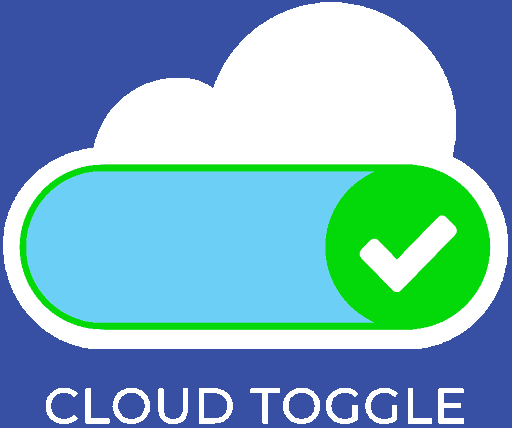That cloud bill that just landed in your inbox? It's not a simple price tag. It’s a living, breathing expense that can feel completely out of control. It’s a common story: a team gets a surprisingly high bill and is left scrambling, wondering how the flexible, "pay-as-you-go" model ended up wrecking the budget instead of delivering the promised savings.
Getting a handle on this variability is the very first step toward taking back control.
Why Is the Cost of Cloud So Unpredictable?
Opening a cloud bill can feel like trying to decipher a complex utility statement for an entire city. You’re hit with dozens of services, confusing line items, and fluctuating usage metrics that make it nearly impossible to figure out where your money is actually going. This complexity isn't a mistake; it's a direct result of the cloud's greatest strength: its incredible flexibility.
The real culprit behind this unpredictability is the pay-as-you-go pricing model. This model is a classic double-edged sword. On one side, it’s fantastic, you can scale resources up or down in an instant and only pay for what you use. But on the other, this same freedom can lead to massive, unexpected bills if you're not watching closely.
The Double-Edged Sword of Flexibility
Think of it like renting a car where you’re billed by the minute and by the mile, with extra charges for using the air conditioning, listening to the radio, and accelerating too fast. That's pretty close to how cloud pricing works.
Every single action, from running a virtual server to moving a file between regions, has a cost attached. A small development server accidentally left running over a weekend or a sudden, unexpected spike in website traffic can quickly inflate your bill into something unrecognizable.
This is exactly why cloud cost management has become a critical business function, not just another IT task. The numbers don't lie. The global cloud computing market is projected to hit $723.4 billion in end-user spending in 2025, a huge jump from $595.7 billion in 2024. As businesses pour more money into the cloud, getting costs under control is more important than ever. You can dig into more of these cloud computing statistics on cloudzero.com.
Your Bill's Three Main Ingredients
To start making sense of your cloud spend, you need to understand the three fundamental pillars that hold it all up. While your provider might offer hundreds of individual services, nearly every single one falls into three main categories.
Let's break them down.
| Primary Cloud Cost Drivers at a Glance |
| :— | :— | :— |
| Cost Driver | Description | Common Examples |
| Compute | The "engine" or processing power for your applications. This is what runs your code and powers your services. | Virtual servers (like AWS EC2 or Azure VMs), containers (Kubernetes), and serverless functions (Lambda, Azure Functions). |
| Storage | Your digital warehouse for all types of data. The price changes based on how fast you need to access it. | Object storage (S3, Blob Storage), block storage (EBS), databases (RDS), and archival storage (Glacier). |
| Networking | The cost of moving data around, especially out of the cloud provider’s network. | Data transfer out (egress fees), load balancing, virtual private clouds (VPCs), and direct network connections. |
These three pillars, Compute, Storage, and Networking, are the building blocks of every cloud bill.
The real challenge of managing the cost of cloud isn't just about finding savings; it's about making your spending predictable. Predictability allows for accurate budgeting, better financial planning, and smarter technical decisions.
Ultimately, every choice your team makes, from the size of a virtual machine to the architectural design of an application, directly impacts these three cost pillars. The goal of this guide is to give you a solid foundation to understand these drivers, turning confusion into clarity and setting the stage for you to take back control of your cloud budget.
Breaking Down the Three Pillars of Cloud Pricing
To get a handle on your cloud costs, you first have to know what you're actually paying for. It might seem complicated, but every cloud bill boils down to three fundamental pillars that drive your spending. Once you understand these core components, you'll start to see how your team's technical and architectural decisions directly impact that monthly invoice.
This infographic gives you a quick visual of how these three areas add up.
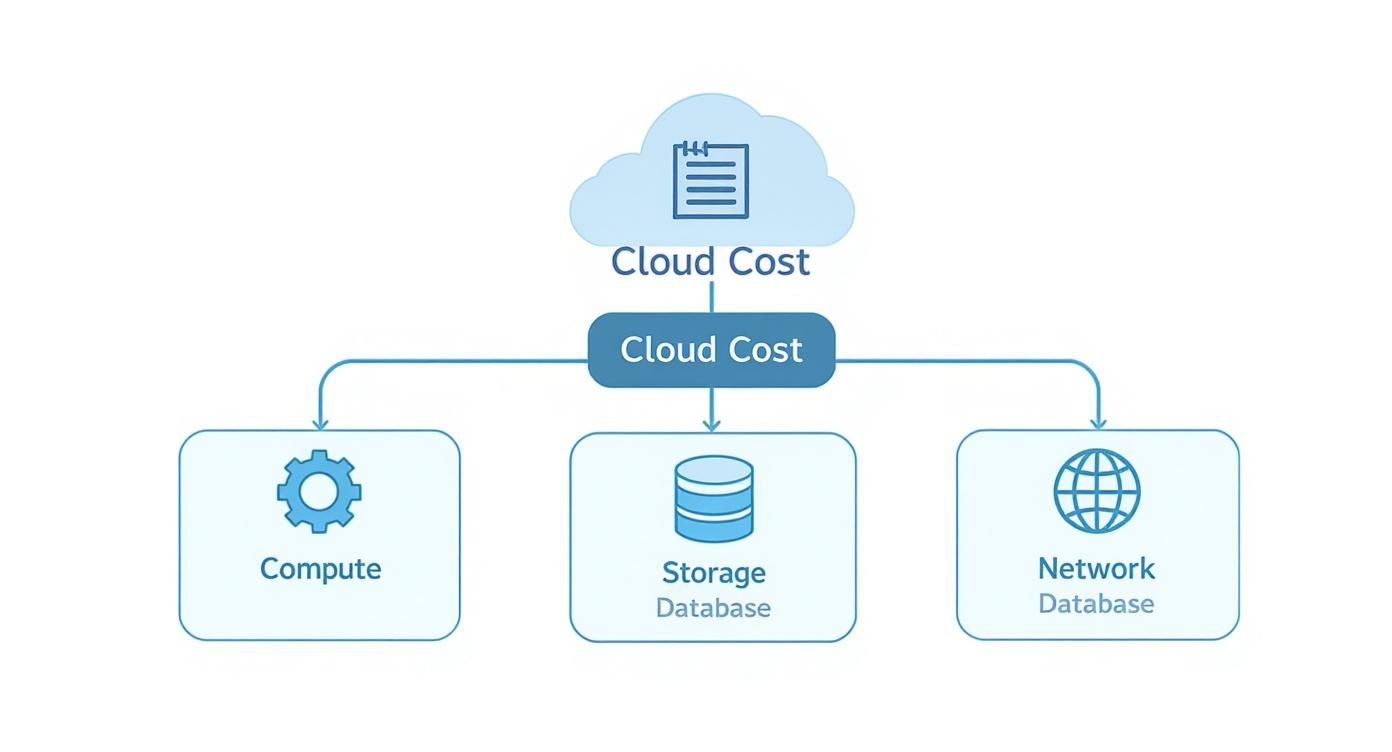
As you can see, your final bill is a simple sum of what you use across compute, storage, and networking. That makes each one a critical area to focus on for optimization.
Pillar 1: Compute Power on Demand
Think of compute as the engine of your cloud setup. It's the processing power you rent to run your applications, websites, and services. For most companies, this is the biggest and most volatile part of the bill, representing the raw horsepower that brings your software to life.
The cost is simple: you pay for compute based on time and capacity. The more powerful the virtual machine (or "instance") you use and the longer it runs, the more you pay.
Cloud providers offer a few different ways to pay for this, each with its own trade-offs. Getting to know these options is the first step in matching your spending to your actual needs.
- On-Demand Instances: This is your pay-as-you-go option. You pay for compute capacity by the hour or even by the second with zero long-term commitments. It’s perfect for apps with spiky, unpredictable workloads but it's also the most expensive way to run things.
- Reserved Instances (RIs) and Savings Plans: Here, you commit to a certain amount of usage over one or three years. In return, you get a massive discount, up to 75% off the on-demand price. This is a no-brainer for applications with steady, predictable workloads.
- Spot Instances: This lets you bid on spare, unused compute capacity at a huge discount. The catch? The cloud provider can take those instances back with very little warning. This makes them great for fault-tolerant jobs or non-critical tasks, but risky for anything else.
Pillar 2: Your Digital Warehouse for Storage
The second pillar is storage, which is basically your digital warehouse. It's where you keep everything: application data, user files, backups, archives, you name it. But the cost isn't just about how much data you store. It's also about how fast you need to access it and how durable it needs to be.
Just like a real-world warehouse, cloud storage is tiered, with each level built for a specific purpose.
A classic mistake is using high-performance, expensive storage for data that's rarely ever touched. Just picking the right storage tier for the right data is a simple but incredibly powerful way to slash your monthly cloud bill.
Providers typically offer a spectrum of storage options to choose from.
- Hot Storage: This is for your frequently accessed data that needs to be available instantly. It's the highest-performance tier and, as you'd expect, the most expensive. Think Amazon S3 Standard or Azure Blob Hot tier.
- Cool Storage: This is designed for data you access less often but still need ready to go when you ask for it. You get lower storage costs but pay slightly more when you do need to retrieve the data.
- Archive Storage: This is the cheapest of all, built for long-term data retention where retrieval time isn't a priority. Think compliance data or old backups. Getting data out can take hours, making it totally unsuitable for active applications.
Pillar 3: The Toll Roads of Networking
Finally, there's networking. This pillar governs how data moves around, into, out of, and within your cloud environment. The best way to think about it is like a series of toll roads for your information. Cloud providers often let you move data into their networks for free (data ingress), but they almost always charge you to move data out (data egress).
These egress fees can add up to a significant, and often surprising, expense. This is especially true for applications that serve a lot of data, like images or videos, to users over the internet.
For a closer look at how these kinds of variable expenses can throw off your budget, check out our guide on understanding the difference between fixed and variable costs in the cloud. Every single gigabyte transferred out to the public internet gets added to your bill, which makes an efficient data transfer strategy absolutely essential for keeping costs under control.
Uncovering the Hidden Costs in Your Cloud Bill
Your cloud bill should be straightforward, but it rarely is. Beyond the predictable charges for compute and storage, there's often a confusing layer of expenses that can turn a manageable bill into a source of real frustration. The scary part is, what you don't see can absolutely wreck your budget.
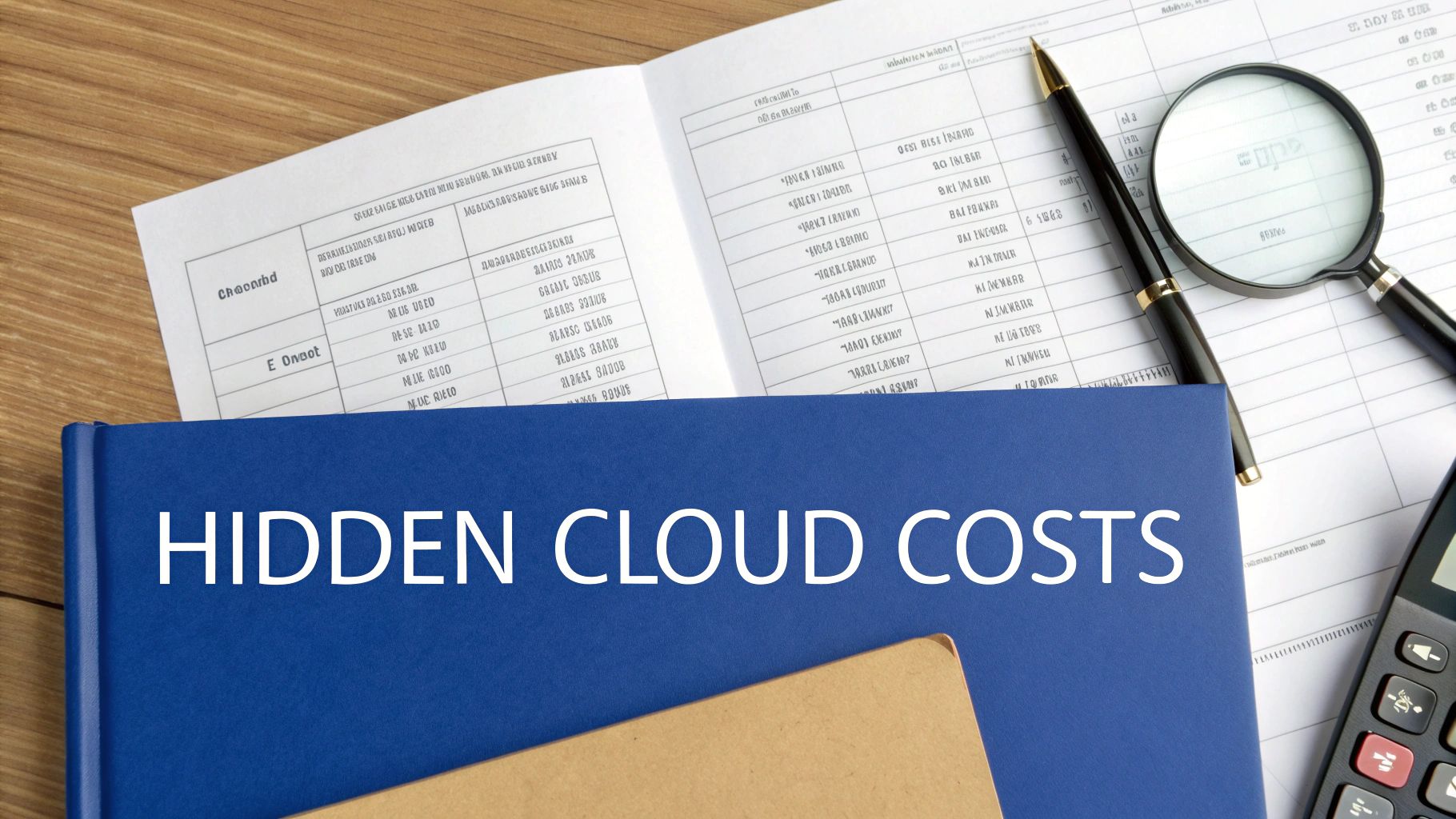
Think of it like the utility statement for a massive apartment building. You expect to see charges for electricity and water in each unit. But what about the shared hallway lighting, the landscaping fees, or that surprise maintenance charge for the central boiler? These are the indirect costs that make the bill so hard to dissect.
In the cloud, this same problem pops up with shared resources, multi-region deployments, and services that generate costs indirectly. It's almost never a single, obvious overspend that gets you. It's the slow, steady drip of small, overlooked charges that quietly add up to a significant financial drain.
The Notorious Cost of Data Egress
One of the most common "gotchas" on any cloud bill is data egress. While cloud providers usually let you upload data for free (ingress), they charge for nearly every gigabyte you move out of their network. It's basically a toll road for your data, and the fees can get out of hand fast.
This is a huge deal for any application that serves large files, like images or videos, to users across the internet. A sudden spike in traffic or an inefficient data transfer pattern can lead to shocking egress fees. Many teams only discover the problem after getting an eye-watering bill, forcing them to scramble and re-architect their systems.
A well-designed cloud architecture minimizes data movement between regions and out to the public internet. Treating data egress as a primary architectural consideration from day one is one of the most effective ways to control the cost of cloud.
Common Cost Traps Lurking in Your Account
Beyond data transfer, a few other common traps can silently inflate your spending. These issues usually stem from simple operational oversights that go unnoticed in complex environments. Just keeping an eye out for them is a great first step toward cutting waste.
Here are a few of the most frequent offenders:
- Orphaned Storage Volumes: When you terminate a virtual server, its attached storage disk (like an AWS EBS volume) doesn't always get deleted automatically. These "orphaned" volumes just sit there, unattached and unused, racking up storage fees every single month for data nobody is accessing.
- Oversized Instances: To be on the safe side, developers often provision virtual machines with way more CPU and memory than an application actually needs. This habit of overprovisioning means you're consistently paying for capacity that goes completely unused. It's pure waste.
- Idle Development and Staging Resources: Non-production environments are notorious for being left on 24/7, even though they’re only actively used during business hours. A single development server left running overnight and on weekends can waste over 120 hours of paid compute time every week.
Many of these issues are tough to spot manually, especially as your infrastructure grows. For a deeper dive, you can learn more about how to identify and prevent unexpected charges on your AWS bill. By turning confusion into confidence, you can start spotting these hidden expenses and stop them before they become major problems.
How to Accurately Forecast Your Cloud Spend
Stop reacting to surprisingly high cloud bills and start proactively managing your expenses. This is the single most important step in mastering cloud costs. Good forecasting turns your cloud budget from a wild guess into a predictable financial plan, giving you the power to make smart decisions before you overspend.
It’s a total shift in mindset. You have to stop treating cloud spend like a fixed IT cost and see it for what it is: a dynamic, operational expense that you can control.
The goal isn't just to predict next month's invoice. It's about building a repeatable process that lines up your technical infrastructure with your business goals. This is where you really start to take the reins of your cloud environment.
Starting with a Spending Baseline
You can't forecast what you don't understand. The first move is always to establish a crystal-clear baseline of what you’re spending right now. This means rolling up your sleeves and digging into past bills from providers like AWS, Azure, and GCP to spot trends, patterns, and the biggest money pits.
A solid baseline answers some crucial questions:
- What are your top 3 most expensive services? Is it a fleet of compute instances, a massive database, or sneaky data transfer fees?
- When do your costs typically spike? Are you seeing higher usage on weekdays, during big marketing campaigns, or at the end of a sprint?
- How much are you spending on non-production environments? What’s the real cost of your development, staging, and testing setups?
Answering these gives you the historical context you need to build a realistic forecast. It helps you separate the predictable, recurring costs from the one-off expenses, which is the foundation for any accurate prediction.
Using Cloud Pricing Calculators
Once you’ve got a baseline, you can start projecting future costs using the tools provided by the cloud vendors themselves. Each major provider offers a powerful pricing calculator designed to help you estimate the cost of an architecture before you deploy a single resource.
These calculators are absolutely essential for planning new projects or making big changes to your infrastructure.
- AWS Pricing Calculator: Lets you model entire solutions and explore price points for the full suite of AWS services.
- Azure Pricing Calculator: Helps you configure and estimate costs for any Azure product you can think of.
- Google Cloud Pricing Calculator: Gives you a detailed estimate based on your specific configuration for Google Cloud services.
Forecasting isn't a one-and-done event. It's an ongoing discipline. A forecast you make in January will almost certainly be wrong by June without regular updates based on what you're actually using and what the business needs next.
By plugging in your expected usage for compute instances, storage, and data transfer, you can get a detailed cost estimate. This simple step is your best defense against the sticker shock that so often comes with launching new applications.
The Critical Role of Resource Tagging
Calculators are great for new stuff, but what about allocating costs for existing, shared resources that everyone uses? This is where resource tagging becomes your most valuable weapon.
Tagging is just the practice of assigning metadata labels (like project: phoenix or department: marketing) to every single resource in your cloud account. It sounds simple, but it's a game-changer.
Proper tagging allows you to slice and dice your cost reports and see exactly how much each project, team, or application is spending. Without it, your bill is just one big, scary, unreadable number. With it, you can accurately allocate costs and hold teams accountable for what they use.
This level of detail is fundamental to FinOps, a cultural practice that gets finance, operations, and engineering teams talking to each other to manage cloud costs. Good tagging makes this collaboration possible by creating a common language and a shared set of data. It builds financial accountability right into your engineering culture.
The scale of this challenge is enormous. Forecasts suggest that by 2030, the worldwide investment needed to meet compute demand will hit around $6.7 trillion. This shows just how massive these operational costs can become if left unchecked. You can dig into more insights on this from McKinsey.com.
Proven Strategies for Cloud Cost Optimization
Okay, so you've forecasted your cloud spend. That's step one. But the real savings happen when you start taking action.
Optimizing your cloud environment isn't about gutting essential services or throttling performance. It’s about being smart, cutting out the waste and making sure every dollar you spend is actually pushing your business forward. Think of it as spring cleaning for your cloud bill.
These strategies are your toolbox for making an immediate dent in that bill. The trick is to see optimization as an ongoing habit, not a one-and-done project.
A tool like CLOUD TOGGLE gives you a clear visual on where your resources are running. Just look at how simple it is to see and manage server schedules.

This kind of interface makes it painfully obvious which resources are active across different time zones. It’s the perfect starting point for spotting expensive servers sitting idle.
Right-Sizing Your Instances
One of the quickest wins in cloud cost-cutting is right-sizing. It’s simply the process of matching your virtual machines to the work they actually do, not the work you thought they might do.
It’s common for developers to overprovision resources, you know, just in case. But "just in case" means you're constantly paying for CPU and memory that are just sitting on the sidelines. By digging into performance metrics like CPU and memory usage, you can pinpoint underworked instances and move them to a smaller, cheaper size. You get instant savings without impacting performance one bit.
Implementing Intelligent Auto-Scaling
Let’s be real: very few workloads need the same amount of horsepower 24/7. This is where auto-scaling comes in. It automatically adds or removes compute power based on real-time demand.
Think of a retail website. It might need a whole fleet of servers to survive Black Friday, but on a quiet Tuesday morning, a handful will do just fine. Instead of paying for peak capacity around the clock, auto-scaling ensures you’re only paying for what you need, right now. It turns a massive fixed cost into a much more sensible variable one.
The goal of cloud cost optimization isn't just to spend less money. It's to achieve maximum efficiency, ensuring your architecture is lean, effective, and perfectly aligned with your business objectives.
This mindset is more important than ever. In the first quarter of 2025 alone, global spending on cloud infrastructure services rocketed to an estimated $90.9 billion, a massive 21% jump from the previous year. With AI driving much of this growth, managing resources efficiently is no longer a "nice-to-have." You can learn more about this trend and its impact on the global cloud infrastructure market on omdia.tech.informa.com.
Choosing the Right Storage Tiers
Just like with compute, paying for high-performance storage you don't need is like throwing money away. Cloud providers offer different storage tiers for a reason. You've got "hot" storage for files you access all the time and "cold" or "archive" storage for long-term backups that rarely see the light of day.
Setting up a simple storage lifecycle policy can handle this for you automatically. For instance, a rule could move any data that hasn't been touched in 30 days from a pricey hot tier to a much cheaper cool one. Problem solved.
Capitalizing on Cost-Saving Models
On-demand pricing is flexible, but it's also the most expensive. Cloud providers reward commitment with deep discounts.
- Reserved Instances (RIs) and Savings Plans: If you have workloads that run consistently, committing to a one or three-year term can slash your compute costs by up to 75%. This is a no-brainer for your core infrastructure.
- Spot Instances: For workloads that can handle interruptions (think batch processing or dev/test environments), you can bid on spare cloud capacity at a huge discount. The provider can take them back with little notice, but the savings are phenomenal.
Automating Waste Detection and Elimination
Trying to manage all of this manually is a recipe for headaches, especially as your cloud environment gets bigger. This is where specialized platforms like CLOUD TOGGLE become invaluable. They automate the hunt for waste.
One of its most powerful features is simply scheduling non-production resources to shut down when nobody's using them. We dive deep into this in our article on the hidden cost of idle VMs and how scheduling saves thousands every year. By automatically turning off servers overnight and on weekends, you stop bleeding cash on resources that are doing absolutely nothing. It’s a simple, predictable way to lower your monthly bill with almost no effort.
Here's the rewritten section, designed to sound like it was written by an experienced human expert.
Building a Culture of Cloud Cost Accountability
Let’s be honest: optimization scripts and one-off cleanup projects can only get you so far. If you want to get a real, sustainable grip on your cloud bill, you need something more fundamental. You need a cultural shift that weaves financial discipline right into the DNA of your organization. It's about moving past firefighting and building a shared sense of ownership over every single dollar spent in the cloud.
This means treating cost as a first-class citizen, putting it on the same level of importance as performance and security. Something powerful happens when an engineer can see the financial impact of their decisions in real time, they naturally start building more efficient systems. The goal is to make cost-awareness an automatic part of every developer's workflow, not an afterthought that only the finance team worries about at the end of the month.
Adopting FinOps Principles
The heart of this cultural shift is FinOps. It’s a practice designed to tear down the walls between your technology, finance, and business teams. Think of FinOps not as just a new set of tools, but as a framework for collaboration. It gets everyone speaking the same language and working toward the same goal: predictable and efficient cloud spending.
This collaboration is where the magic happens, creating a continuous feedback loop:
- Engineers get the visibility they need to understand the cost implications of their architectural choices.
- Finance gets the predictable spending forecasts they need for accurate budgeting and planning.
- Operations can implement and enforce policies that keep spending aligned with business goals.
When you break down these traditional silos, you create a system where every team is incentivized to make financially sound decisions. This shared responsibility is the absolute cornerstone of effective cloud cost management.
Creating Visibility and Shared Ownership
You can't manage what you can't see. The very first practical step toward building accountability is creating total visibility into your cloud spending. I’m not talking about the high-level summary on your monthly bill. I mean giving teams detailed, relevant data about their specific consumption.
True cost accountability is achieved when every engineer can answer the question, "What is the cost of the feature I just deployed?" When that information is readily available, cost-conscious behavior becomes the default.
This is where dashboards and reporting become non-negotiable. By using resource tagging to allocate costs to specific teams, projects, or products, you can create custom views that show stakeholders exactly what they're spending. From there, you can implement showback or even chargeback models where teams see a clear breakdown of their resource costs.
The goal isn't to punish anyone for spending money. It’s to empower them with information. When a team sees their new feature is racking up $5,000 a month in idle resources, they have a crystal-clear incentive to optimize it. This kind of visibility turns abstract cloud bills into tangible, actionable insights, fostering a culture where everyone treats the company's money like their own.
Even with a solid plan in place, some questions about cloud costs pop up again and again. Let’s tackle some of the most common ones that teams face when trying to rein in their cloud spend.
What Is the Single Biggest Hidden Cost in the Cloud?
While orphaned storage and oversized servers get a lot of attention, the real budget-killer for many is data transfer, often called data egress. Cloud providers are happy to let you move data into their networks for free, but they charge for nearly every gigabyte that goes back out to the public internet.
This is where costs can spiral out of control. An app suddenly goes viral and starts serving huge video files, a data backup process is misconfigured, or a spike in user traffic happens overnight. Any of these can lead to a shocking line item on your monthly bill, sometimes adding up to thousands of unexpected dollars.
How Often Should I Review My Cloud Costs?
You should be keeping an eye on your cloud costs continuously, but a formal, deep-dive analysis needs to happen at least monthly. A monthly review aligns perfectly with the billing cycle, making it the right time to catch spending spikes before they become a massive problem. It helps you compare invoices and see what’s trending up or down.
For fast-moving environments, however, daily or weekly check-ins using dashboards are a must.
Think of regular cost reviews like you think of security scans or performance monitoring. It shouldn't be a fire drill you run once a quarter when the finance team sounds the alarm. It needs to be a constant operational habit.
This steady rhythm makes sure optimization isn't just a one-off project, but a core part of how your team works.
Does Moving to the Cloud Save Money in the Long Run?
Absolutely, moving to the cloud can save a ton of money over the long term, but it’s not a given. The savings come from trading big capital expenses (buying physical servers) for operational expenses (paying for services as you go). You get to skip the massive upfront investment and the ongoing costs of running your own data center.
But here’s the catch: you have to actively manage it. Without good governance and a focus on optimization, cloud bills can easily balloon past what you would have spent on-premise. True long-term savings depend on building a culture of cost-consciousness, where every team feels empowered and responsible for managing their cloud usage efficiently.
Ready to stop paying for idle cloud resources? CLOUD TOGGLE makes it simple to automate server shutdowns and cut your cloud bill. Start your free 30-day trial and see how much you can save.