Figuring out the true cost of Amazon S3 storage can feel tricky. It’s not a single, flat fee; the price changes based on exactly how you use it.
For a ballpark number, storing 1 Terabyte (TB) of data in the most popular S3 Standard tier in a busy region like US East (N. Virginia) will run you about $23 per month. But that’s just the beginning of the story.
Decoding Your Amazon S3 Bill
Your first AWS bill can look like it’s written in a foreign language. But when it comes to S3, everything you’re charged for really comes down to four main things. Get a handle on these, and you’re well on your way to mastering your cloud budget and finding some serious savings.
The easiest way to think about S3 is like a high-tech self-storage facility. Every line item on your bill maps directly to something you’d do with a physical storage unit.
The Four Pillars of S3 Pricing
At its core, S3 pricing is built on these four components. Understanding them turns a confusing bill into a clear roadmap for cost control.
| Cost Component | What It Really Means | How You Are Billed |
|---|---|---|
| Storage | The monthly "rent" for the space your data takes up. | Per Gigabyte (GB) |
| Requests & Data Retrieval | The small fees for interacting with your data (uploading, viewing, listing files). | Per request (e.g., per 1,000 requests) |
| Data Transfer | The cost of moving data out of AWS to the internet or another region. | Per Gigabyte (GB) |
| Management & Analytics | Optional add-ons for things like security monitoring or automated tiering. | Varies by feature |
Once you see your bill through this lens, you can pinpoint exactly where your money is going and know which levers to pull to bring costs down.
This screenshot from the official AWS S3 pricing page shows how the cost for the S3 Standard tier is broken down. Notice how the price per gigabyte drops as you store more data. AWS rewards you for using more of their service.
Each of these pillars plays a big part in your final bill. If you only focus on the storage cost and ignore data transfer, for example, you could be in for a nasty surprise.
To see how these costs fit into the bigger picture, it's helpful to understand the general cost of cloud services. The key isn’t just finding the cheapest place to park your data; it’s about managing access, transfer, and features with a smart strategy. When you break the bill down into these four simple parts, you can start building a storage plan that’s truly cost-effective for your needs.
Choosing the Right S3 Storage Class
Not all data is created equal, so why pay to store it all the same way? Amazon S3 gets this. It offers different storage classes, and you can think of them as specialized rooms in a massive storage facility, each built for a specific purpose. Picking the right "room" for your data is one of the most powerful levers you can pull to manage your S3 costs.
The whole decision process boils down to a few key questions, mostly centered around how often you plan on touching your data.
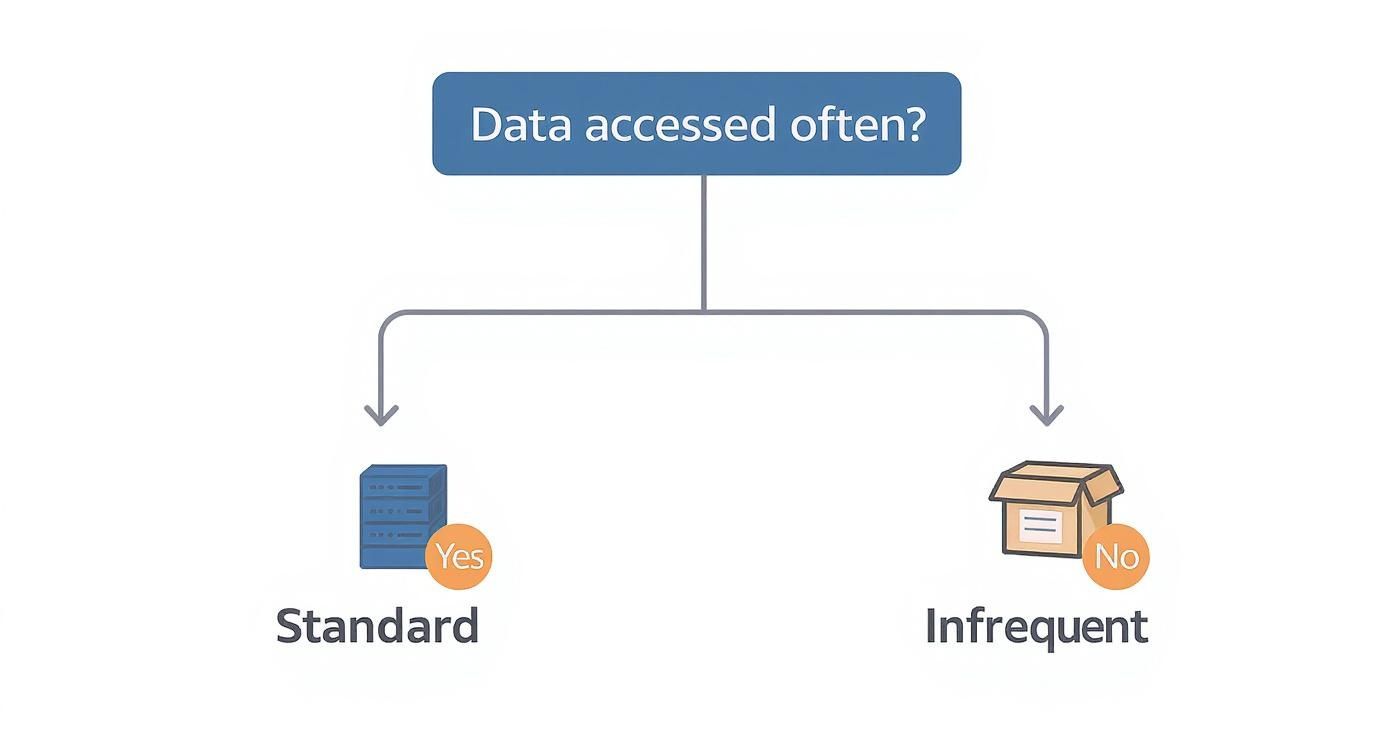
As the infographic shows, your path to savings starts with one simple question: how frequently do you need this data?
Choosing the right class involves a classic trade-off. As you move to cheaper storage classes, the price you pay per gigabyte drops, often dramatically. But there's a catch: the cost to access or retrieve that data usually goes up, and you might have to wait a bit longer to get it back.
S3 Standard for Frequent Access
Think of S3 Standard as the front room of your storage facility, easy to get to and always open. It’s built for "hot" data that you need instantly and often, like the images on your website, active video files, or data feeding live analytics dashboards.
- Use Case: Perfect for dynamic websites, content distribution, mobile and gaming applications, and big data analytics.
- Cost Structure: This class has the highest monthly storage cost but, and this is key, it has no retrieval fees. You simply pay for what you store, the requests you make, and any data you transfer out.
S3 Standard is your default, general-purpose workhorse. If you need top performance and constant access, it's the most straightforward choice.
Infrequent Access Tiers for Cooler Data
Now, let's head to the rooms further back in the facility. These are for data that’s still important but isn't needed on a daily basis. This is where you can start to see some serious savings on your storage bill.
S3 Standard-Infrequent Access (Standard-IA) is designed for data you touch less than once a month but need back quickly when you do. Think long-term file shares, older user-generated content, or disaster recovery backups. It has the same high durability as S3 Standard but with a much lower per-GB storage price. The trade-off? You’ll pay a small per-GB fee every time you retrieve data.
S3 One Zone-Infrequent Access (One Zone-IA) is an even more budget-friendly option. It's almost identical to Standard-IA, but it stores your data in a single Availability Zone (AZ) instead of spreading it across multiple ones. This simple difference makes it 20% cheaper than Standard-IA. The risk, however, is that if that single AZ goes down, your data is gone. This makes it a great fit for secondary backup copies or data you can easily recreate.
The core idea is simple: if you're storing data you rarely touch, you shouldn't be paying premium prices for it. The infrequent access tiers are built on this principle, but you need to be confident about your access patterns to avoid getting hit with unexpected retrieval fees.
This pricing strategy isn't unique to AWS; most major cloud providers have a similar structure. For a deeper dive into how a competitor handles it, our guide on Azure's Blob storage pricing offers some great insights.
S3 Glacier Tiers for Archival
Finally, we have the deep-freeze archive at the very back of the facility: the S3 Glacier storage classes. These are purpose-built for long-term data archiving and digital preservation, offering incredibly low storage costs. We're talking about compliance archives, medical records, or raw media assets you're legally required to keep for years.
The exact cost depends on how fast you need to thaw your data out.
-
S3 Glacier Instant Retrieval: This is for archives you need back in milliseconds. At just $0.004 per GB-month, it’s a huge saving over S3 Standard-IA ($0.0125 per GB-month) for data like medical images or news media assets that need to be on-demand.
-
S3 Glacier Flexible Retrieval: A fantastic middle ground. It's even cheaper at $0.0036 per GB-month and gives you your data back in a few minutes or a few hours. This is perfect for backups or disaster recovery plans where a short wait is perfectly acceptable.
-
S3 Glacier Deep Archive: This is the absolute lowest-cost storage Amazon S3 offers. Data retrieval takes 12 hours or more, making it ideal for regulatory archives and other data you hope you’ll never have to touch again.
Matching your data's lifecycle to the right storage class is the bedrock of a smart S3 cost optimization strategy.
How S3 Intelligent Tiering Automates Savings
What if your storage could manage itself, automatically finding the cheapest home for every file without you lifting a finger? That’s the promise of S3 Intelligent Tiering. Think of it as a smart robot manager for your data, constantly watching how you use your files and shuffling them between different access tiers to save you money.
For workloads with unpredictable access patterns, this "set it and forget it" approach is a game changer. Consider data lakes, analytics datasets, or user-generated content where usage is all over the map. One month a file is hot, the next it's ice cold. Trying to manage this manually would be a full-time job.

S3 Intelligent Tiering completely eliminates this guesswork. It works by automatically moving your objects between different tiers based on real-world usage, ensuring you're always paying the optimal price.
The Mechanics of Automated Tiering
When you upload an object to the S3 Intelligent Tiering class, it starts its life in a frequent access tier, which performs just like S3 Standard. From that moment on, the service monitors every single interaction with that object.
If an object isn't touched for 30 consecutive days, S3 Intelligent Tiering automatically moves it down to an infrequent access tier. This tier has the same zippy performance as S3 Standard-IA but at a much lower storage cost. If you ever need that object again, it’s instantly moved back to the frequent access tier with no retrieval fees.
This hands-off process continues throughout the object's life. You can even configure the storage class to push objects into the deep archival tiers, S3 Glacier Instant Retrieval and S3 Glacier Deep Archive, after 90 days or more of inactivity. This creates a fully automated lifecycle that moves data from hot to cold to frozen, all without any manual intervention from your team.
Understanding the Monitoring Fee
Of course, this automated magic isn't completely free. To provide this service, AWS charges a small monitoring and automation fee. This cost is a critical part of understanding the total cost of Amazon S3 storage when using this class.
For many businesses, the operational overhead and engineering time saved by not having to build custom lifecycle policies far outweighs the modest cost of the monitoring fee. It shifts the burden of cost optimization from your team to AWS.
Amazon S3’s pricing is built for a wide range of use cases, from constantly needed data to long-term archives. The S3 Intelligent Tiering class automates this by watching access patterns and charges a small monitoring and automation fee of $0.0025 per 1,000 objects. This system helps you slash storage costs by making sure data is always in the most budget-friendly tier. For instance, data that hasn't been accessed in a while can be automatically moved from S3 Standard to S3 Standard-Infrequent Access, dropping your costs from $0.023 per GB to $0.0125 per GB. To see how businesses are managing their storage expenses more effectively, you can explore more about this dynamic pricing model.
When to Use Intelligent Tiering
So, when does it make the most sense to flip the switch on S3 Intelligent Tiering? It really shines in a few key scenarios.
- Unpredictable Workloads: If you can't predict whether data will be accessed frequently or left to gather dust, this is the perfect solution.
- Data Lakes: The access patterns for data in a data lake can vary wildly, making it an ideal candidate for automated tiering.
- Long-Lived Data with Changing Value: For datasets that are valuable for years but are accessed less and less over time, Intelligent Tiering provides a seamless, cost-reducing path.
By taking the manual work out of storage optimization, S3 Intelligent Tiering lets you focus on actually using your data, not just managing where it lives.
Putting It All Together With a Sample Calculation
Theory is great, but let's be honest, seeing the numbers in action is what really makes it all click. To show you how all these different pricing elements come together, we'll walk through a realistic scenario. This will highlight the massive impact your storage class choices can have on your monthly Amazon S3 bill.
Think of this as a blueprint for forecasting your own expenses with a lot more confidence.

H3: The Scenario: A Photography Blog With Lots of Images
Imagine you're running a popular photography blog that's storing 500 GB of high-resolution images. Your content is a huge hit, which means you're getting a ton of traffic and data requests every month.
To keep things simple, let's base our calculations on prices from the US East (N. Virginia) region, which is often one of the most affordable. We're going to compare two different strategies to see how a small tweak can lead to some pretty serious savings.
H3: Strategy 1: All-In on S3 Standard
First up, the simple approach. We’ll just dump all 500 GB of our images into the default S3 Standard storage class. It’s the go-to for many people when they first start out.
Here’s how the monthly costs would probably shake out:
- Storage Cost: Storing 500 GB in S3 Standard runs about $0.023 per GB. That comes to $11.50 per month. Simple enough.
- Request Costs: Let’s say your blog sees 100,000 new image uploads (PUT requests) and a whopping 5 million image views (GET requests) each month.
- PUT Requests: 100,000 requests at $0.005 per 1,000 = $0.50
- GET Requests: 5,000,000 requests at $0.0004 per 1,000 = $2.00
- Data Transfer Out: This is the one that catches everyone by surprise. If those 5 million views mean 100 GB of data is transferred out to the internet, you're paying $0.09 per GB. That's another $9.00.
Add it all up, and your total estimated bill for the month is $23.00. Not bad, but can we do better?
H3: Strategy 2: A Smart Mix of S3 Standard and Standard-IA
Okay, let's get a little smarter. After a quick look at your traffic, you notice a pattern: only about 200 GB of your images are recent (from the past year) and get viewed all the time. The other 300 GB are older, archival shots that are rarely touched.
So, you decide to move that older, colder data to the S3 Standard-Infrequent Access (Standard-IA) tier.
This is a core principle of cloud cost optimization. You stop paying premium prices for data that's just sitting there. It's a simple, powerful move.
Let’s run the numbers again with this new mixed-tier strategy.
Below is a table showing the two scenarios side-by-side. It makes the cost difference really clear and helps illustrate how a small strategy change leads to real savings.
Sample S3 Cost Scenario (S3 Standard vs. Mixed Tiers)
| Cost Item | Scenario 1: All S3 Standard | Scenario 2: Mixed S3 Standard and IA |
|---|---|---|
| S3 Standard Storage | 500 GB @ $0.023/GB = $11.50 | 200 GB @ $0.023/GB = $4.60 |
| S3 Standard-IA Storage | $0.00 | 300 GB @ $0.0125/GB = $3.75 |
| Request Costs (PUT/GET) | $0.50 + $2.00 = $2.50 | $2.50 |
| Data Retrieval Fee (IA) | $0.00 | 5 GB @ $0.01/GB = $0.05 |
| Data Transfer Out | 100 GB @ $0.09/GB = $9.00 | 100 GB @ $0.09/GB = $9.00 |
| Total Monthly Cost | $23.00 | $19.90 |
The new total estimated monthly cost under this smarter, mixed-tier strategy is just $19.90.
By simply moving your less-accessed data to a more appropriate (and cheaper) storage tier, you've cut your bill by over 13%. Best of all, you didn't have to sacrifice a thing when it comes to performance for your most popular, recent content. This is exactly why understanding these storage classes is so important; it puts real money back in your pocket.
Advanced Strategies to Lower Your S3 Bill
Once you've got the basics down, it's time to unlock some serious savings. To really slash your S3 bill, you need to start thinking like the pros. This means leaning into automation and making smarter, more surgical decisions about how you store and access your data.
By adopting these advanced methods, you can turn your S3 buckets from a simple data dump into a highly efficient, cost-optimized part of your infrastructure. The trick is to let AWS handle the tedious work for you while you focus on the bigger picture.
Automate Data Management with S3 Lifecycle Policies
One of the most powerful and frankly, underused tools in the S3 arsenal is S3 Lifecycle Policies. Think of them as a "set it and forget it" rules engine for your data. You create a policy that tells AWS exactly what to do with your objects over time, like moving them to cheaper storage or deleting them altogether.
This is a game-changer for data with a predictable shelf life. For instance:
- Application Logs: Keep them in S3 Standard for 30 days for quick analysis. Then, automatically shift them to S3 Glacier Deep Archive for long-term compliance, and finally, have S3 delete them after seven years. No manual cleanup needed.
- Old Backups: Don't let old database backups pile up. A simple lifecycle rule can automatically expire them after 90 days, keeping costs in check.
- Incomplete Uploads: These little bits of data can accumulate fast. Set a rule to purge any incomplete multipart uploads after a day to stop paying for storage you're not even using.
Setting up a lifecycle policy is a one-time effort that pays dividends every single month. It’s the easiest way to guarantee you’re not paying top dollar for old, irrelevant data.
Pinpoint Waste with S3 Storage Lens
You can't fix a problem you can't see. That's where S3 Storage Lens comes in. It's an analytics tool that gives you a high-level, organization-wide view of your storage usage and activity. It’s like getting a complete health check-up for your S3 environment, instantly flagging your biggest cost drivers and hidden waste.
The Storage Lens dashboard helps you answer critical questions at a glance:
- Which of my buckets are growing the fastest?
- How much of my data is sitting in the wrong (and more expensive) storage class?
- Am I bleeding money on a huge number of incomplete multipart uploads?
With over 29 usage metrics and interactive dashboards, Storage Lens shines a bright light on cost-saving opportunities that would otherwise be lost in the noise.
Eliminate Data Transfer Costs with Gateway Endpoints
One of the sneakiest charges on any AWS bill is data transfer. Even moving data between your EC2 instances and S3 buckets within the same region can cost you, because that traffic often goes out over the public internet.
A VPC Gateway Endpoint for S3 solves this. It creates a private, secure highway between your VPC and S3 that never leaves the AWS network. The best part? All data transfer through this endpoint is completely free. It's a simple yet powerful tool for any workload that frequently shuffles data between compute and storage.
Setting up a gateway endpoint is a straightforward networking tweak that can have a massive impact on your bill. It can literally zero out the internal data transfer costs for your most active applications.
Reduce Data Retrieval with S3 Select
Finally, think about how much data you're actually pulling from S3. Too often, an application only needs a tiny slice of information from a massive object, like a few columns from a giant CSV file. But with a standard GET request, you’re forced to download the whole thing and pay the full data transfer cost.
S3 Select completely changes the game. It lets you run simple SQL-like queries directly against an object before you download it. You can pull out just the specific bytes you need and leave the rest in the bucket. This simple change can cut the amount of data you transfer by up to 80%, which means faster applications and lower costs.
These strategies are the core of any effective cloud cost optimisation plan, because they directly target the main drivers of S3 spending: automation, visibility, and data efficiency.
S3 Cost Questions We Hear All the Time
Getting a handle on S3 pricing often brings up a few common questions. Let's walk through some of the most frequent ones to give you a clearer picture of how to manage your spending.
Is It Free to Upload Data to S3?
Yes, transferring data into any Amazon S3 bucket from the public internet is completely free. This is a huge plus for any application that needs to pull in large amounts of data.
The catch? You get charged for data transferred out of S3 to the internet, a cost known as egress fees. You'll also see charges for data transfers between different AWS regions. Keep an eye on these, as egress fees can quickly become a major chunk of your monthly bill if you're not careful.
What Are the Most Common Hidden Costs?
The costs that sneak up on people usually aren't about storage at all; they're about actions. Fees for requests (like GET, PUT, and LIST operations) and extra management features can add up fast. An application that makes millions of tiny requests can rack up a surprisingly high bill, even if it's not storing much data.
Another classic "gotcha" is the minimum storage duration charge for the less-accessed tiers. For instance, if you delete an object from S3 Standard-IA before its 30-day minimum is up, you're still on the hook for the full 30 days of storage cost.
How Much Does My AWS Region Affect S3 Pricing?
The AWS region you choose has a direct impact on every single line item of your S3 bill. The costs for storage, requests, and data transfer can vary, sometimes by a wide margin, from one region to another.
As a general rule, the older and more established regions like US East (N. Virginia) tend to be the most affordable. It's always a smart move to check the specific pricing for your target region. You'll want to find the right balance between cost, latency for your users, and any data residency rules you need to follow.
When Should I Use S3 Standard vs. S3 Standard-IA?
These two storage classes offer the exact same high level of durability, but they're built for completely different use cases. The decision really boils down to one thing: how often you need to get to your data.
- Use S3 Standard for "hot" data that you access all the time. It has no retrieval fees, making it perfect for frequently used files.
- Choose S3 Standard-IA for long-lived data you touch less than once a month. It has a much lower monthly storage price, but you'll pay a per-GB fee every time you retrieve something. It's only a cost-saver for data you genuinely access infrequently.
Historically, Amazon has a strong track record of lowering its storage prices over time, with no precedent for raising them. A massive price drop back in 2009 made petabyte-scale storage much more accessible, and ongoing reductions continue to make tiered storage a great deal. You can discover more about the history of S3 pricing to see how these trends have played out over the years.
Stop wasting money on idle cloud servers. With CLOUD TOGGLE, you can automatically shut down non-production resources when they aren't needed and slash your AWS and Azure bills. Start your free trial and see how much you can save at https://cloudtoggle.com.




