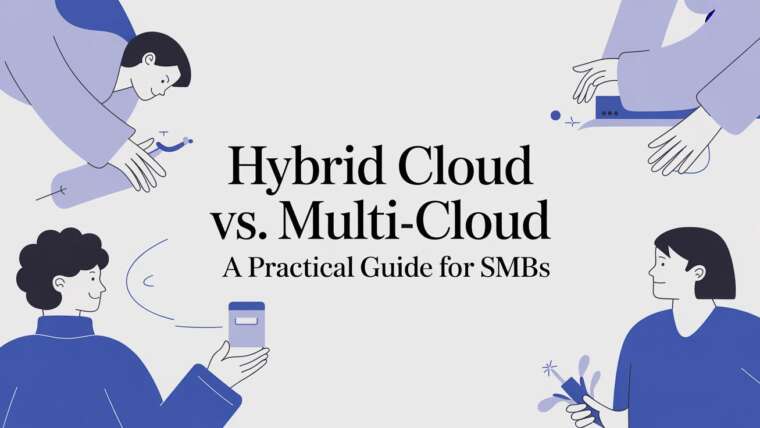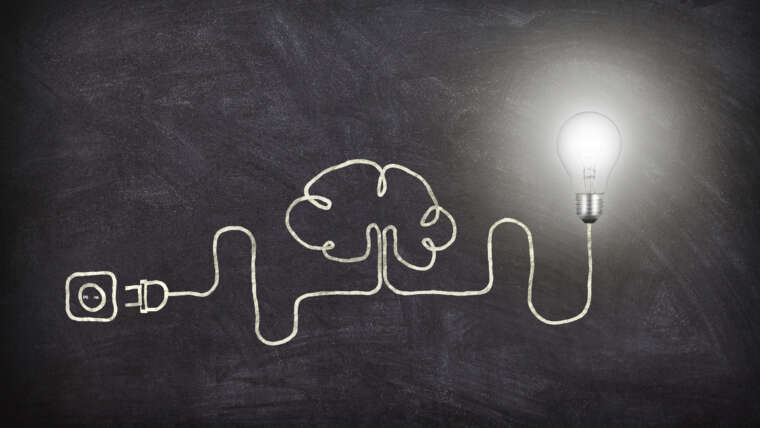Cloud computing optimization is the art and science of getting your cloud resources to match your real-world performance needs, all while keeping costs as low as possible. Think of it like tuning a high-performance engine. The goal isn't just to use less fuel; it's to squeeze every bit of power and efficiency from every drop.
What Is Cloud Optimization Really About

Moving to the cloud gives you incredible scale and flexibility, but it brings a whole new set of financial hurdles. Many companies lift-and-shift their workloads without a solid plan for managing costs, which often leads to a nasty surprise when the monthly bill shows up. This reactive approach, usually sparked by "bill shock," treats optimization like an emergency fix instead of a core business practice.
But a smarter perspective is taking hold. True cloud optimization isn't just about slashing costs. It's a proactive, continuous discipline that ties your cloud spending directly to business value and performance goals. It’s about making sure every dollar you spend on cloud services is actively fueling innovation, improving customer satisfaction, or keeping your operations stable.
Shifting from Cost Cutting to Value Creation
That shift in mindset is a game-changer for long-term success. Instead of just asking, "How can we spend less?" forward-thinking teams are asking, "How can we get more value from our current spending?" This simple question reframes the entire conversation from a technical problem to a strategic business initiative.
And it's a huge challenge for businesses of all sizes. According to recent industry reports, a staggering 84% of organizations struggle with their cloud spending, with many blowing past their budgets by an average of 17%. This widespread problem proves just how badly we need better control and visibility. You can explore more findings about cloud spending trends and see for yourself why effective management is so critical.
Cloud optimization is the discipline of creating a direct, measurable link between your cloud infrastructure investment and your desired business outcomes. It transforms your cloud environment from a simple operational expense into a powerful engine for growth and innovation.
The Core Pillars of Cloud Optimization
To get this right, you have to look at cloud optimization from three different angles. These pillars are all interconnected, so a successful strategy needs to address them all.
Below is a quick breakdown of these key areas:
| Pillar | Objective | Example Tactic |
|---|---|---|
| Cost Efficiency | Eliminate waste and pay only for what you absolutely need. | Deleting unused resources, also known as "zombie" assets. |
| Performance Management | Ensure applications have the resources to meet performance targets without overspending. | Right-sizing a virtual machine to match its workload perfectly. |
| Operational Governance | Establish policies and processes to maintain long-term control over cloud usage and spending. | Implementing a tagging policy to track costs by project or team. |
Each pillar supports the others. You can't just cut costs without considering performance, and you can't maintain either without solid governance. It’s the combination of all three that leads to a truly optimized cloud environment.
What Does Success Look Like in the Cloud?
You can’t optimize what you don’t measure. Before you dive into tweaking instances and setting up automation, you need a clear picture of what you’re trying to achieve. Simply aiming to "save money" isn't a strategy, it's a wish. It’s like training for a marathon; you don’t just decide to "run more." You set specific, measurable targets for distance, time, and pace.
This means establishing clear goals and picking the right Key Performance Indicators (KPIs) to track your progress. Without these benchmarks, you're just guessing, and it's impossible to know if your changes are actually helping. A data-driven approach turns optimization from a reactive shot in the dark into a predictable, repeatable process.
Your Four Core Optimization Goals
A solid optimization strategy needs to balance four interconnected goals. Each one addresses a different part of cloud value, making sure you don’t sacrifice performance just to cut costs, or open up security holes for the sake of speed. Think of them as the four legs of a table. If one is shorter than the others, the whole thing gets wobbly.
Your main objectives should be:
- Cost Efficiency: This is all about cutting waste and making sure every dollar you spend on the cloud generates real business value. It's more than just lowering the monthly bill; it's about getting the absolute most out of your spend.
- Performance Enhancement: This goal ensures your apps have the right resources to deliver a fast, reliable, and smooth experience for your users. The focus here is hitting or beating your service level agreements (SLAs) without paying for power you don't need.
- Operational Resilience: This is about building a stable and dependable infrastructure that can handle failures and bounce back quickly from problems. It's all about minimizing downtime and keeping the business running.
- Security Posture: This means continuously monitoring and hardening your cloud environment against threats. You have to make sure that while you’re optimizing for cost and speed, you aren't accidentally creating new vulnerabilities.
True cloud optimization isn't a one-and-done project. It's a continuous cycle of measuring, analyzing, and tweaking to keep your cloud infrastructure perfectly aligned with your business goals as they evolve.
Tracking the Right KPIs
Once your goals are set, you need to pick KPIs that actually measure your progress toward them. These metrics give you the hard data you need to make smart decisions and prove that your optimization work is paying off. Vague feelings about "things being better" are replaced with cold, hard numbers that tell the real story.
For example, tracking CPU Utilization shows you if you’re paying for compute power you aren’t using. If a virtual machine consistently runs below 40% utilization, that’s a huge red flag that it’s a prime candidate for right-sizing.
Here are a few essential KPIs to get you started, broken down by objective:
| Objective Category | Key Performance Indicator (KPI) | What It Measures |
|---|---|---|
| Cost Efficiency | Waste Percentage | The slice of your total cloud bill going to idle or completely unused resources. |
| Performance | Average Response Time | How long it takes your application to respond to a user, a critical measure of their experience. |
| Resilience | Uptime Percentage | The amount of time your services are online and working, often measured against a goal like 99.9%. |
| Security | Mean Time to Remediate (MTTR) | The average time it takes your team to fix a security flaw after it’s been found. |
By keeping a close eye on these and other relevant KPIs, you create a powerful feedback loop. The data shows you exactly where the inefficiencies are, validates the impact of your changes, and lets you continuously refine your cloud strategy for long-term results.
Mastering Technical Optimization Techniques
Okay, we've defined what success looks like. Now it's time to get our hands dirty. This is where we shift from theory to the practical, hands-on strategies that directly shrink your cloud bill and boost performance. Real cloud computing optimization comes down to a handful of core techniques that deliver big results when you apply them consistently.
These aren't one-and-done fixes. Think of it more like the regular maintenance you'd do on a high-performance car. Every little adjustment, from an oil change to an engine tune-up, makes sure that car runs at its absolute best. These technical optimizations do the same for your cloud infrastructure, squeezing every last drop of value out of it.
You'll quickly see how cost, performance, and security are all tangled together. You can't just focus on one without affecting the others.
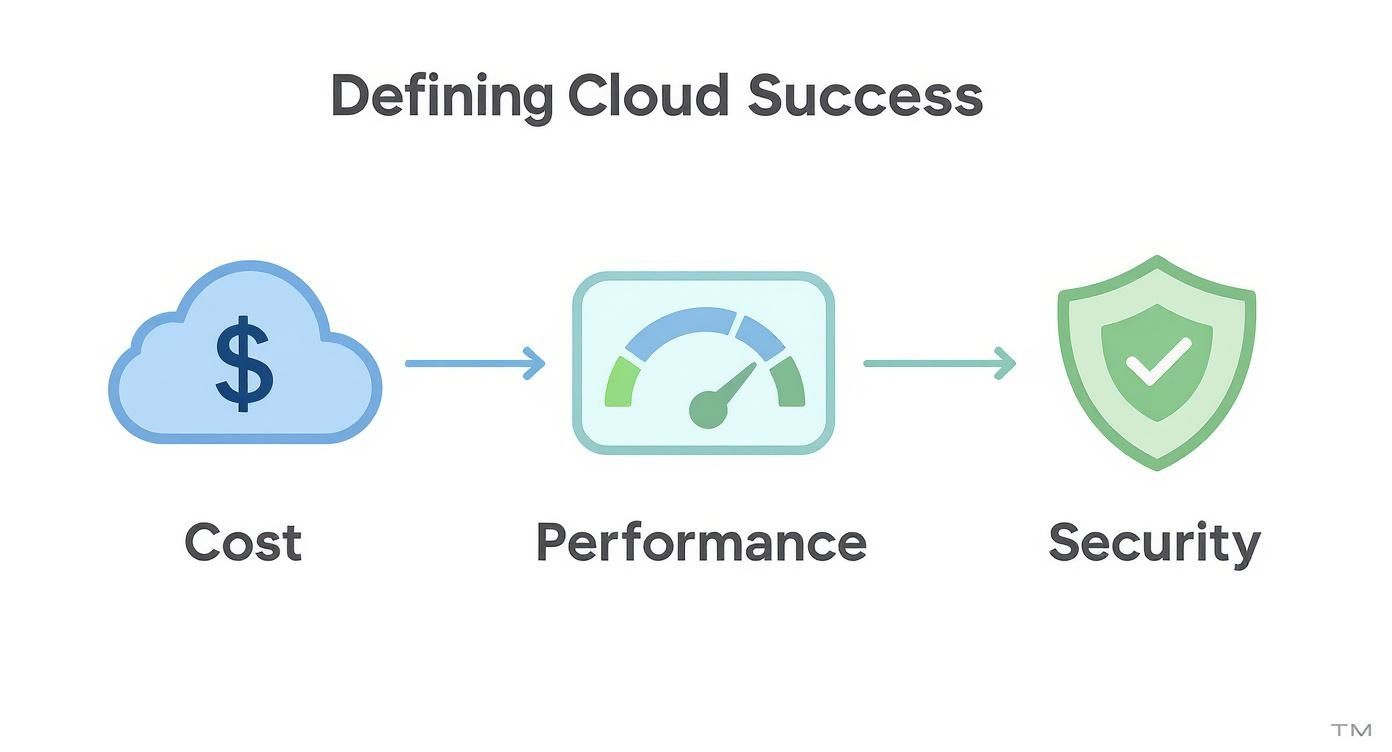
This image nails it: a truly optimized cloud environment is a balancing act. If you focus too heavily on slashing costs, you might accidentally compromise security or performance.
Right-Sizing Your Instances
One of the easiest, and most expensive, mistakes to make in the cloud is overprovisioning. This is when you give an instance way more compute power, memory, or storage than it actually needs for its job. Right-sizing is the simple process of looking at the performance data and matching your instances to what the workload actually requires. No more, no less.
Imagine you're renting a moving truck. If you rent a massive semi-trailer to move the contents of a one-bedroom apartment, you're just paying for a lot of empty space. Right-sizing is like picking the perfect-sized van for the job, so you only pay for what you use.
Implementing Dynamic Autoscaling
Your workloads are almost never constant. Demand ebbs and flows with the time of day, customer traffic, or special promotions. Autoscaling is a game-changer that automatically adds or removes compute resources based on real-time demand.
This dynamic approach gives you two massive wins:
- Cost Savings: It spins down resources when things are quiet, so you stop paying for idle capacity.
- High Availability: It spins up new resources instantly to handle traffic spikes, keeping your app fast and available for users.
This single technique stops you from having to provision for peak traffic 24/7, which is where a ton of cloud waste comes from.
Leveraging Reserved Instances and Savings Plans
If you have workloads that are predictable and steady, paying on-demand rates is like leaving money on the table. Cloud providers like AWS and Azure will give you huge discounts if you commit to them long-term.
Here’s the basic idea:
- Reserved Instances (RIs): You commit to using a specific instance type in a certain region for one or three years. For that commitment, you can get a discount of up to 72% off the on-demand price.
- Savings Plans: These are a bit more flexible. You commit to a certain dollar amount per hour (say, $10/hour) for a one or three-year term. You get a discount on all usage up to that amount, no matter the instance family or region.
For your stable, always-on workloads, this is a no-brainer. It's one of the fastest ways to slash your monthly bill without touching a single line of code.
Scheduling Idle Resources to Power Down
This one is so simple it's almost criminal how often it gets overlooked: shut down non-production resources when nobody is using them. Your dev, test, and staging environments are probably sitting idle all night, on weekends, and over holidays, quietly burning through cash for no reason.
Setting up an automated schedule to power them down is like turning the lights off when you leave a room. It’s a basic habit that adds up to huge savings. When you automate it, it's foolproof. Tools are key to making this happen consistently, and you can learn more about orchestration in cloud computing to understand how these systems pull it off.
Building a Culture of Cost Accountability with FinOps
Technical fixes like right-sizing and autoscaling are powerful, but they only solve part of the puzzle. True, sustainable cloud computing optimization isn't just an engineering task, it's a cultural transformation. To really get a handle on cloud spend, you need to embed cost awareness into the very DNA of your organization.
This is where FinOps comes in. Think of it as a common language that finally gets finance, engineering, and business teams on the same page. It’s a practice that empowers engineers to see the cost impact of their decisions in real time, turning them from just builders into true owners of their services. Instead of finance teams chasing down costs after the fact, FinOps creates a collaborative loop where everyone shares responsibility for cloud value.
This shift is more important than ever. According to Gartner, end-user spending on public cloud services is projected to hit a staggering $723.4 billion in 2025, a huge jump from $595.7 billion in 2024. With that kind of money on the line, businesses are moving beyond quick fixes and toward structured, long-term strategies like FinOps. You can discover more insights about these cloud spending trends to see just how critical this change is.
To better understand the relationship, here's a look at how technical and organizational approaches work together.
Technical Optimization vs Organizational FinOps
| Aspect | Technical Optimization (DevOps Focus) | Organizational Strategy (FinOps Focus) |
|---|---|---|
| Primary Goal | Improve resource efficiency and performance. | Maximize business value from cloud spend. |
| Key Activities | Right-sizing, autoscaling, scheduling idle resources. | Budgeting, forecasting, cost allocation, tagging. |
| Who is Responsible? | DevOps, SREs, and engineering teams. | CCoE, finance, product owners, and engineers. |
| Typical Tools | Cloud provider consoles, monitoring tools (e.g., Datadog). | Cloud cost management platforms, BI dashboards. |
| Timeframe | Immediate to short-term impact. | Continuous, long-term cultural change. |
While technical teams focus on the how (making resources run efficiently), FinOps focuses on the why (ensuring that spend drives business goals). You need both to succeed.
The Power of a Shared Language
The core idea behind FinOps is simple yet profound: give engineers the data they need to make cost-conscious decisions without slowing down innovation. It replaces the old, siloed model where engineers build and finance later questions the bill. You can learn more about the core principles of FinOps and how it bridges these organizational gaps.
By creating a shared understanding of cloud costs and business goals, FinOps fosters a culture of accountability. Every team member understands how their work hits the bottom line, turning cost management into a group effort instead of a top-down mandate.
Implementing Robust Resource Tagging
You can't manage what you can't see. A robust resource tagging policy is the first practical step toward building this cost-aware culture. Tagging is simply the practice of applying metadata labels to every cloud resource, whether it's a server, database, or storage bucket.
These tags act like detailed labels on a financial ledger, letting you slice and dice costs with precision. Common tagging strategies include labeling resources by:
- Project or Product: To see the total cost of running a specific application.
- Team or Department: To assign financial responsibility to the right group.
- Environment: To separate production costs from development and testing expenses.
- Cost Center: To align cloud spending directly with internal financial reporting.
With a consistent tagging policy, you gain incredible visibility. You can instantly see which teams are driving costs, which products are the most expensive to run, and where your optimization efforts will have the biggest impact.
A well-implemented tagging strategy is the bedrock of FinOps. It provides the clear, actionable data needed to have meaningful conversations about cost and value, turning abstract cloud bills into concrete business insights.
Establishing a Cloud Center of Excellence
As your organization's cloud usage grows, keeping everyone on the same page becomes a major challenge. A Cloud Center of Excellence (CCoE) is a cross-functional team that acts as the central nervous system for cloud knowledge and governance.
This team is responsible for standardizing best practices, setting policies, and guiding the entire organization toward efficient and secure cloud adoption. The CCoE doesn't just create rules; it empowers teams to succeed. It provides templates, approved tools, and expert guidance to help engineers build efficiently and safely.
By centralizing this expertise, the CCoE ensures every team benefits from the collective knowledge of the organization, preventing common mistakes and accelerating the adoption of cost-saving techniques.
Choosing the Right Automation Tools
Trying to manually tweak your cloud resources is a fast track to team burnout and a ton of missed savings. Real cloud optimization, especially at scale, absolutely requires automation. The right tools act as a force multiplier for your engineering team, constantly hunting for savings and performance tweaks you’d never catch on your own.
This is all about getting out of the reactive, manual-check hamster wheel. Automation platforms work 24/7 to keep your infrastructure in line with your cost and performance targets. This frees up your best people to focus on building great products, not fighting inflated cloud bills.
Native Cloud Tools vs. Third-Party Platforms
Most people dip their toes into automation with the tools built right into their cloud provider's platform. These native services give you a solid starting point for getting a handle on your spending and finding some low-hanging fruit.
- AWS Cost Explorer & Trusted Advisor: These are fantastic first steps. Cost Explorer helps you see exactly where your money is going, while Trusted Advisor gives you a checklist of recommendations for cost, performance, and security.
- Azure Advisor & Cost Management: Microsoft Azure offers a similar power duo. Azure Advisor is like having a personal cloud consultant pointing out opportunities, and Cost Management + Billing helps you track and control your spend.
While these tools are great, they often require a good bit of expertise to get the most out of them. As your setup gets more complex, you'll likely find that third-party platforms offer more advanced, specialized features. They often bring smarter AI-driven recommendations and much friendlier interfaces to the table, making them accessible to more than just your hardcore cloud architects. You can see a detailed look at various cloud cost optimization tools to get a feel for the landscape.
A Framework for Selecting the Right Tool
Picking an automation tool isn't a one-size-fits-all deal. A small startup has completely different needs than a large enterprise with a dedicated FinOps team. The best choice really hinges on your company's technical maturity, team structure, and what you’re trying to achieve.
Think about these key questions when you're looking at options:
- Scope of Control: Are you just looking for a tool that gives you a to-do list of recommendations, or do you want something that can automatically take action, like shutting down idle servers?
- Ease of Use: Is the dashboard simple enough for a project manager to use, or is it built for a command-line guru?
- Integration: How smoothly does it plug into your existing CI/CD pipelines and monitoring systems? Does it cover all the cloud providers you use?
The goal is to find a tool that empowers your team without adding a new layer of complexity to manage. Start with your biggest headache, whether it's getting visibility or needing hands-on automation, and find a solution that nails it.
Best Practices for Safe Implementation
Handing over the keys to your cloud environment to an automated tool can be nerve-wracking. One wrong move, and you could be looking at unexpected downtime. That’s why implementing automation safely is non-negotiable for building trust and getting real results.
Always, always start with a cautious, phased rollout.
- Start with Recommendations Only: For the first few weeks, just let the tool suggest changes. This gives your team a chance to review the logic, see if the recommendations make sense, and build confidence before you let it off the leash.
- Test in a Staging Environment: Never unleash a new automation tool on your production workloads first. Set it up in a sandboxed staging or dev environment where it can't do any real damage. This is your chance to watch how it behaves and fine-tune the settings.
- Establish Clear Guardrails: Lock the tool down with strict policies and permissions. For example, you could configure it to only modify resources with specific tags or within designated non-production accounts. This creates a safety net that prevents costly mistakes and ensures the automation stays within predefined boundaries.
Beginning Your Optimization Journey

Jumping into cloud computing optimization can feel overwhelming, but here’s the secret: it isn't a project with a finish line. Think of it as a continuous discipline, a cycle of improvement that gets sharper over time. The first step is to internalize this idea and commit to ongoing refinement rather than hunting for a magic bullet.
This process is about weaving together the hard technical strategies, like right-sizing and scheduling, with the cultural foundation of FinOps. You can’t have one without the other. The tech gives you the tools for efficiency, but it’s a cost-aware culture that ensures those tools are actually used effectively and consistently. The goal is to get your teams ready to take those first deliberate steps toward real, lasting change.
Cultivating Momentum with Early Wins
The trick to building a successful optimization practice is to start small. If you try to fix everything at once, you'll get stuck in analysis paralysis and burn out your team. A much better approach is to focus on one thing first: getting clear visibility into your cloud environment. You simply can't optimize what you can't see.
Once you have a baseline read on your spending, go after the most obvious sources of waste. Target these quick, high-impact wins to get the ball rolling.
- Tackle Idle Resources: Find and schedule your non-production servers to shut down during evenings and weekends. This single action can immediately slash costs with almost no effort.
- Delete Unattached Storage: Hunt down and remove storage volumes that are just sitting there, not connected to any active instances.
- Celebrate the Success: Make a point to publicly recognize the teams and people who contribute to these initial savings. A little recognition goes a long way in building momentum and encouraging everyone else to get involved.
Effective cloud management isn't just about saving money. It's a powerful strategic advantage that strengthens your company's financial health and frees up capital and talent to focus on innovation.
By celebrating these early victories, you slowly build a culture of cost-consciousness across the entire organization. This is how optimization transforms from a top-down mandate into a shared responsibility, driving both financial stability and the freedom to build what’s next.
Frequently Asked Questions
Diving into cloud optimization can feel like a huge task, and it's natural to have questions. Here are some of the most common ones we hear, with straightforward answers to get you started on the right foot.
Where Is the Best Place to Start Optimizing?
The best place to start is always with visibility. It's an old cliché, but you really can't fix what you can't see. Before you even think about resizing an instance or writing an automation script, your first job is to get a crystal-clear picture of where your money is actually going.
Get a solid resource tagging policy in place. This lets you slice and dice your spending by project, team, or environment. Then, dive into native tools like AWS Cost Explorer or Azure Cost Management to see your biggest cost drivers. Once you have that baseline, the low-hanging fruit, like forgotten idle resources or massively oversized instances, will stick out like a sore thumb.
How Often Should We Review Our Cloud Costs?
Cloud optimization isn't a "set it and forget it" project. It’s a continuous habit. Your cloud environment is alive, constantly changing as resources are spun up and torn down. To keep up, you need a regular, predictable rhythm for reviewing costs.
- Weekly Check-ins: A quick glance at spending trends and anomaly alerts. This is your early warning system to catch unexpected spikes before they turn into a five-alarm fire.
- Monthly Deep Dives: This is a more formal analysis. Check how you’re tracking against your budget, see if your recent optimization efforts paid off, and plan your next moves.
- Quarterly Strategy Sessions: Get the big picture. Bring finance, engineering, and business leaders together to make sure your cloud spending is still aligned with the company’s goals.
When you make cost reviews a routine, optimization stops being a frantic, reactive chore and becomes a proactive business discipline. This steady attention is the bedrock of a healthy FinOps culture.
The best way to think about cloud optimization is like a fitness routine. Hitting the gym once a month won't get you very far. But consistent, regular effort builds real, lasting strength and efficiency. This ongoing cycle of measuring and refining is what keeps your cloud infrastructure lean and powerful.
Is Optimization Just About Cutting Costs?
Not at all. While saving money is a huge part of the appeal, true cloud optimization is about maximizing the value you get from the cloud. It’s a delicate balance between four key pillars: cost efficiency, performance, security, and operational resilience.
If you focus only on cutting costs, you’ll inevitably cause problems somewhere else. For example, aggressively downsizing the server that runs your e-commerce checkout page might save a few bucks, but if it slows down the user experience, you could lose thousands in abandoned carts. Real optimization means making sure your cost-saving moves don't hurt application performance or open up security holes. The goal is to spend smarter, not just spend less.
Can We Automate Cloud Optimization Safely?
Absolutely, but you have to be smart about it. The idea of letting an automated tool make changes in your environment can be nerve-wracking, so building trust is everything. The trick is to follow a "crawl, walk, run" approach to stay in control.
Start by running your automation tool in a recommendations-only mode. This lets the tool analyze your environment and suggest changes without actually doing anything. Your team can review its logic and get comfortable with its suggestions. Next, move to a non-production or staging environment to see how it behaves in a safe sandbox. Once your team trusts the tool, you can slowly enable automated actions in production, using tight guardrails like specific resource tags or account boundaries to limit its blast radius.
Ready to stop paying for idle cloud resources? CLOUD TOGGLE makes it easy to automate server schedules, cutting your cloud bill without compromising your team's workflow. Start your free trial and see how much you can save at https://cloudtoggle.com.