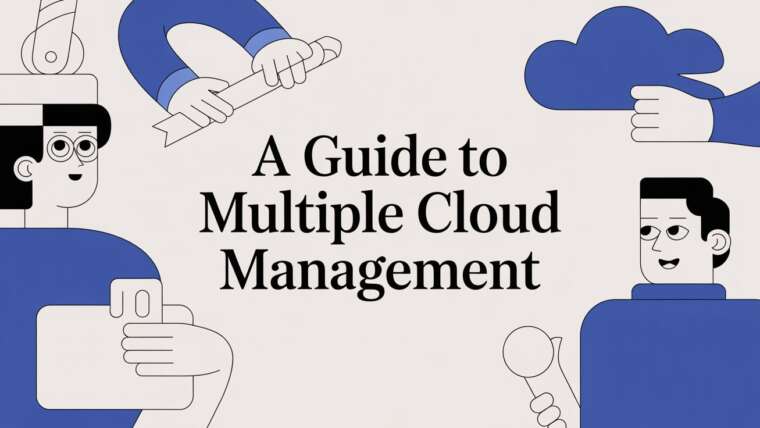When you're trying to decide between Google Cloud vs AWS vs Azure, the "best" choice really comes down to your specific needs. It’s not about which cloud is universally superior, but which one aligns with your team's skills, existing tech stack, and business goals.
AWS has the most extensive portfolio and market dominance, making it a safe, versatile bet. Azure shines in enterprise settings and hybrid cloud scenarios, especially if you're already in the Microsoft ecosystem. Google Cloud, on the other hand, is a powerhouse for data analytics, machine learning, and container orchestration with Kubernetes.
A High-Level Cloud Comparison
Picking a cloud provider is a massive decision. It’s a choice that will ripple through everything from your development speed to your bottom line. We're going to move past the marketing fluff to give you a clear framework for figuring out which of these giants is the right partner for you.
Market Dominance and Core Strengths
The public cloud is largely a three-horse race. Together, Amazon Web Services (AWS), Microsoft Azure, and Google Cloud Platform (GCP) command about 63% of the entire global cloud infrastructure market.
AWS is the clear leader with around a 30-31% share, followed by Azure at 20-26%, and Google Cloud with 11-13%. This isn't just a vanity metric; market share impacts everything from community support and third-party tools to the availability of skilled engineers. For a deeper dive, check out our detailed analysis of the cloud providers market share.
Over time, each provider has naturally developed its own distinct personality and areas of expertise:
- AWS is the old guard. It’s known for its mature, broad, and incredibly deep set of services, making it the go-to for countless startups and established companies alike.
- Microsoft Azure plays to its strengths by leveraging deep enterprise relationships. It offers seamless integration with products like Office 365 and has some of the most powerful hybrid cloud solutions available.
- Google Cloud is the expert in modern, cloud-native technologies. It truly excels in specialized fields like Kubernetes, big data analytics, and machine learning.
AWS vs Azure vs Google Cloud At a Glance
To put it all in perspective, here's a quick cheat sheet summarizing how the three major cloud providers stack up against each other at a very high level.
| Provider | Market Share | Best For | Key Strength |
|---|---|---|---|
| AWS | Leader (30-31%) | General purpose, startups, broad service needs | The most extensive and mature service portfolio. |
| Azure | Challenger (20-26%) | Enterprises, hybrid cloud, Windows workloads | Deep integration with Microsoft's enterprise ecosystem. |
| Google Cloud | Niche Leader (11-13%) | Data analytics, machine learning, containerization | Advanced capabilities in Kubernetes and data processing. |
This table gives you a starting point, but the real decision lies in the details of their services, performance, and pricing models, which we'll explore next.
A Deep Dive Into Core Compute Services

When you're trying to decide between google cloud vs aws vs azure, the conversation always starts with their core compute services. These virtual machines are the absolute workhorses of the cloud, powering everything from a simple blog to a massive, complex enterprise application. But each provider has its own philosophy on how to deliver that power.
You've got Amazon Elastic Compute Cloud (EC2), Azure Virtual Machines, and Google Compute Engine (GCE). On the surface, they do the same job. Dig a little deeper, though, and you’ll find that their differences in instance variety, scalability, and how you configure them can have a huge impact on your performance and your monthly bill.
For instance, AWS is the veteran in the space, and it shows. They offer an almost dizzying array of instance types, designed to fit just about any workload you can dream up. Azure, with its deep roots in the enterprise world, provides a rock-solid offering that integrates beautifully with the Windows ecosystem. Then there’s Google, which hangs its hat on raw performance and incredible flexibility.
Instance Types and Specializations
With so many choices, it's easy to get lost. The trick is to understand how each provider categorizes its machines for specific jobs.
- General Purpose: Think of these as the all-rounders. They’re a great, balanced choice for web servers, dev environments, or smaller databases.
- Compute Optimized: These are built for raw processing power. If you’re doing batch processing, transcoding media, or running high-performance computing (HPC) tasks, this is where you look.
- Memory Optimized: Got a workload that needs to hold massive datasets in memory? This category is perfect for things like in-memory databases or real-time big data analytics.
- Storage Optimized: When you need lightning-fast access to huge datasets on local storage, these instances are your best bet. They’re tailor-made for data warehousing or large-scale NoSQL databases.
But one of the most critical differentiators isn't just what they offer, but how you can configure it. AWS and Azure give you a massive catalog of predefined instance sizes. It’s a straightforward approach that makes picking an instance easy, but it can also mean you’re paying for a little more CPU or RAM than you actually need.
While AWS offers the widest variety of instance types, Google Cloud's custom machine types provide unparalleled flexibility for right-sizing resources and optimizing costs for unique workloads.
This is where Google Compute Engine really stands out. GCE lets you create Custom Machine Types, where you can dial in the exact number of vCPUs and the precise amount of memory your application requires. That level of control is a game-changer for any team serious about eliminating waste and fine-tuning their infrastructure for maximum cost efficiency.
Real-World Scenario: Flash Sale on an E-commerce Site
Let’s make this real. Imagine you run an e-commerce site and you’re gearing up for a Black Friday flash sale. You’re expecting a 1000% traffic spike for just a few hours. How would each cloud platform handle that kind of pressure?
Auto-Scaling in Action:
All three providers have fantastic auto-scaling features that automatically add or remove servers based on real-time demand. It's the "how" and "how fast" that makes the difference.
- AWS Auto Scaling Groups are the most mature and highly configurable. You can set up incredibly detailed scaling policies based on all kinds of metrics, from CPU load to network traffic.
- Azure VM Scale Sets work in a similar way and have the advantage of plugging seamlessly into other Azure services like Application Gateway for top-tier load balancing.
- Google Managed Instance Groups (MIGs) are known for one thing above all else: speed. Their startup times are incredibly fast, which is a massive advantage when a traffic surge hits you like a tidal wave. Faster scale-out means user requests get handled immediately, not dropped.
In our flash sale scenario, Google's ability to spin up new instances in a flash could be the single factor that keeps the site online and customers happy. It’s a perfect example of how the underlying tech in a google cloud vs aws vs azure showdown has a direct impact on your business's success.
Comparing Storage and Database Solutions

It’s easy to get caught up in compute, but the real soul of any application is its data layer. The choice of storage and databases is the true backbone of your architecture. In the google cloud vs aws vs azure showdown, each provider lays out a powerful menu of options. But they don't all shine in the same way, making your choice here absolutely critical for performance, scale, and your monthly bill.
This isn't just about picking a database off a list. Your decision will ripple through your entire application, affecting everything from data retrieval speeds for a global gaming app to the rock-solid transactional integrity needed by a fintech platform. You’re choosing a complete data ecosystem.
Object Storage: The Foundation for Unstructured Data
Object storage is the workhorse for all your massive, unstructured data: think images, videos, backups, and endless log files. It’s built from the ground up for durability and immense scale. The big three in this space are Amazon S3, Azure Blob Storage, and Google Cloud Storage.
At a high level, they all do the same job. But the devil is in the details: pricing tiers, performance quirks, and how well they play with other services. Amazon S3 is the OG, the oldest and most widely supported object storage out there, with a massive ecosystem of third-party tools ready to plug right in. Azure Blob Storage is highly competitive on price and offers deep hooks into its own analytics and machine learning services.
Google Cloud Storage, on the other hand, often wins fans for its single, unified API across all storage classes and its lightning-fast global network. It also has a killer feature in its multi-region buckets, which give you high availability without having to configure complex replication yourself.
Managed Relational Databases: SQL in the Cloud
When your application needs structured data and ironclad transactional consistency, managed SQL databases are non-negotiable. This is the world of Amazon RDS, Azure SQL Database, and Google Cloud SQL.
These services are lifesavers, automating tedious admin tasks like patching, backups, and scaling so your team can actually build things. Amazon RDS is famous for its broad support for different database engines, including PostgreSQL, MySQL, MariaDB, Oracle, and SQL Server. Unsurprisingly, Azure SQL Database offers the smoothest ride for any team already living in the Microsoft SQL Server world.
Google Cloud SQL provides a solid, fully managed home for MySQL, PostgreSQL, and SQL Server. But Google’s real ace in the hole is Cloud Spanner. It’s a globally distributed database that pulls off a neat trick: it gives you the horizontal scale of a NoSQL database but with the strict consistency of a traditional relational one. That unique combo solves some incredibly tough problems for global-scale applications.
NoSQL Solutions for Modern Applications
For apps that demand flexible schemas and the ability to scale to epic proportions, NoSQL is the answer. Each cloud provider has a compelling lineup, but they’re each tuned for different jobs.
Here’s a quick rundown of the key players:
- AWS DynamoDB is a fully managed, serverless key-value and document database. Its claim to fame is delivering single-digit millisecond performance at any scale, making it a go-to for mobile apps, gaming, and IoT.
- Azure Cosmos DB is a "multi-model" database, meaning it can handle document, key-value, graph, and column-family data all in one service. Its turnkey global distribution makes it a fantastic choice for apps needing low-latency data access for users scattered across the globe.
- Google Cloud Bigtable is a high-performance NoSQL wide-column store built for huge analytical and operational workloads. It’s the same technology that powers core Google services like Search and Maps, making it ideal for things like time-series data or massive analytics jobs.
Azure's hybrid cloud story with Azure Arc is a major strength, giving enterprises a seamless way to extend their on-premises data solutions. Google, meanwhile, throws down the gauntlet with Spanner, offering global transactional consistency at scale, a feature that’s a game-changer for very specific, globally distributed applications.
Ultimately, your choice boils down to your application's architecture. A social media app might thrive on the flexible schema of DynamoDB, while an e-commerce platform with a worldwide customer base could lean on Cosmos DB for fast, localized data access. This really highlights how the google cloud vs aws vs azure decision is less about which is "best" and more about which is the right tool for your specific job.
Understanding Pricing Models and Cost Management

Let's be honest: cost is usually the deciding factor in the google cloud vs aws vs azure showdown. But comparing prices isn't as simple as looking at a menu. Each provider has a completely different philosophy on billing, discounts, and cost optimization, which can turn what should be a straightforward comparison into a real headache.
Getting a handle on these nuances is the key to building a cost-conscious cloud environment and, more importantly, avoiding those dreaded surprise bills at the end of the month.
All three giants start with a basic pay-as-you-go model, which is exactly what it sounds like: you only pay for the resources you use. Both AWS and Google Cloud even offer per-second billing for many of their services, giving you incredibly granular control over costs for quick, short-lived tasks. While this flexibility is a massive perk of the cloud, relying only on on-demand rates is almost always the most expensive way to run your infrastructure.
The real savings kick in when you start using each provider's unique discount models. This is where a little strategic planning can slash your monthly bill without touching your performance.
Commitment-Based Discounts: A Strategic Overview
The biggest discounts are unlocked when you commit to a certain level of usage over a one or three-year term. The names change, but the idea is the same across the board. This is the perfect approach for your predictable, always-on workloads, like your core application servers or production databases.
-
AWS Reserved Instances (RIs) and Savings Plans: AWS gives you two main options here. RIs require you to lock in a specific instance family in a particular region, but in return, you get massive discounts of up to 72%. Savings Plans are a bit more flexible; you commit to an hourly spend, and the discount applies across your compute usage, making them easier to manage.
-
Azure Reserved Virtual Machine Instances: This is Azure's answer to AWS RIs. You commit to a one or three-year term for specific virtual machines and get a significant price break. It’s a great way to lock in budget predictability for your long-running infrastructure.
-
Google Cloud Committed Use Discounts (CUDs): Google's CUDs are probably the most flexible of the bunch. You commit to usage in a specific region, but the discount applies across different instance families within that region. This gives you more freedom to tweak your infrastructure without losing your savings.
The table below breaks down how these models stack up against each other.
Pricing Model Comparison
| Pricing Feature | AWS | Azure | Google Cloud |
|---|---|---|---|
| Commitment Savings | Reserved Instances & Savings Plans (up to 72% off) | Reserved Instances (significant discounts) | Committed Use Discounts (up to 70% off) |
| Short-Term Savings | Spot Instances (up to 90% off) | Spot Virtual Machines (up to 90% off) | Preemptible VMs (up to 80% off) |
| Automatic Discounts | None | None | Sustained Use Discounts (automatic) |
| Billing Granularity | Per-second billing for many services | Per-minute or per-second, varies by service | Per-second billing for most VM services |
As you can see, the path to savings varies. For a deeper dive into these strategies, our guide on what is cloud cost management and how to do it offers practical, actionable advice. Being proactive here is what separates a well-managed cloud budget from an out-of-control one.
Unlocking Deeper Savings With Dynamic Pricing
Beyond locking in long-term commitments, each provider lets you tap into their spare compute capacity for even bigger savings, especially for workloads that are flexible or fault-tolerant.
Google Cloud's Sustained Use Discounts (SUDs) are a standout feature. They automatically apply discounts the longer a resource runs within a month with no upfront commitment needed. This makes GCP incredibly cost-effective for predictable workloads without any extra effort on your part.
AWS and Azure have their own powerful options for workloads that can handle interruptions. AWS Spot Instances and Azure Spot Virtual Machines let you buy unused capacity at a steep discount, we're talking up to 90% off. The only catch? The cloud provider can take those instances back with just a few minutes' notice.
This makes them a perfect match for tasks that can be stopped and started without causing a catastrophe, such as:
- Batch processing jobs
- Data analysis and video rendering
- Development and testing environments
By mixing long-term commitments for your core services with spot instances for your non-critical tasks, you can architect a seriously cost-optimized setup. The secret is matching the right pricing model to the right workload, a fundamental discipline in smart cloud financial management.
Diving Into AI and Machine Learning Capabilities
Artificial intelligence and machine learning aren't just buzzwords anymore; they're the engine driving real business innovation. When we talk about google cloud vs aws vs azure, the AI/ML battlefield is where the competition is fiercest, moving way beyond basic servers and storage.
The real comparison isn’t about who has the longest list of services. It’s about how these tools actually work for your team, whether you're a developer who needs a smart API right now, or a data scientist building a custom model from the ground up.
Pre-Trained APIs for Getting Started Fast
For teams that don't have deep ML expertise, pre-trained APIs are the quickest path to embedding intelligence into an application. These services do all the heavy lifting, letting you concentrate on your product.
- AWS brings mature, robust tools to the table like Amazon Rekognition for image analysis and Amazon Comprehend for text. They're deeply woven into the AWS ecosystem, which is a big plus if you're already there.
- Azure Cognitive Services offers a wide array of APIs covering vision, speech, language, and decision-making. Its connection to Microsoft's research powerhouse gives it a strong footing, especially for enterprise AI needs.
- Google Cloud leverages its legendary AI research with services like Vertex AI Vision and its Natural Language APIs. These are powered by the same tech behind Google Search and Photos, giving them a reputation for incredible accuracy.
All three are impressive, but Google’s DNA is in AI. This often gives its pre-trained models a noticeable edge in raw performance and simplicity, making them a go-to for developers who need top-tier results without the fuss.
Platforms for Building Your Own Custom Models
When off-the-shelf models don't cut it, you need a full platform to build, train, and deploy your own. This is where the big three platforms, Amazon SageMaker, Azure Machine Learning, and Google's Vertex AI, go head-to-head. Each one aims to cover the entire machine learning lifecycle, but they do it with very different philosophies.
Amazon SageMaker is like a massive, modular toolkit. It gives you distinct tools for every single stage of the process, from labeling data to deploying your model. This offers incredible control, which is great for seasoned data scientists who want to fine-tune every component.
Azure Machine learning, on the other hand, puts a big emphasis on a user-friendly, collaborative workspace. It has a visual designer with drag-and-drop components, which makes it much more approachable for teams with mixed skill levels. It also has solid MLOps features to help you manage models in production.
Google Cloud's Vertex AI platform takes a unified approach, integrating the entire ML workflow into a single, cohesive environment. This streamlines the process from data ingestion to prediction, reducing friction and accelerating development cycles for both data scientists and developers.
This all-in-one design is a huge differentiator. While SageMaker is undeniably powerful, its separate parts can sometimes feel disconnected. The seamless flow of Vertex AI is a major win for teams trying to get from idea to production as fast as possible. The different AI in cloud strategies really highlight these philosophical divides.
A Real-World Example: Building a Recommendation Engine
Let's imagine you're building a product recommendation engine.
With SageMaker, you'd probably stitch together several components: one for data prep, another for training your model in a Jupyter notebook, and yet another for deploying the final endpoint. It's a powerful workflow, but it's definitely a multi-step journey.
In Azure Machine Learning, you might use the visual designer to map out a pipeline connecting your data, a training module, and a deployment target, all within a graphical interface.
With Vertex AI, the whole experience just feels more connected. You can manage your datasets, kick off automated training jobs with AutoML, or train custom models and push them to an endpoint, all from the same unified console. This platform-first approach really simplifies the operational side of ML.
Ultimately, you can see Google's deep history in data and AI shining through. Even though Google Cloud has a smaller market share at 11-13%, it punches way above its weight in AI, data analytics, and platform-as-a-service (PaaS). In fact, it leads the PaaS category with over 86% market share, proving its strength in these specific areas. You can see more data on cloud market share on cml-technology.com. For any company where AI and ML are at the core of the business plan, this expertise makes Google an incredibly strong contender in the google cloud vs aws vs azure debate.
Making the Right Choice for Your Business
So, how do you navigate the google cloud vs aws vs azure decision? It really boils down to matching a provider's core strengths to what your business actually does. There’s no single “best” platform out there; the right choice is the one that clicks with your existing technology, your team's skillset, and your long-term goals.
Trying to find a one-size-fits-all answer just doesn't work in the cloud. You have to look at your organization's unique situation. The ideal provider for a scrappy startup is almost certainly different from the best fit for a massive enterprise weighed down by legacy systems. This is where we bring everything together into a practical decision framework.
Scenario-Based Recommendations
To make this tangible, let's see which of these common business profiles sounds most like yours. Each scenario shows how one provider’s strengths create a natural advantage for certain kinds of companies.
-
For the Enterprise with a Microsoft Footprint: If your organization runs on Windows Server, Office 365, and Active Directory, Azure is the compelling choice. The integration is just seamless. Their hybrid cloud tools, especially Azure Arc, are purpose-built to extend your on-prem data centers into the cloud, making management feel like one consistent environment.
-
For the Versatile Startup Needing a Mature Ecosystem: More often than not, AWS is the default choice here. Its huge market share means you get the largest community, the most exhaustive documentation, and the widest array of third-party tools. This massive ecosystem acts as a safety net, ensuring startups can find talent and solve problems without getting stuck.
-
For the Data-Driven, Cloud-Native Innovator: This is where Google Cloud is the clear front-runner. If your company is all about advanced data analytics, machine learning, and container orchestration with Kubernetes, you’ll find Google’s platform was built from the ground up for these exact workloads. Their deep expertise gives you a real technical edge.
The decision tree below gives you a visual guide for approaching this choice, specifically for an AI or machine learning project.
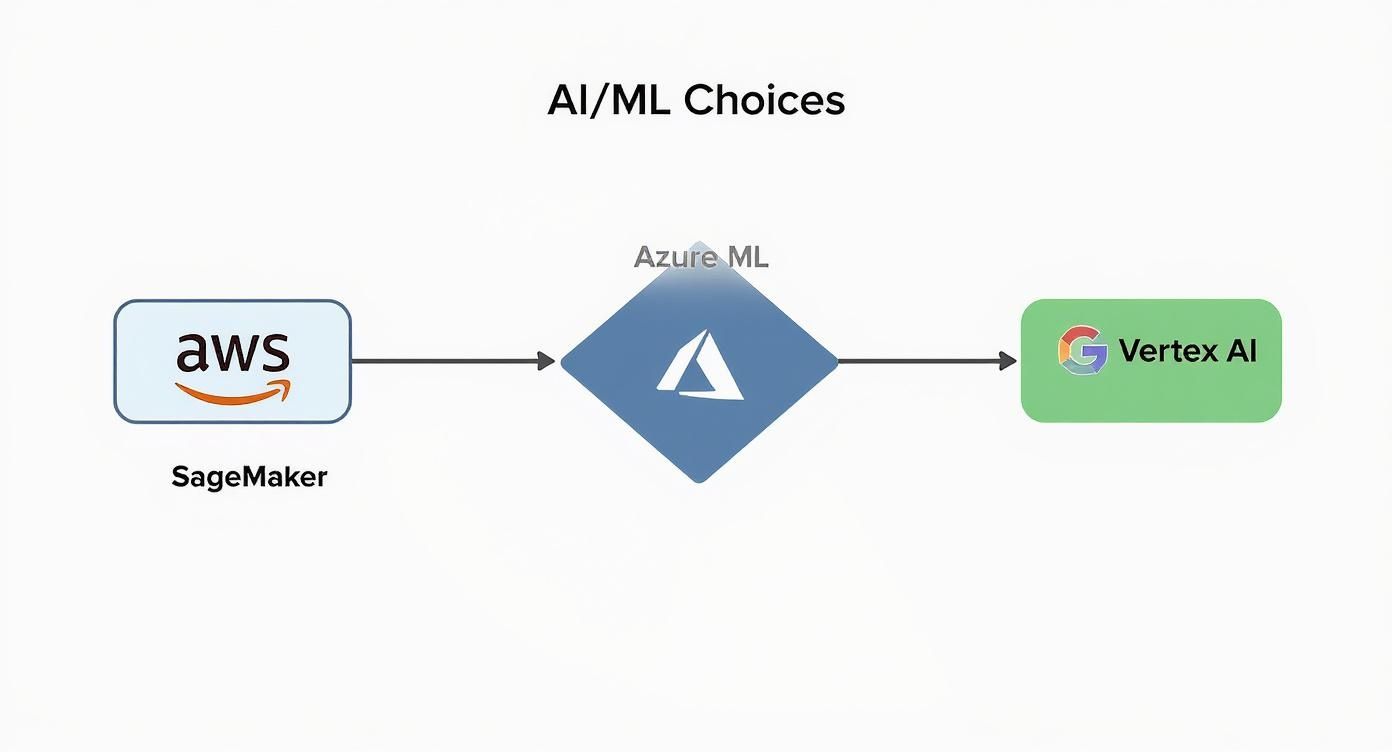
As the graphic shows, your AI platform choice often hinges on your team's existing expertise and preferred workflow, pointing you toward the most natural fit.
The most effective decision-making process moves beyond a simple feature comparison. It evaluates how each platform's philosophy aligns with your company's culture, budget, and technical roadmap for the next three to five years.
By framing your choice through these scenarios, you shift from a generic google cloud vs aws vs azure debate to a targeted evaluation. The goal isn't just to meet today's needs but to pick a strategic partner that will fuel your growth tomorrow.
Frequently Asked Questions
Jumping into the world of AWS, Azure, and Google Cloud can feel like you're left with more questions than answers. Let's tackle some of the most common ones that pop up when people are trying to make a final call.
Getting these practical details straight can be the difference between a smooth cloud adoption and a frustrating, expensive mess.
Which Cloud Provider Is the Cheapest?
Honestly, there's no magic answer here. The "cheapest" provider is the one that best fits your specific workload. Your final monthly bill comes down to your architecture, which services you use, and how well you use their discount models.
For example, if you have predictable, long-running servers, Google Cloud's automatic sustained-use discounts might make them the most cost-effective choice without you lifting a finger. But if you have workloads that can be interrupted, like batch processing, you could slash your costs by up to 90% with AWS Spot Instances. The only way to know for sure is to plug your expected usage into each provider's official pricing calculator.
Is It a Good Idea to Use Multiple Cloud Providers?
Going multi-cloud can be a powerful move. It gives you resilience so you're not down if one provider has an outage, and it helps you avoid getting completely locked into one ecosystem. But, and this is a big but, it adds a ton of complexity. You're suddenly juggling different management tools, security models, and billing systems.
That kind of overhead demands a skilled team and the right tools to manage it all without chaos. That's why a multi-cloud strategy usually makes the most sense for larger companies with dedicated cloud engineering teams. For most businesses, it’s far more practical to get really good at one platform first before adding another to the mix.
Which Cloud Is Best for Startups?
AWS has traditionally been the go-to for startups, and for good reason. The community is massive, the documentation is endless, and the AWS Activate program hands out some seriously valuable credits to get you started. It's a mature platform with a tool for just about any problem you can imagine.
That said, Google Cloud is a powerhouse contender, particularly for startups rooted in tech. Its free tier is generous, and it absolutely shines in data analytics and Kubernetes, which are the backbone of many modern apps. The best choice really hinges on your team's existing skills and what your product actually needs to do.
The most challenging part of migrating is not moving the virtual machines; it is re-architecting applications built on platform-specific managed services that create the highest friction and cost.
How Difficult Is It to Migrate from One Cloud to Another?
The difficulty of a cloud-to-cloud migration varies wildly. If you're just moving basic virtual machines, it's pretty straightforward. There are plenty of tools designed to make that lift-and-shift process relatively painless.
The real headache begins when your application is deeply woven into platform-specific services. For instance, if your app relies heavily on AWS Lambda, moving it to Azure Functions or Google Cloud Functions isn't a simple copy-paste job; it requires a significant rewrite. To keep your options open down the road, you can design for portability from day one by using open-source tech like Kubernetes, which works consistently across all three clouds.
Ready to stop wasting money on idle cloud resources? CLOUD TOGGLE makes it easy to automate server shutdowns on AWS and Azure, saving you money without compromising your team's access. Start your free 30-day trial and see your savings add up.