When you boil it down, the difference between hybrid cloud and multi-cloud comes down to a simple choice: integration versus selection.
A hybrid cloud is all about creating a single, connected environment by integrating your private infrastructure, like your on-premises servers, with a public cloud. In contrast, a multi-cloud strategy is about picking and choosing services from several public cloud providers, like AWS and Azure, without needing them to work together.
Understanding Hybrid and Multi Cloud Environments

Choosing the right cloud strategy is a foundational decision. It impacts everything from your security posture and compliance to day-to-day operational efficiency. The terms hybrid and multi-cloud represent two very different paths, and getting a handle on their core differences is the first step to making the right call.
Think of a hybrid cloud architecture as a bridge. It connects your private cloud or on-prem data center with at least one public cloud, letting data and applications move between them. This is a popular model for organizations that need to:
- Keep highly sensitive or regulated data on private, company-owned infrastructure for maximum control.
- Use the public cloud for scalable, less sensitive work, like development and testing.
- Handle unexpected traffic spikes by "bursting" workloads from the private cloud into the public cloud for extra capacity on demand.
A multi-cloud strategy, on the other hand, means using services from two or more public cloud providers. The key difference here is that these environments don't have to be connected. A company might use AWS for its raw computing power, tap into Google Cloud for its machine learning prowess, and rely on Microsoft Azure for its deep enterprise integrations.
Core Architectural Distinctions
The goals driving each model are fundamentally different. A hybrid cloud is about striking a balance: you get the security and control of private infrastructure with the flexibility and scale of the public cloud. It's often the go-to for businesses with heavy investments in their own hardware or those navigating strict regulatory landscapes.
In contrast, a multi-cloud approach is all about avoiding vendor lock-in and cherry-picking the best-in-class services. By spreading workloads across different providers, a company isn't tied to a single vendor's ecosystem and can use the absolute best tool for each job. This freedom, however, demands a mature approach to managing disparate systems, which is where a powerful cloud management platform becomes invaluable.
| Feature | Hybrid Cloud | Multi Cloud |
|---|---|---|
| Components | Private cloud/on-premises + one or more public clouds | Two or more public clouds |
| Primary Goal | Balance control, compliance, and scalability | Avoid vendor lock-in and use best-of-breed services |
| Integration | Tightly integrated and interoperable | Typically separate, non-integrated environments |
| Best For | Regulated industries, legacy systems, data sovereignty | Cloud-native applications, flexibility, cost optimization |
The hybrid cloud model is seeing explosive growth. By 2025, hybrid adoption is on track to have 80% of companies combining public and private clouds. This shows a deep and growing trust in hybrid architectures for mission-critical work, with the market projected to hit USD 172.77 billion in 2025.
Comparing Key Strategic Differences

Once you get past the textbook definitions, the real-world differences between hybrid and multi-cloud strategies start to pop. This isn't just a technical choice; it dictates how you handle everything from security and governance to your monthly cloud bill. At its core, a hybrid strategy is about integration and balance, while a multi-cloud strategy prioritizes flexibility and optimization.
Getting this fundamental distinction is key. One model is about extending your private data center into the public cloud to create a single, unified environment. The other treats public clouds like a portfolio of specialized tools, picking the best one for a specific job without worrying if they talk to each other.
To make this crystal clear, let's break down the practical differences.
Hybrid Cloud vs Multi Cloud At a Glance
For a quick reference, this table summarizes the core differences between the two models across the most important criteria.
| Criterion | Hybrid Cloud | Multi Cloud |
|---|---|---|
| Architecture | Tightly integrated public and private environments | Decoupled, siloed public cloud environments |
| Primary Goal | Extend on-premise infrastructure with cloud scalability | Select the best provider for each specific workload |
| Governance | Centralized control, extending on-premise policies | Decentralized, requiring management across multiple systems |
| Complexity | High initial integration effort, simpler ongoing management | Lower integration effort, higher ongoing management complexity |
| Vendor Lock-In | Moderate risk due to deep integration with one provider | Low risk by design, avoiding dependency on a single vendor |
| Best For | Regulated industries, legacy systems, consistent security | Cost optimization, service specialization, resilience |
While this table gives you the high-level view, the real impact is in the day-to-day operational details.
Architectural Philosophy and Integration
The design philosophies behind hybrid and multi-cloud couldn't be more different. A hybrid cloud is built for deep, cohesive integration between your on-prem setup and a public cloud. The whole point is interoperability, letting you move workloads and data back and forth as if it's all one big infrastructure.
This takes serious upfront planning. You have to nail down networking, identity management, and orchestration to create that seamless experience. Think of it as building a permanent, secure bridge between your private data center and a public one. Success depends entirely on how well that bridge is built.
On the other hand, a multi-cloud architecture is decoupled by nature. The various public clouds you use aren't meant to be tightly linked. The idea is to farm out workloads based on what each provider does best. Maybe you use one for its killer AI services and another for its cheap-as-chips object storage.
This approach gives you a ton of freedom, but it puts the management burden squarely on your team's shoulders. Each cloud is its own island with its own tools, APIs, and security rules.
A true hybrid cloud environment functions as a single, manageable entity. A multi-cloud environment is a collection of separate entities that you must learn to manage collectively. The former emphasizes unity, while the latter embraces diversity.
Governance and Security Posture
From a governance standpoint, a hybrid cloud gives you a much more centralized control model. Since your private infrastructure is the anchor, you can extend your existing security policies and compliance frameworks into the connected public cloud. This creates a consistent security posture that's way easier for compliance teams to audit.
For companies in heavily regulated fields like finance or healthcare, this unified control is a massive win. It lets them keep a tight grip on sensitive data on-prem while still tapping into the scalability of the public cloud.
Multi-cloud governance is the polar opposite: it's decentralized and a lot more complicated. Each cloud provider has its own security model, its own IAM system, and its own set of compliance certs. Your security team is suddenly on the hook for mastering multiple, disconnected systems and making sure policies are applied consistently across all of them.
This operational headache is exactly why multi-cloud is now the standard for global enterprises. Around 92% of organizations have adopted strategies that span multiple clouds, with 89% using more than one public cloud. This isn't an accident; it's a deliberate move to avoid getting locked into one vendor and to build resilience, even if it means managing more complexity. You can find more data on this trend by exploring the full report on cloud computing statistics.
Cost Management and Vendor Lock In
With a hybrid cloud, your costs are a mix of CapEx (for on-prem gear) and OpEx (for public cloud services). This can make budgeting more predictable for stable workloads, but you have to be careful with capacity planning to avoid buying too much hardware or getting hit with surprise cloud fees.
The risk of vendor lock-in is moderate here. You can always pull workloads back on-prem, but the proprietary tools used to connect to a specific cloud provider can make switching to a different one a painful and expensive project.
Multi-cloud strategies, however, are often adopted specifically to fight vendor lock-in. By spreading your applications across different providers, you're not beholden to any single ecosystem. This also opens up some great cost optimization opportunities, allowing you to:
- Pick the most cost-effective service for any given task from any provider.
- Take advantage of regional price differences between clouds.
- Negotiate better deals because you can credibly threaten to move your workloads.
But this financial agility has a catch. Tracking spending across multiple providers, each with its own unique billing model, is a nightmare. Without a solid, centralized cost management platform, it’s incredibly easy for expenses to spiral out of control simply because nobody has the full picture.
Analyzing Architectural and Operational Complexities

Going beyond the textbook definitions, the real meat of the hybrid vs. multi-cloud debate is found in their architectural and operational realities. Each approach comes with its own brand of complexity, demanding specific skills, tools, and management philosophies. Your success hinges less on which model you pick and more on how well you prepare for its day-to-day grind.
A hybrid cloud's biggest architectural hurdle is building a truly seamless connection between two very different worlds: your on-premise data center and a public cloud. This isn't just about a simple link; it's about creating a deeply integrated, highly reliable bridge that lets data and applications move freely. This integration is what makes or breaks a hybrid strategy.
On the other hand, a multi-cloud strategy swaps that integration puzzle for a management headache. The challenge isn't connecting disparate environments, but governing them all effectively. You end up managing a collection of independent systems, each with its own rulebook and toolset, often without a single pane of glass to see everything.
The Hybrid Cloud Connectivity Puzzle
To make a hybrid cloud actually work, a standard internet connection just won't cut it. The technical lift is substantial. You’re focused on creating a consistent, low-latency link that makes the public cloud feel like a natural extension of your own infrastructure.
Key components for a successful hybrid setup include:
- Dedicated Interconnects: Services like AWS Direct Connect or Azure ExpressRoute are essential. They create private, dedicated network connections between your data center and the cloud, bypassing the public internet for better reliability, lower latency, and more predictable bandwidth.
- Unified Orchestration Platforms: Managing resources across both environments demands specialized tools. Unified orchestration is critical for automating how you deploy, scale, and manage workloads as if they were all part of one big system. To get a better handle on this, check out our guide on orchestration in cloud computing.
- Consistent Identity and Access Management (IAM): Extending your on-premise security policies and user identities into the public cloud isn't optional. It’s a must-have for maintaining a secure and compliant posture across the board.
Without these foundational pieces, a "hybrid" setup is often just two separate environments with a slow, flaky link between them, not a true strategy.
Multi-Cloud Operational Hurdles
In a multi-cloud world, the complexity shifts from the network layer to daily operations. The freedom to cherry-pick the best services from different providers comes at the cost of managing a fragmented tech stack. Each provider essentially operates in its own silo, which creates some major operational challenges down the road.
Your team will be wrestling with:
- Inconsistent APIs: Every cloud provider has its own unique set of APIs for managing services. This makes building universal automation scripts or management tools that work across all your environments a real pain.
- Varied Security Protocols: Each platform brings its own security model, compliance certifications, and IAM system to the table. Trying to enforce consistent security policies across AWS, Azure, and Google Cloud requires deep, platform-specific expertise.
- Disparate Monitoring and Billing: Getting a single, consolidated view of performance, health, and costs is a huge hurdle. Each provider has its own dashboard and billing format, making it tough to get one actionable picture of your entire cloud footprint.
The human element is the most critical and often underestimated factor. A successful hybrid cloud team needs deep networking and infrastructure integration skills, while a multi-cloud team requires broad expertise across multiple, distinct public cloud platforms.
Ultimately, both strategies demand a serious investment in resources, and not just in technology, but in people. A hybrid model needs engineers who can bridge the gap between legacy systems and modern cloud services. A multi-cloud model, in contrast, demands a team that can master the nuances of several different ecosystems at once, turning operational complexity into a strategic edge.
Practical Use Cases and Business Scenarios
Theory is great, but the real test of a cloud strategy is how it holds up in the real world. The hybrid vs. multi-cloud debate often clears up the moment you start mapping your actual business needs to proven use cases. One approach might be a rockstar for compliance, while the other gives you the freedom you need to innovate.
Let's look at these scenarios to see past the technical diagrams and understand the real business outcomes each model can deliver. The right answer always comes down to your industry, how you operate, and where you're headed.
When a Hybrid Cloud Makes Perfect Sense
A hybrid cloud strategy is the go-to when a business either can't or shouldn't push its entire operation into the public cloud. This decision is usually driven by strict regulations, sensitive data, or just wanting to get the most out of the hardware you already own. The core idea is simple: get the security of a private environment with the scale of a public one.
Think about these common situations:
-
Financial Institutions and Data Sovereignty: A bank has to follow tough rules like PCI DSS and data residency laws. These rules often demand that sensitive customer financial data stay within a specific country or on private hardware. The bank can run its core transaction systems on its secure, on-premises private cloud. At the same time, it can tap into a public cloud for less critical tasks, like building a new mobile banking app or running big data analytics to spot market trends. This way, they stay compliant without slowing down innovation.
-
Healthcare and Protected Health Information (PHI): A hospital system is responsible for massive amounts of patient data protected by regulations like HIPAA. They can host their Electronic Health Records (EHR) system on a private cloud on-site for maximum control and security over PHI. Meanwhile, that private cloud can connect to a public cloud to run a patient scheduling portal or analyze anonymized research data, getting all the benefits of cloud scale where it’s safe and makes sense.
A hybrid cloud is a strategic bridge. It lets you extend your existing infrastructure, not just throw it away. It’s the perfect fit for businesses that need a slow, controlled move to the cloud while keeping a tight grip on critical data and legacy apps.
-
Manufacturing and Low-Latency Operations: Imagine a smart factory with IoT sensors on an assembly line that need to process data instantly to control robotic arms or spot defects. Running those control apps in a public cloud would introduce way too much lag. Instead, the manufacturer can use a private cloud or edge computing right on the factory floor for that real-time processing. Then, they can send the historical production data up to a public cloud for long-term storage and predictive maintenance analysis.
-
E-commerce and Seasonal Traffic Spikes: An online retailer gets hit with huge traffic surges during events like Black Friday. Instead of buying and maintaining tons of on-prem servers that would just sit idle most of the year, they can use a hybrid model. Day-to-day operations run on their private infrastructure. But when a big sale kicks off, they use cloud bursting to automatically scale out into the public cloud. This handles the extra traffic without a hitch, and they only pay for those extra resources when they actually need them.
Scenarios Where Multi-Cloud Is the Clear Winner
A multi-cloud strategy is the default choice for companies that live and breathe flexibility, cost optimization, and using the best tool for the job. The goal here isn't to integrate everything perfectly, but to strategically pick and choose, avoiding getting locked into a single vendor's way of doing things.
Here are a few prime examples:
-
Retail and Service Optimization: A global retail brand might use Google Cloud for its top-tier AI and machine learning services to drive its product recommendation engine. At the same time, they could use AWS for its famously robust and cheap S3 object storage to host millions of product images. This lets the company play to the strengths of each provider without making any compromises.
-
Digital Media and Global Content Delivery: A streaming service has to deliver HD video to users all over the world with zero buffering. It can use a multi-cloud approach to deploy video transcoding and delivery services across different providers based on who has the best performance in each region. This ensures the service is always available and users get a great experience, because an outage with one provider in Europe won't bring down the service for users in Asia.
-
SaaS Companies and Disaster Recovery: A B2B software company simply can't afford downtime. By designing their application to run across both Azure and AWS, they build in serious resilience. If one cloud provider has a major outage, traffic can be instantly rerouted to the other, guaranteeing business continuity for their customers.
These examples make it clear that the hybrid vs. multi-cloud conversation isn't about which one is "better." It's about which model is the right tool to solve your specific business challenges.
How to Choose the Right Cloud Strategy
Deciding between a hybrid and multi-cloud strategy isn't about picking a winner. The right answer is the one that actually fits your business goals, operational realities, and where you want to go in the long run. It's a decision that demands a hard look at your company's specific situation, from regulatory headaches to the skills your team has right now.
This process is less about a technical bake-off and more about a strategic assessment of what your business truly needs. Are you boxed in by strict data sovereignty laws? Or is your main goal the freedom to cherry-pick the best services from different vendors? Answering these questions honestly is the first step to building a cloud foundation that helps, not hinders, your growth.
A Checklist for Your Cloud Decision
To help you think it through, run through these essential questions. Your answers will steer you toward the model that makes the most sense for you. This isn't just about the tech; it's about matching the architecture to your business.
-
What are your regulatory and compliance obligations? If you’re in a regulated industry like finance or healthcare, you’re likely dealing with strict rules on data residency and security. A hybrid cloud is often the answer, letting you keep sensitive data on your own private infrastructure while using the public cloud for everything else.
-
What's the state of your existing infrastructure? Do you have a big investment in on-premise data centers that are still pulling their weight? A hybrid approach lets you get more mileage out of that hardware by connecting it to public cloud resources. A multi-cloud strategy is a much better fit for cloud-native companies with little to no physical gear.
-
Does your team have the right expertise? Your team's skills are a massive factor. A good hybrid setup requires serious networking and integration know-how to bridge on-premise and public clouds. A multi-cloud strategy, in contrast, requires a broad knowledge of platforms like AWS, Azure, and Google Cloud. Our breakdown of Google Cloud vs AWS vs Azure can give you a deeper look here.
-
What are your performance and latency requirements? For apps that need lightning-fast responses, like industrial IoT or real-time trading, a hybrid model with edge or on-premise components is usually necessary. Workloads that are less sensitive to lag can do just fine in a multi-cloud world, where you can optimize performance by geographic region.
This infographic lays out a simple decision tree showing how different business needs point toward either a hybrid or multi-cloud path.
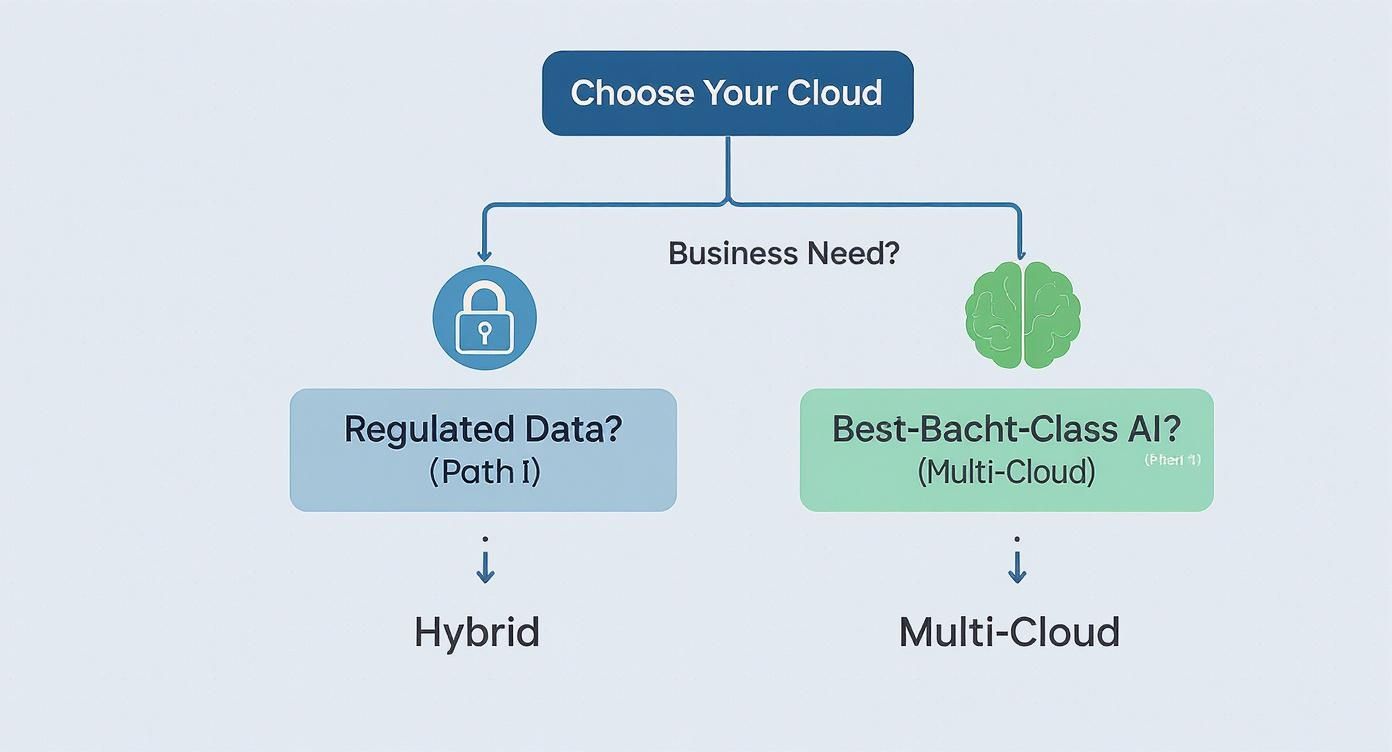
As you can see, things like regulated data naturally push you toward a hybrid model for control, while the need for specialized AI services often makes a multi-cloud approach the smarter choice.
Driving Decisions with Cost Optimization
Beyond the technical fit, your budget is a huge driver. Both models have their own opportunities and headaches when it comes to cost management. The key is to get proactive about financial governance so your cloud spend actually supports your goals.
A hybrid cloud mixes capital expenses (CapEx) for on-premise hardware with operational expenses (OpEx) for public cloud services. This can make costs more predictable for steady workloads but requires careful capacity planning to avoid buying hardware you don't need.
The most significant financial drain in any cloud strategy is idle resources. Whether in a hybrid or multi cloud setup, paying for compute capacity that isn't being used directly undermines your ROI and inflates your budget.
Multi-cloud, on the other hand, is all OpEx. This gives you amazing flexibility but makes it incredibly complex to track expenses across different providers with their own unique billing models. Without a central view, costs can spiral out of control fast.
Practical Steps for Financial Control
No matter which model you pick, solid cost optimization practices are non-negotiable. The goal is simple: get the most value out of every dollar you spend on the cloud.
Here are a few actionable steps to take:
-
Establish Clear Budgeting and Tagging: Create a consistent tagging policy for every resource and account. This lets you assign costs to specific projects, teams, or departments, giving you the visibility you need for accurate budgeting.
-
Automate Idle Resource Management: A huge chunk of cloud waste comes from resources left running when they're not needed. Think dev and test environments sitting idle overnight or on weekends. Using a tool like CLOUD TOGGLE to automatically schedule shutdown and startup times is one of the fastest ways to slash unnecessary spending.
-
Right-Size Your Resources: Keep an eye on resource utilization and adjust instance sizes to match what your workloads actually demand. Too many resources are overprovisioned "just in case," which leads to constant, preventable waste.
By making cost optimization a core part of your decision, you can choose a path that is not only technically sound but financially sustainable.
Frequently Asked Questions
When you start digging into cloud strategy, the lines between different models can get a little blurry. Let's clear up some of the most common questions that pop up when comparing hybrid and multi-cloud setups.
Getting these details straight is the key to making a smart decision for your business.
Can a Company Have a Hybrid and Multi-Cloud Strategy at the Same Time?
Absolutely, and it's actually becoming a pretty common setup. A company has a hybrid cloud when it connects its on-premise infrastructure to a public cloud. If that same company then connects its private gear to services from more than one public cloud provider, you've got what's called a hybrid multi-cloud.
Think of it as getting the best of both worlds. An organization can keep its most sensitive data on-premise to meet security or compliance rules (that's the hybrid part). At the same time, it can tap into the specialized strengths of different public clouds for various jobs (the multi-cloud part).
For instance, a company might use AWS for its powerful, scalable computing and Google Cloud for its top-notch machine learning services, with both linked back to its own private data center.
What's the Single Biggest Headache with Multi-Cloud Management?
In a word: complexity. Every public cloud provider is its own little universe with unique APIs, security rules, billing systems, and management tools. Trying to get all these different environments to play nicely together is a huge operational challenge.
This complexity creates a few major problems:
- Security Gaps: When security policies aren't consistent across clouds, you can end up with blind spots and vulnerabilities that are a nightmare to find and fix.
- Operational Drag: Your teams have to become experts on multiple platforms, which slows down everything from deployments to troubleshooting.
- Cost Chaos: Juggling different billing systems makes it almost impossible to get a single, clear picture of what you're actually spending on the cloud.
Without a solid Cloud Management Platform or some serious in-house talent, trying to get unified control over all your clouds is a losing battle.
Is a Hybrid Cloud Just a Pit Stop on the Way to the Public Cloud?
Some companies do use a hybrid setup as a temporary bridge while they migrate fully to the public cloud, but for many, it's the final destination. It's not always just a phase; for a lot of businesses, a hybrid architecture is the ideal long-term solution.
There are plenty of good reasons to keep an on-premise footprint for good:
- Data Sovereignty Laws: Many regulations demand that certain data, like citizen or patient records, must physically stay within a country's borders.
- Low-Latency Needs: For applications like factory IoT or high-frequency trading, processing has to happen right next to the data source to avoid any delay.
- Legacy Investments: Many businesses have poured a lot of money into on-premise systems that are critical to their operations and just can't be moved easily.
For these organizations, a hybrid cloud strikes the perfect balance. It lets them tap into public cloud innovation without giving up the security and control of their private infrastructure.
How Does Vendor Lock-In Risk Compare Between the Two?
A multi-cloud strategy is often adopted for one big reason: to avoid vendor lock-in. By deliberately spreading applications and data across multiple providers, a business doesn't become too dependent on any single one. This gives them the flexibility to move workloads or grab new services from different vendors as their needs evolve.
On the other hand, a hybrid cloud that only connects to one public cloud provider carries a much higher risk of lock-in. The proprietary tools and deep integrations needed to link the private and public sides can make switching to a different cloud provider a massive, expensive, and time-consuming headache. That dependency is a core strategic difference between the two approaches.
Whether you go hybrid or multi-cloud, managing costs is a constant battle. Idle resources are a huge source of waste, driving up your bills for no reason. CLOUD TOGGLE eliminates that waste by automatically shutting down non-production servers on a schedule you set, so you only pay for compute when you’re actually using it. Start your free trial and see how much you can save.




