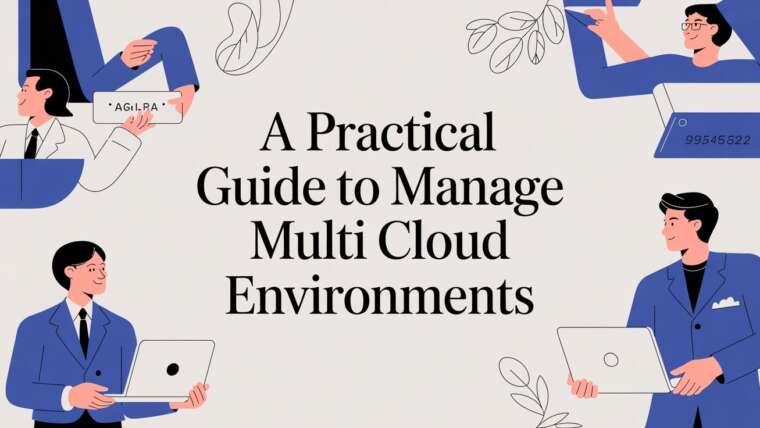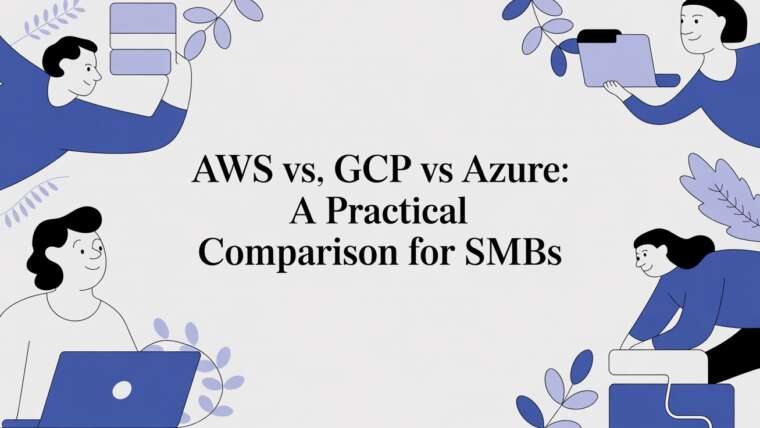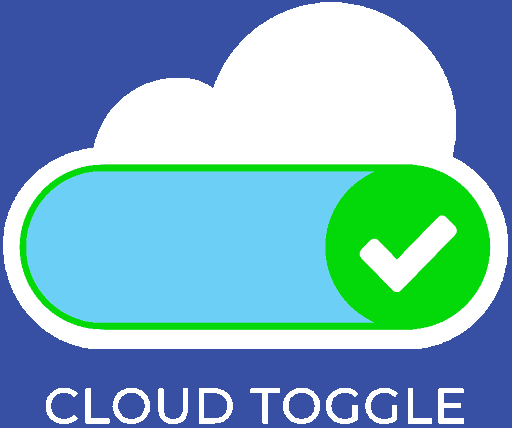The true cost of cloud computing is almost never a single, neat number on an invoice. It’s a moving target, an expense that catches many businesses by surprise. In fact, it's not uncommon for cloud spend to overshoot the initial budget by an average of 23%.
Thinking you're just "renting a server" is a bit like saying you're just "renting a car" for a cross-country road trip. The rental fee is only the beginning; you also have to account for gas, tolls, and surprise maintenance along the way. Cloud costs work the same way.
Why Cloud Costs Are More Than Just Renting Servers

Getting hit with a much higher-than-expected cloud bill can feel like deciphering a cryptic utility statement packed with confusing line items. The simple idea of "renting servers" barely scratches the surface of what’s really going on. A one-size-fits-all price just doesn't exist in this world.
A better way to think about it is like building a custom home. You don't pay a single flat fee. The final cost is the sum of all the individual parts: the land, the materials, the specialized labor, each with its own price tag.
The Building Blocks of Your Cloud Bill
Just like a construction project, your cloud bill is a blend of different services and resources. Each one is priced differently and adds up to your total monthly spend.
- The Land (Compute Power): This is the raw engine for your applications, the virtual machines (VMs) and containers doing the heavy lifting. It's the foundation of your entire setup, like the plot of land you build your house on.
- The Raw Materials (Data Storage): This covers everything from lightning-fast block storage for your databases to cheaper, long-term object storage for archives. The type and amount of "materials" you choose will directly shape your costs.
- The Labor (Specialized Services): Think of these as the expert tradespeople. Managed services like databases-as-a-service, machine learning platforms, and analytics tools save you from building everything yourself, but they come at a premium, just like hiring a master electrician or plumber.
- The Utilities (Network Traffic): Your applications need data to flow in and out, just like a home needs water and electricity. You often pay for the data that leaves the cloud provider's network, a cost known as egress fees.
The real challenge isn't just paying for these separate services. It's understanding how they all work together and making sure you're only paying for what you actually use. It’s the digital equivalent of turning off the lights when you leave a room to save on electricity.
Moving Beyond a Simple Price Tag
This layered cost structure is exactly why getting a handle on your cloud finances is so critical. Your total cost isn't some fixed number; it’s a living reflection of your architecture, usage patterns, and how efficiently you run your operations.
This guide will break down these components, giving you the clarity you need to forecast, manage, and ultimately optimize your cloud spend.
To really get a handle on your cloud bill, you first need to know exactly where the money is going. The cost of cloud computing isn't one single line item; it's a mix of different services, each with its own pricing rules. It’s less like buying a car and more like a grocery bill where you’re paying for raw ingredients, pre-made meals, and a home delivery subscription all at once.
Your total cloud spend is mostly shaped by three core service models. Each one gives you a different blend of control, convenience, and cost. Understanding how they all add up is the first real step toward getting your cloud finances in order.
Compute Services (IaaS)
First up is Infrastructure-as-a-Service (IaaS), which is the absolute foundation of the cloud. Think of it as leasing a plot of land and buying your own building materials. You get the basics like servers (virtual machines), networking, and storage, but it’s on you to build, manage, and maintain everything that runs on top of it.
This model gives you total control and flexibility. You can configure your servers however you want, install any operating system, and build your applications from the ground up. This is perfect for teams with very specific technical needs or older applications that require a heavily customized environment.
Of course, all that control comes with more management headaches. Your team is on the hook for everything from security patches to system updates. Billing for IaaS is almost always based on consumption: you pay for the resources you reserve, often by the hour or even by the second.
Platform Services (PaaS)
Next, we have Platform-as-a-Service (PaaS). If IaaS is raw land and materials, PaaS is like renting a fully equipped workshop. The cloud provider handles all the underlying infrastructure, the operating system, and the development tools. This leaves you free to focus entirely on writing and deploying your application code.
This model is a huge accelerator for development. Services like managed databases, application runtimes, and analytics tools are ready to go right out of the box. You don't have to sweat the small stuff like server maintenance or platform software updates, which lets your engineers focus on what they do best: building great products.
PaaS services are usually billed based on metrics specific to that service, like the amount of data processed or the number of API calls. It strikes a great balance between control and convenience, making it a go-to choice for modern app development. It's a critical piece of the cost puzzle, too. In fact, spending on IaaS is expected to grow at 25.6% in 2025, outpacing PaaS growth at 20.6%, showing just how much businesses are investing in scalable infrastructure. You can learn more about the breakdown of cloud computing costs on sedai.io.
Software Services (SaaS)
Finally, there’s Software-as-a-Service (SaaS), which is the most hands-off model of all. This is just like subscribing to a finished product, like Netflix or Gmail. You don’t manage the infrastructure or the platform; you just use the software.
SaaS is all about convenience. The provider takes care of everything behind the scenes, including all the updates, security, and maintenance. You just log in through a web browser or an API and pay a predictable subscription fee.
This model is perfect for business functions that aren't part of your core product. Common examples include:
- Customer Relationship Management (CRM): Tools like Salesforce that manage customer data.
- Email and Collaboration: Platforms like Google Workspace or Microsoft 365.
- Project Management: Services like Asana or Trello that keep teams organized.
Since SaaS is typically billed on a simple per-user, per-month basis, its cost is often the easiest to predict. It lets you bring powerful tools into your business quickly without any upfront investment in building or managing the tech yourself. Figuring out which of these three models drives the bulk of your spending is the key to spotting your best opportunities for optimization.
Choosing Your Cloud Pricing Model
How you pay for cloud resources is just as important as what you use when it comes to managing the cost of cloud computing. Once you've figured out which services you need, the next big decision is picking a purchasing strategy. The three main pricing models each strike a different balance between flexibility, predictability, and savings.
Understanding these models is a bit like planning a trip. You can book a flight last minute for maximum flexibility, buy a ticket months in advance for a steep discount, or try to snag a last-minute deal on an unsold seat for the biggest savings of all. Each approach has its place.
This decision tree shows how your workload needs can point you toward the right type of cloud service, from getting maximum control to using a finished product.
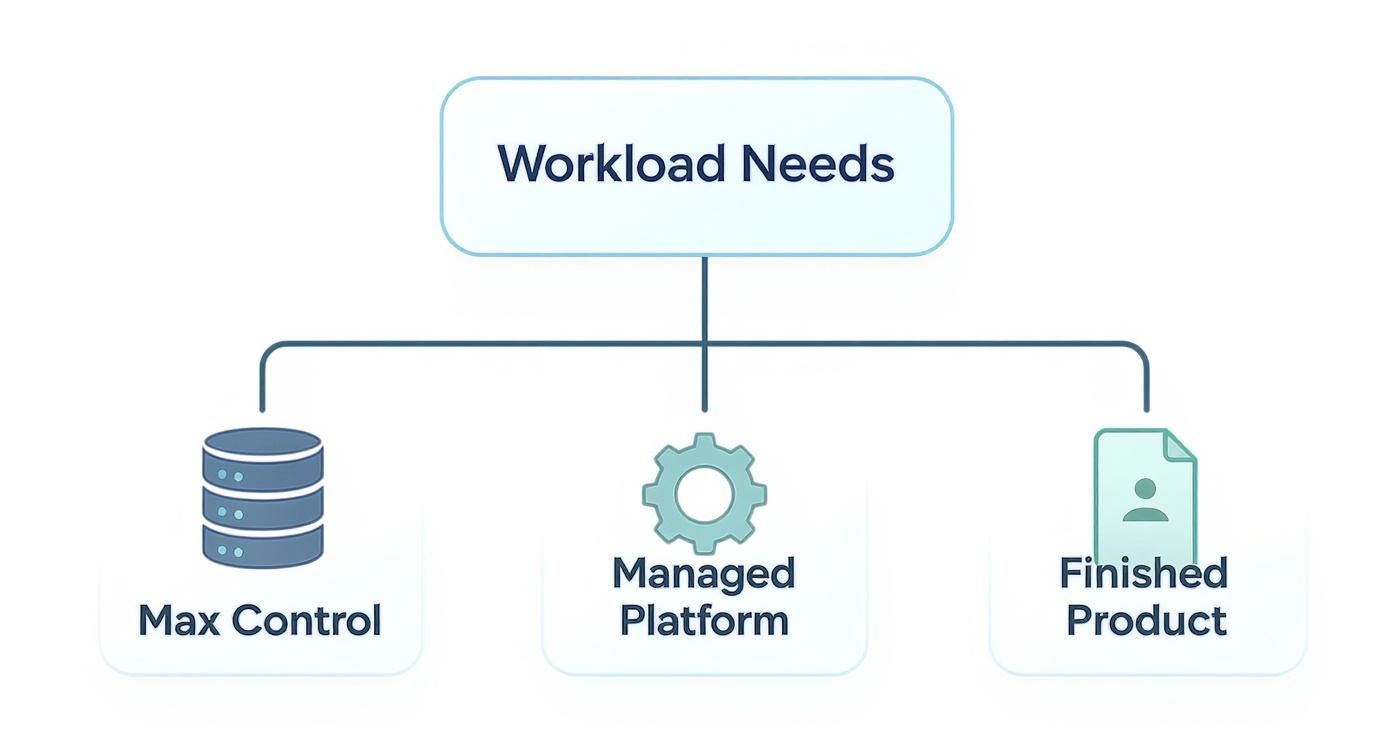
As the graphic shows, choosing between IaaS, PaaS, and SaaS is your first move in aligning your cloud architecture with what your business is trying to achieve.
On-Demand: The Flexible Pay-As-You-Go Model
The most common and straightforward option is On-Demand, often called Pay-As-You-Go. Think of it as the cloud equivalent of hailing a taxi. You get instant access to computing resources without any long-term commitments, and you pay a fixed rate for only what you use, usually billed by the second or hour.
This model gives you ultimate flexibility. It’s perfect for apps with unpredictable traffic, for dev and test environments, or for businesses just starting out who can't possibly predict their future needs. If your user base suddenly spikes, you can scale up in a flash. When demand drops, you scale back down without paying for idle machines.
But all that convenience comes at a premium. On an hourly basis, On-Demand is the most expensive of the three models. Relying on it for steady, predictable workloads is like paying the full sticker price for a car when you could have easily negotiated a better deal.
Reserved Instances: The Commitment-for-Savings Model
For workloads that are stable and predictable, Reserved Instances (RIs) offer some serious savings. This is like buying that plane ticket months in advance. You commit to using a specific amount of compute power for a one- or three-year term, and in return, you get a massive discount, up to 75% off On-Demand prices.
RIs are ideal for the backbone of your application, like production databases, web servers with consistent traffic, or any other resource that needs to run 24/7. This approach turns a variable operational expense into a predictable, fixed cost, which makes budgeting a whole lot easier.
Reserved Instances are a fantastic tool for cost optimization, but they require careful planning. If you overcommit and don't use the capacity you reserved, you still have to pay for it. That can quickly erase your savings if you're not careful.
For a deeper look into how the big providers structure their deals, our comprehensive comparison of Google Cloud vs AWS vs Azure breaks it all down.
Spot Instances: The High-Risk, High-Reward Model
Finally, you have Spot Instances, the cheapest but also the most volatile option. Think of this as bidding on an empty airline seat just before takeoff. Cloud providers sell their spare compute capacity at a huge discount, often up to 90% off On-Demand prices. It's a steal.
So, what's the catch? The cloud provider can take those resources back at any time with very little warning, usually just two minutes. This makes Spot Instances a terrible choice for critical workloads like databases or customer-facing applications.
But they are absolutely perfect for fault-tolerant, non-urgent tasks. Some common use cases include:
- Big data analysis
- Batch processing jobs
- Image or video rendering
- Scientific simulations
To help visualize the differences, here’s a quick comparison of the three models.
Comparing Cloud Pricing Models
| Pricing Model | Best For | Cost Profile | Commitment Level |
|---|---|---|---|
| On-Demand | Unpredictable workloads, development, testing | Highest per-hour cost, but zero waste | None |
| Reserved Instances | Stable, predictable workloads, production apps | Significant discounts (up to 75%), fixed cost | 1-3 years |
| Spot Instances | Fault-tolerant, non-urgent batch jobs | Deepest discounts (up to 90%), highly variable | None (but can be interrupted) |
By strategically mixing and matching these three models, you can create a purchasing portfolio that perfectly aligns with both your technical requirements and your financial goals. That's how you truly master the cost of cloud computing.
Uncovering the Hidden Costs of Cloud Computing

The price tag you see on a virtual machine’s product page is almost never what you actually end up paying. When it comes to the cost of cloud computing, what you see is just the tip of the iceberg. The most painful surprises on your monthly bill always come from the expenses you never saw coming.
These hidden costs can quietly inflate your cloud bill, turning a predictable budget into a financial guessing game. To really get a handle on your spending, you have to shine a light on these unexpected charges and figure out how they tick. Only then can you build a complete and honest picture of your total cloud investment.
Beyond the Server: The Real Cost Drivers
Too many organizations focus only on the big-ticket items like compute and storage prices. But it's the smaller, recurring charges that truly catch them off guard. These fees often seem insignificant on their own, but they stack up into major expenses over time.
Think of it like owning a car. You budget for the monthly payment, but the real cost of ownership includes gas, insurance, maintenance, and those surprise repairs. Cloud billing works the exact same way.
Here are a few common culprits that drive up your total spend:
- Data Egress Fees: This is a big one. Cloud providers usually let you move data into their network for free, but they charge you to move it back out. It's like paying international roaming charges every time your app sends data to a user or another service outside the cloud region.
- API Call Charges: Many managed services, from databases to machine learning platforms, bill you for each API request you make. For chatty applications making millions of calls a day, these costs can spiral out of control fast.
- Monitoring and Logging Services: Keeping an eye on your infrastructure is non-negotiable, but it isn't free. Services that collect logs, monitor performance, and send alerts are all billed based on the sheer volume of data they process and store.
Understanding these secondary costs is the difference between a budget that works and one that consistently blows up. A true cost analysis has to account for every single service that supports your main application, not just the servers it runs on.
The Silent Budget Killers
Beyond direct service charges, some of the most damaging hidden costs come from pure inefficiency and waste. These are the expenses that sneak up on you because they represent money spent on absolutely nothing.
The two biggest offenders are often linked. They represent resources you are paying for but not actually using to generate any value for your business.
Over-Provisioning and Idle Resources
Over-provisioning is like renting a massive moving truck when all you really need is a small van. Teams often request more compute power or storage than an application actually requires, "just in case." This creates a buffer of wasted resources that you pay for 24/7, even if it’s never touched.
Even worse are completely idle resources. These are the virtual machines, databases, or storage volumes left running for projects that are finished, paused, or only needed during business hours. Forgetting to turn off a single development server can easily cost hundreds of dollars a month. Multiply that across an entire organization, and the waste becomes staggering.
You can learn more about the hidden cost of idle VMs and how to combat it in our detailed guide: https://www.cloudtoggle.com/blog-en/the-hidden-cost-of-idle-vms-how-scheduling-saves-thousands-every-year/
By hunting down and eliminating these hidden expenses, you can finally put a stop to budget overruns and avoid those nasty financial surprises when the monthly invoice arrives.
How AI Is Reshaping Cloud Costs
If you're building intelligent applications, you've probably noticed something: AI is creating a seismic shift in the cloud cost landscape. This isn't just a small bump in your monthly bill; it's a completely new, far more intensive tier of spending driven by the massive computational power that AI and machine learning demand.
While AI can unlock incredible value, it definitely comes with a hefty price tag. Training large language models, running complex inference workloads, and churning through enormous datasets all require specialized, high-performance infrastructure. We're talking about hardware that goes far beyond your standard cloud services, and it's forcing a total rethink of what it means to operate in the cloud.
The New Normal of AI Infrastructure Spending
So, why are AI workloads so expensive? It really boils down to their reliance on specialized hardware, specifically, Graphics Processing Units (GPUs). Unlike the general-purpose CPUs that run most applications, GPUs are built for the kind of parallel processing needed to train deep learning models efficiently.
A single high-end GPU can set you back thousands of dollars. Now, imagine needing clusters of hundreds or even thousands of them running nonstop for weeks or months. Cloud providers have stepped up, offering specialized VM instances packed with the latest GPUs, but this access comes at a serious premium compared to traditional compute. For businesses diving into AI, this means cloud bills are no longer dominated by standard servers but by these powerful, costly machines.
Let's be clear: integrating AI isn't just another line item on the IT budget. It's a major, capital-intensive investment that demands careful planning, solid forecasting, and a strong business case to justify the spend.
Surging Demand and Its Impact on Data Centers
This explosion in AI-driven demand is sending ripples through the entire cloud ecosystem, right down to the physical data centers that power it all. The infrastructure needed for large-scale AI is not only expensive but also incredibly power-hungry. This has kicked off a global surge in data center construction as cloud providers scramble to keep up.
The numbers are staggering. By 2030, global spending to meet compute demand is projected to hit around $6.7 trillion. A massive $5.2 trillion of that is expected to be for AI-specific data centers alone, a testament to just how intense modern AI requirements have become. You can dig into more of these cloud infrastructure projections on pelanor.io.
This trend has a few key implications for your business:
- Increased Competition for Resources: As more companies jump into AI, the demand for specialized hardware like GPUs will keep climbing, likely pushing prices even higher.
- Higher Baseline Costs: Those massive investments in data centers? They’ll likely be passed on to customers, contributing to a general rise in the underlying cost of cloud services over time.
- A Shift in Budgeting Priorities: You need to prepare for a future where AI-related cloud costs aren't just a part of your budget; they're a significant and fast-growing chunk of your entire technology spend.
Getting your financial strategy ready for this new era is critical. The cost of cloud computing is changing fast, and understanding the financial impact of AI is the first step toward building a tech roadmap that’s both innovative and sustainable.
Practical Strategies for Cloud Cost Optimization

Knowing what’s in your cloud bill is one thing, but actually doing something about it is where the real work begins. To truly get a handle on the cost of cloud computing, you need practical, down-to-earth strategies you can put into action.
This is exactly where the discipline of FinOps, or Cloud Financial Management, shines. It’s less about complex theories and more about giving your teams a shared playbook for making smart, data-driven spending decisions. Think of these not as abstract ideas, but as concrete tactics you can start using today to get that cloud bill under control.
Implement Robust Tagging and Cost Allocation
You can’t optimize what you can’t see. This is why the single most important first step in cloud cost management is getting your tagging strategy right. Tags are just simple labels, key-value pairs like project: new-app or team: marketing, that you attach to every resource you spin up.
It sounds almost too simple, but the impact is massive. Tagging gives you the power to tie every single dollar of your cloud spend back to a specific team, project, or department. Without it, your cloud bill is just a big, scary, and frankly, unexplainable number.
Set Budgets and Configure Alerts
Once you know where the money is flowing, it's time to set some boundaries. Every major cloud provider, AWS, Azure, and Google Cloud, gives you tools to set budgets and create alerts that fire off when spending gets close to your forecasted limits.
This is all about being proactive. Instead of getting a nasty surprise at the end of the month, your team gets a heads-up in real time. This gives them a chance to jump in, figure out what's going on, and fix it before the costs spiral out of control. It’s the difference between having a smoke detector and finding out about a fire when the building’s already gone.
Gaining visibility and control is more important than ever. In 2025, the global cloud computing market reached an estimated value of approximately $912.77 billion. Despite these massive expenditures, over 20% of organizations admit to having little or no understanding of their cloud costs, a gap that presents huge challenges for financial management. Discover more insights about the booming cloud computing market on cloudzero.com.
Rightsizing Your Resources
One of the quickest wins in cost cutting is rightsizing. It's the simple process of looking at how your resources are actually performing and resizing them to match what you truly need. You wouldn't use a giant semi-truck to deliver a small pizza, right? Same idea.
It’s common for engineers to overprovision servers "just in case," but that caution comes with a hefty price tag. Rightsizing tools analyze usage data over time, like CPU, memory, and network traffic, and pinpoint instances that are consistently coasting along. Downsizing these underutilized resources can often lead to immediate savings of 40% or more on those specific machines. You only pay for what you actually use.
For organizations ready to take the next step, we've put together a complete guide covering more advanced techniques. You can learn more about effective cloud cost optimization in our detailed article. By adopting these core practices, you empower your organization to take firm control of its cloud bill and build a culture of financial accountability.
Common Questions About Cloud Costs
When you're trying to get a handle on cloud spending, a few questions always seem to pop up. Let's tackle them head-on to clear up any confusion and get you on the right track.
Getting these basics down is the first step in moving from just using the cloud to using it smartly and cost-effectively.
Which Cloud Provider Is the Cheapest?
Honestly, there's no magic answer here. Asking which cloud is "cheapest" is like asking which car is best; it completely depends on what you need it for.
AWS, Azure, and Google Cloud are in a constant tug-of-war on pricing. The real winner for you comes down to your specific workload. A service that's a bargain on AWS for one company might be a budget-breaker compared to the equivalent on Azure for another. The only way to know for sure is to run the numbers for your specific application.
How Can I Forecast My Cloud Spending Accurately?
Forecasting in the cloud can feel like predicting the weather, but you can get surprisingly good at it. Your first stop should be the provider's own pricing calculators; they're great for ballpark estimates when you're starting a new project.
But the real secret weapon is resource tagging. By tagging everything properly (by project, team, or environment), you can see exactly where your money is going. Over time, this historical data becomes your most reliable forecasting tool. It's also smart to set up billing alerts right away; they act as an early warning system before a small overspend turns into a major problem.
What Is FinOps and Do I Need It?
Think of FinOps (Cloud Financial Operations) less as a tool and more as a mindset. It's about getting your engineering, finance, and business teams to speak the same language when it comes to cloud spending.
FinOps is a cultural practice that brings financial accountability to the variable spending model of the cloud. It's about collaboration between finance, tech, and business teams to make informed spending decisions.
You don't just get a bill at the end of the month; everyone shares ownership and makes trade-offs between speed, quality, and cost together. If your cloud bill is growing fast, feels unpredictable, or is causing tension between departments, then yes, it's probably time to embrace FinOps principles. It turns reactive cost chaos into a proactive, strategic advantage.
Ready to stop paying for idle cloud resources? CLOUD TOGGLE makes it easy to automate server schedules, reduce waste, and lower your cloud bill. Start your free 30-day trial and see how much you can save.