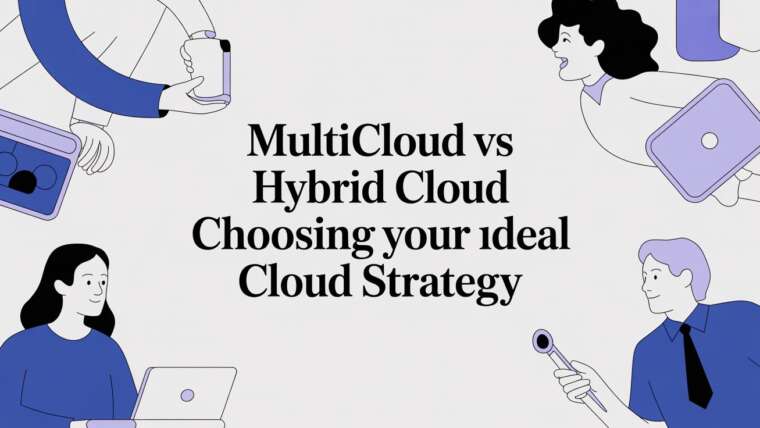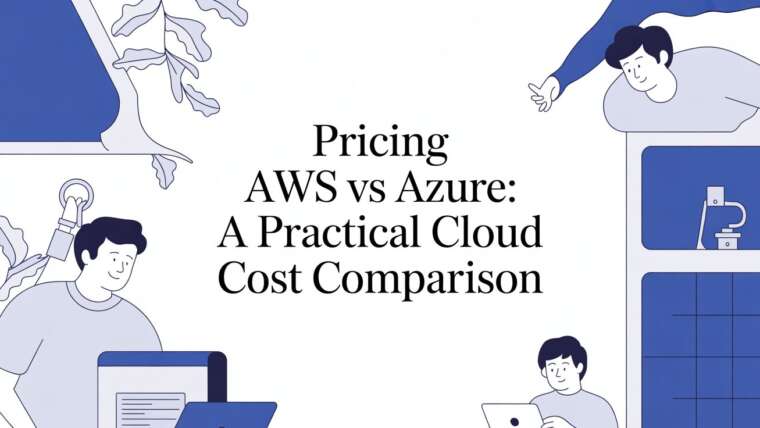Cloud infrastructure offers incredible power, but it comes with a complex price tag. As businesses scale, what starts as a manageable expense can quickly spiral into a major financial drain, with idle resources and overprovisioned servers quietly wasting budget. This is where cloud cost optimization tools become essential.
Instead of manually tracking every instance or relying on complicated native dashboards, these platforms provide the visibility and automation needed to make intelligent, data driven decisions. From right sizing instances to scheduling non production environments to shut down, the right tool doesn't just cut costs; it instills a culture of financial accountability within your technical teams.
This guide provides an in depth comparison of the 12 best cloud cost optimization tools available today, helping you find the perfect fit for your team's size, technical expertise, and multi cloud strategy. We will dive into the specific features, practical use cases, and honest limitations of each platform. Each entry includes detailed descriptions, screenshots, and direct links to help you evaluate your options efficiently. Whether you're a small business on AWS or an enterprise managing a complex hybrid environment, this list will equip you to take control of your cloud spending and maximize your return on investment.
1. CLOUD TOGGLE
CLOUD TOGGLE is a powerful, focused platform that delivers significant savings by automating the shutdown of idle cloud resources. It stands out among cloud cost optimization tools by making server scheduling accessible to non-engineers, empowering IT, DevOps, and even FinOps teams to implement cost-saving policies without deep technical expertise or direct access to sensitive cloud accounts. Its core strength is a simple, intuitive UI for creating precise daily or weekly on/off schedules for servers across AWS and Azure.
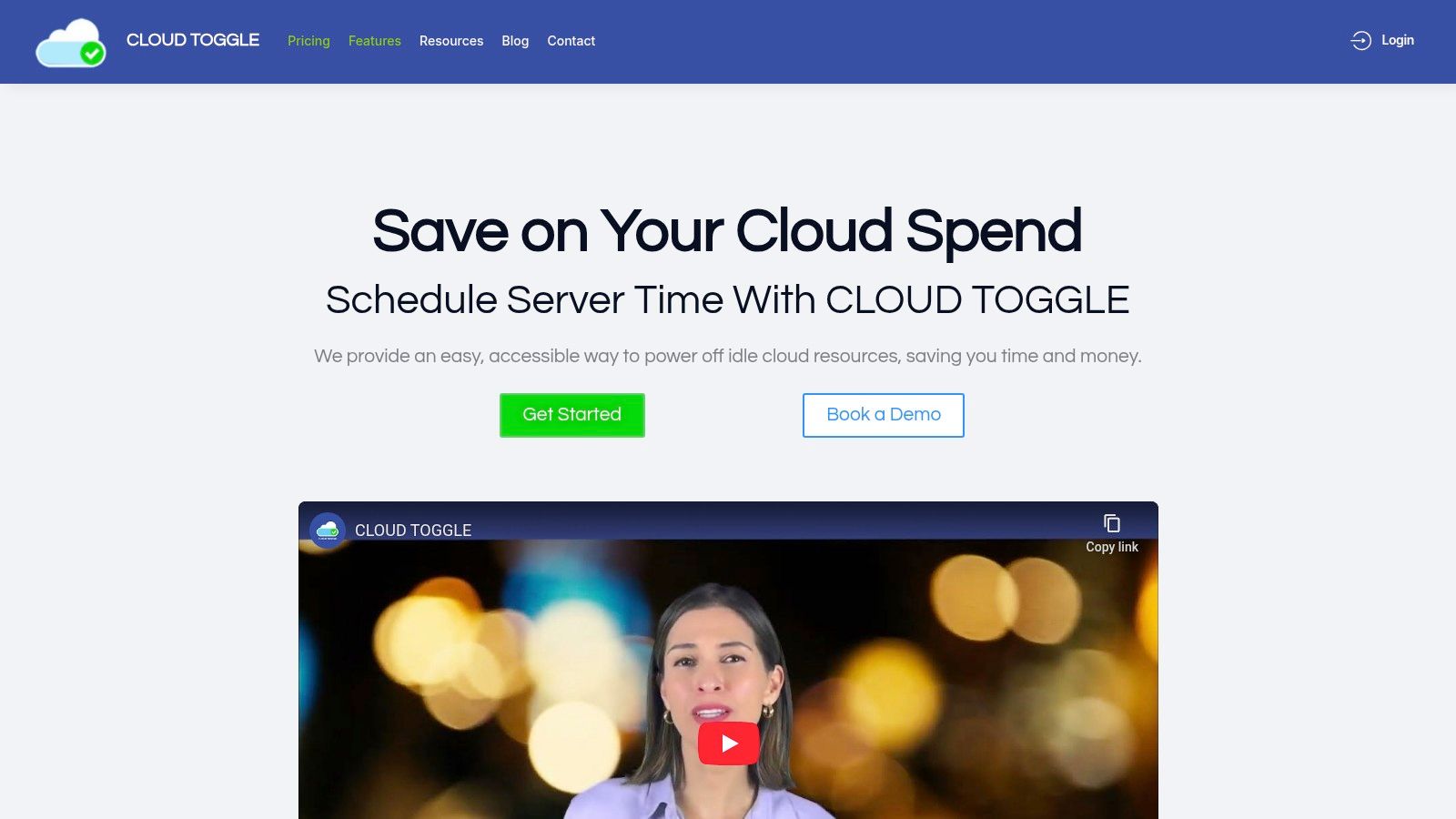
Unlike native schedulers, which often require complex scripting and lack granular user controls, CLOUD TOGGLE provides a centralized dashboard with role-based access control (RBAC), multi-team support, and quick manual overrides. This combination allows organizations to enforce cost governance while giving teams the flexibility they need. For more insights on this topic, learn more about cloud cost optimisation on CloudToggle.com.
Key Features & Use Cases
- Best For: SMBs, MSPs, and teams seeking low-friction control over non-production environments like development, staging, or QA.
- Intuitive Scheduling: Easily create and manage schedules to power down VMs and servers during off-hours, weekends, or holidays.
- Role-Based Access Control: Grant specific permissions to team members to manage schedules without exposing full cloud credentials, enhancing security.
- Multi-Cloud and Multi-Team Support: Apply consistent cost-saving policies across different business units and both AWS and Azure clouds from a single interface.
- Pricing: Offers a 30-day free trial. Paid plans are transparently tiered, starting at $49/month for up to 15 servers, with options scaling to enterprise needs.
| Pros | Cons |
|---|---|
| Simple, intuitive UI requires minimal training for non-technical users. | Focused on AWS and Azure; no public support for Google Cloud Platform. |
| Strong RBAC and team policies enable secure, scalable cost governance. | Public-facing security certifications or testimonials are not prominently displayed. |
| Transparent, tiered pricing makes it easy to predict costs and ROI. |
Website: https://cloudtoggle.com
2. AWS Cost Explorer (plus Cost Optimization Hub)
For any organization heavily invested in the Amazon Web Services ecosystem, AWS Cost Explorer is the essential starting point for cloud cost optimization. It’s a native tool integrated directly into the AWS Management Console, providing a foundational layer of visibility into your spending patterns. Users can analyze historical cost and usage data, forecast future expenses, and identify areas for potential savings.
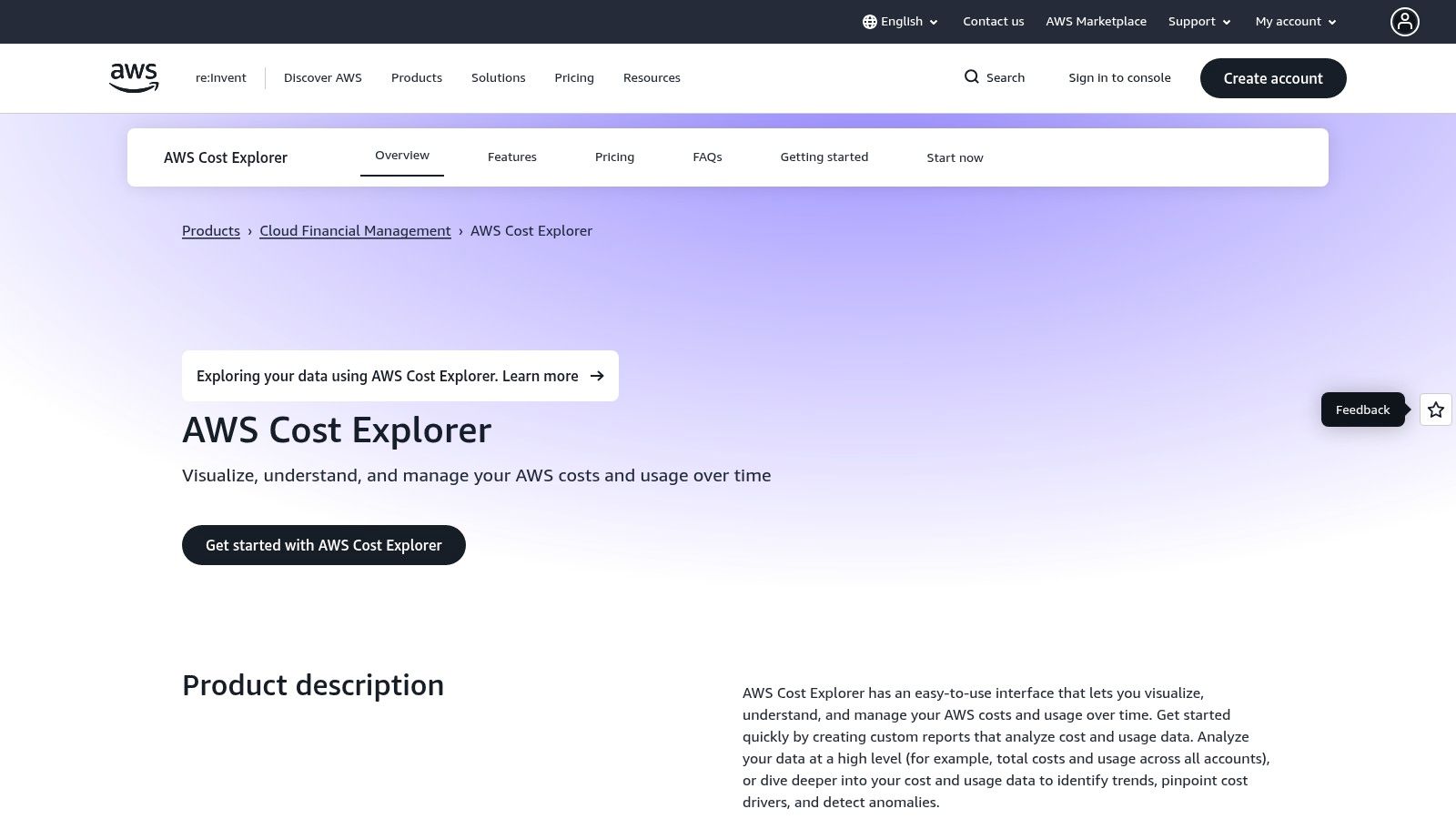
The primary strength of this tool is its deep, native integration with AWS billing data. It perfectly understands AWS-specific pricing models like Savings Plans and Reserved Instances (RIs), offering detailed reports on their utilization and coverage. The recently added Cost Optimization Hub centralizes savings recommendations, such as rightsizing idle EC2 instances or identifying underutilized RDS databases, making it one of the most direct and actionable cloud cost optimization tools for AWS-only environments.
Key Features and Considerations
- Access & Pricing: Standard features are included with your AWS account. However, advanced usage, such as enabling hourly granularity or making frequent API calls, can incur additional costs.
- Best For: Teams that operate exclusively or primarily on AWS. It serves as an excellent, no-cost entry point before graduating to more advanced, multi-cloud platforms.
- Limitation: Its biggest drawback is its single-cloud focus. It offers no visibility into Azure, GCP, or other cloud provider costs, requiring a separate tool for multi-cloud financial operations.
Website: https://aws.amazon.com/aws-cost-management/aws-cost-explorer/
3. AWS Compute Optimizer
Where AWS Cost Explorer shows you what you're spending, AWS Compute Optimizer tells you how to spend it more wisely. This native AWS service uses machine learning to analyze your configuration and utilization metrics from CloudWatch. It then generates specific rightsizing recommendations for your compute resources, helping you find the ideal balance between performance and cost. It goes beyond simple CPU/memory analysis to recommend different instance families for your EC2 instances.
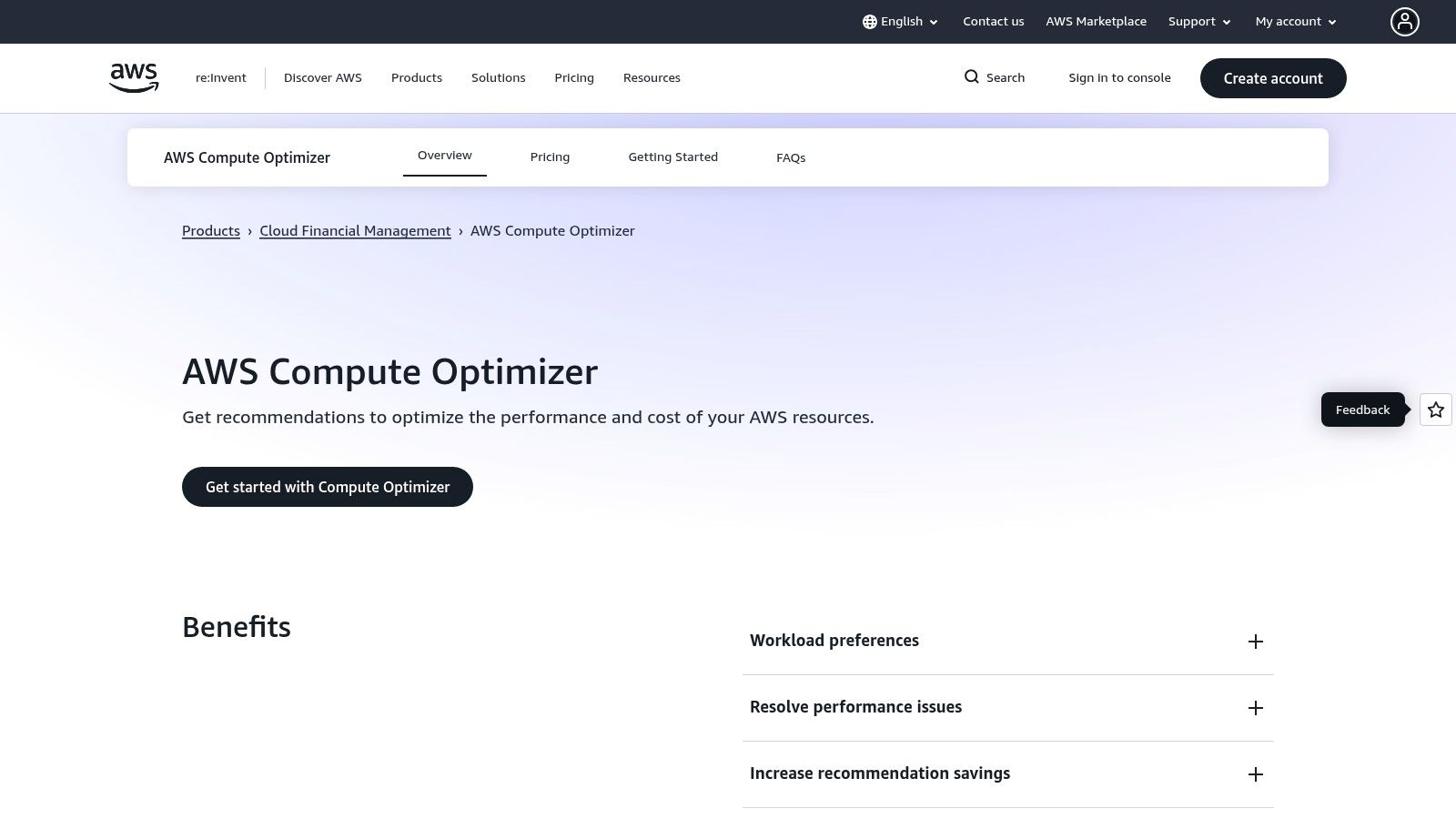
The service’s real strength is its ability to provide actionable, resource-specific advice for EC2, EBS volumes, Lambda functions, and ECS on Fargate. Instead of just flagging an underutilized instance, it will suggest a specific, cheaper instance type that can handle the historical workload. This makes it one of the most practical cloud cost optimization tools for engineers looking to execute savings strategies directly within their AWS environment without complex third party integrations.
Key Features and Considerations
- Access & Pricing: The base service is free. However, enabling "enhanced infrastructure metrics" for more granular analysis (like accounting for weekly and monthly seasonality) incurs additional costs based on CloudWatch pricing.
- Best For: DevOps and IT teams managing AWS compute resources who need specific, data-driven recommendations for rightsizing without leaving the AWS console.
- Limitation: The standard analysis window can be too short for workloads with infrequent but critical peaks. It also only covers AWS compute services, offering no visibility into other providers or different types of AWS services.
Website: https://aws.amazon.com/compute-optimizer/
4. Microsoft Azure Cost Management + Billing
For organizations primarily operating within the Microsoft cloud ecosystem, Azure Cost Management + Billing is the foundational tool for financial governance. As a native service integrated directly into the Azure portal, it provides essential visibility into cloud expenditure, allowing users to analyze cost data, set budgets with automated alerts, and receive optimization recommendations.
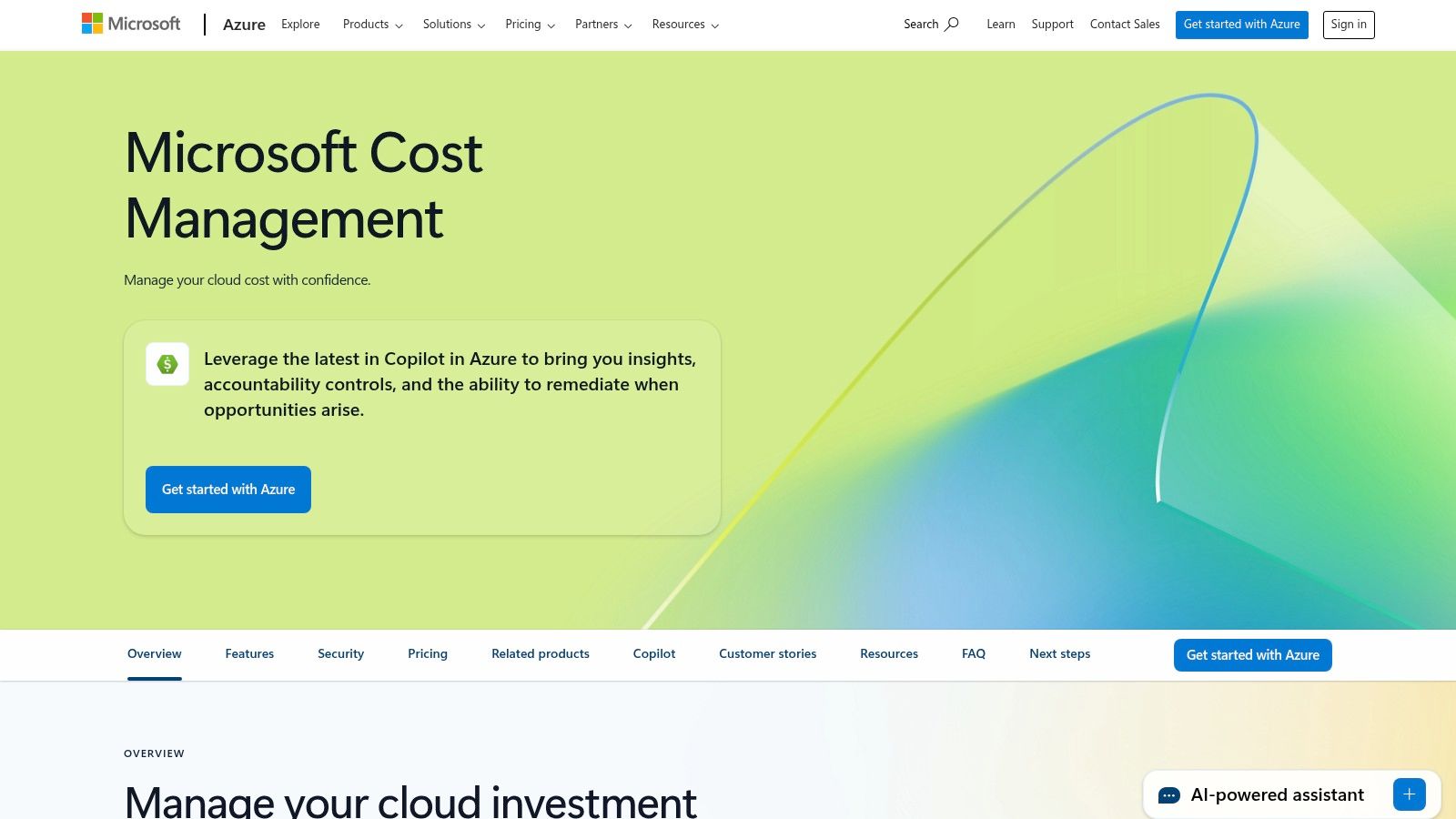
The platform’s core strength is its seamless integration with Azure’s governance framework, including management groups, subscriptions, and role-based access control (RBAC). This allows for precise cost allocation and accountability across different teams and projects. While it offers connectors for limited cross-cloud views, its true power lies in being one of the most effective cloud cost optimization tools for Azure-centric environments, providing actionable insights like rightsizing VMs or eliminating unattached disks.
Key Features and Considerations
- Access & Pricing: The service is included at no additional charge for managing Azure costs. Some features, like exporting data or using connectors for other clouds, may involve nominal costs related to data storage or transfer.
- Best For: Teams deeply invested in Azure. Its tight integration with Azure Advisor and governance policies makes it an indispensable starting point for any cost-conscious Azure user.
- Limitation: The tool's multi-cloud capabilities are not as robust as dedicated third-party platforms. Organizations with significant spending on AWS or GCP will find its cross-cloud analysis too superficial for comprehensive FinOps.
Website: https://azure.microsoft.com/en-us/products/cost-management
5. Google Cloud Cost Management
For organizations built on the Google Cloud Platform (GCP), the native Google Cloud Cost Management suite is the foundational tool for financial governance. Integrated directly into the Google Cloud Console, it provides essential visibility into spending through detailed reports, customizable budgets, and automated alerts. Users can quickly understand their cost drivers, detect anomalies, and take action based on intelligent recommendations.
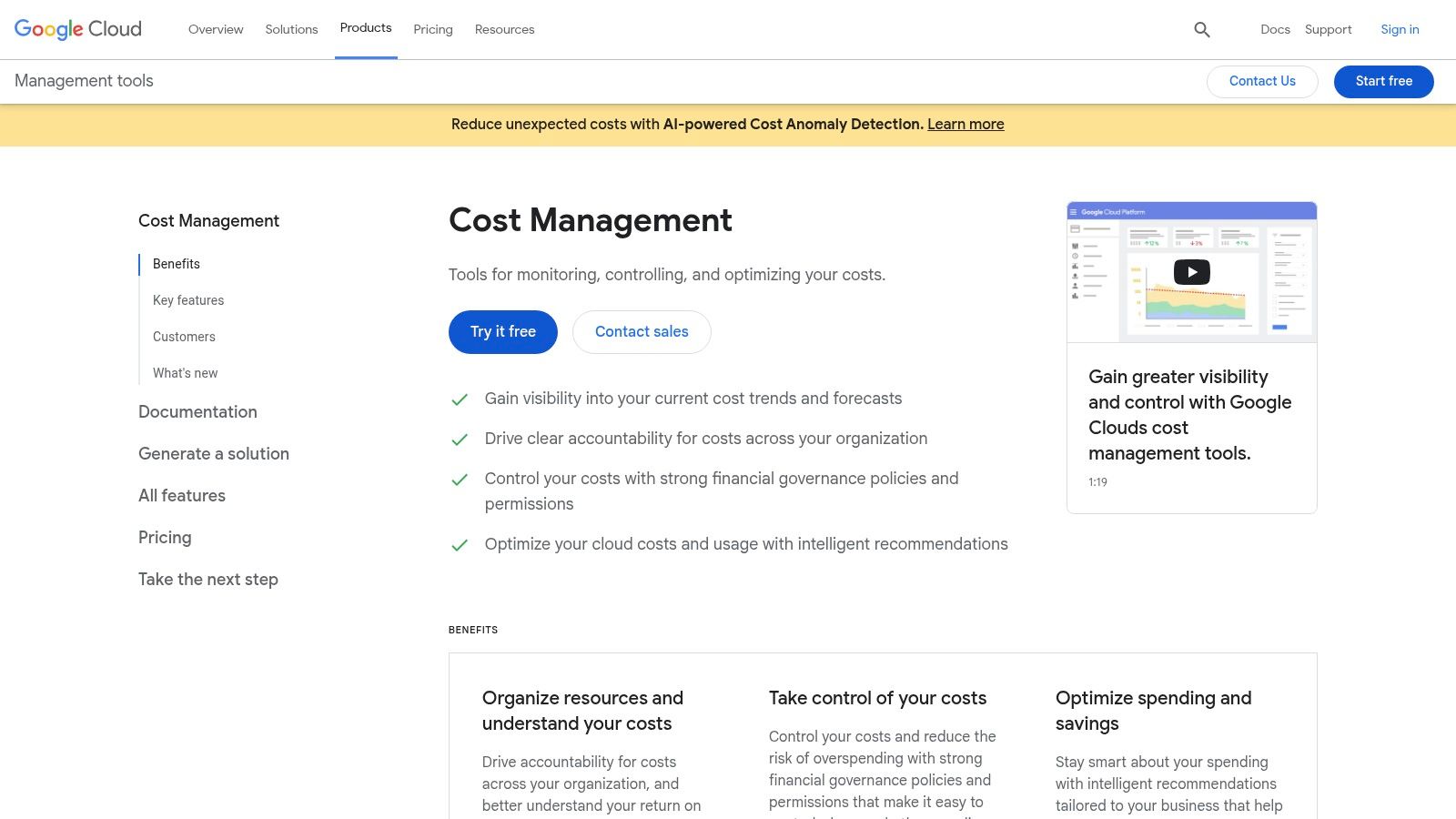
The platform's key differentiator is its powerful data analytics pathway. By allowing users to export detailed billing data directly to BigQuery, it opens up limitless possibilities for custom analysis and visualization using tools like Looker Studio. This makes it one of the most flexible native cloud cost optimization tools for teams that need to go beyond standard dashboards and build highly specific financial reports. Understanding the nuances of GCP pricing structures is crucial for maximizing the value of these analytics.
Key Features and Considerations
- Access & Pricing: The core cost management tools are included at no additional charge with a Google Cloud account. Costs may apply for extensive BigQuery storage and querying.
- Best For: Teams committed to the GCP ecosystem who want to leverage powerful, native data analytics for deep cost insights without incurring extra software licensing fees.
- Limitation: It is strictly a single-cloud solution. It provides no visibility into AWS, Azure, or other providers, making it insufficient for organizations with a multi-cloud strategy.
Website: https://cloud.google.com/cost-management
6. AWS Marketplace – Cloud Cost Management category
For organizations deeply integrated with AWS, the AWS Marketplace serves as a centralized hub for discovering, procuring, and deploying third-party software. Its Cloud Cost Management category specifically simplifies the process of finding and purchasing many of the powerful cloud cost optimization tools on the market, including some already featured on this list. This approach streamlines procurement by consolidating billing directly onto your existing AWS invoice.
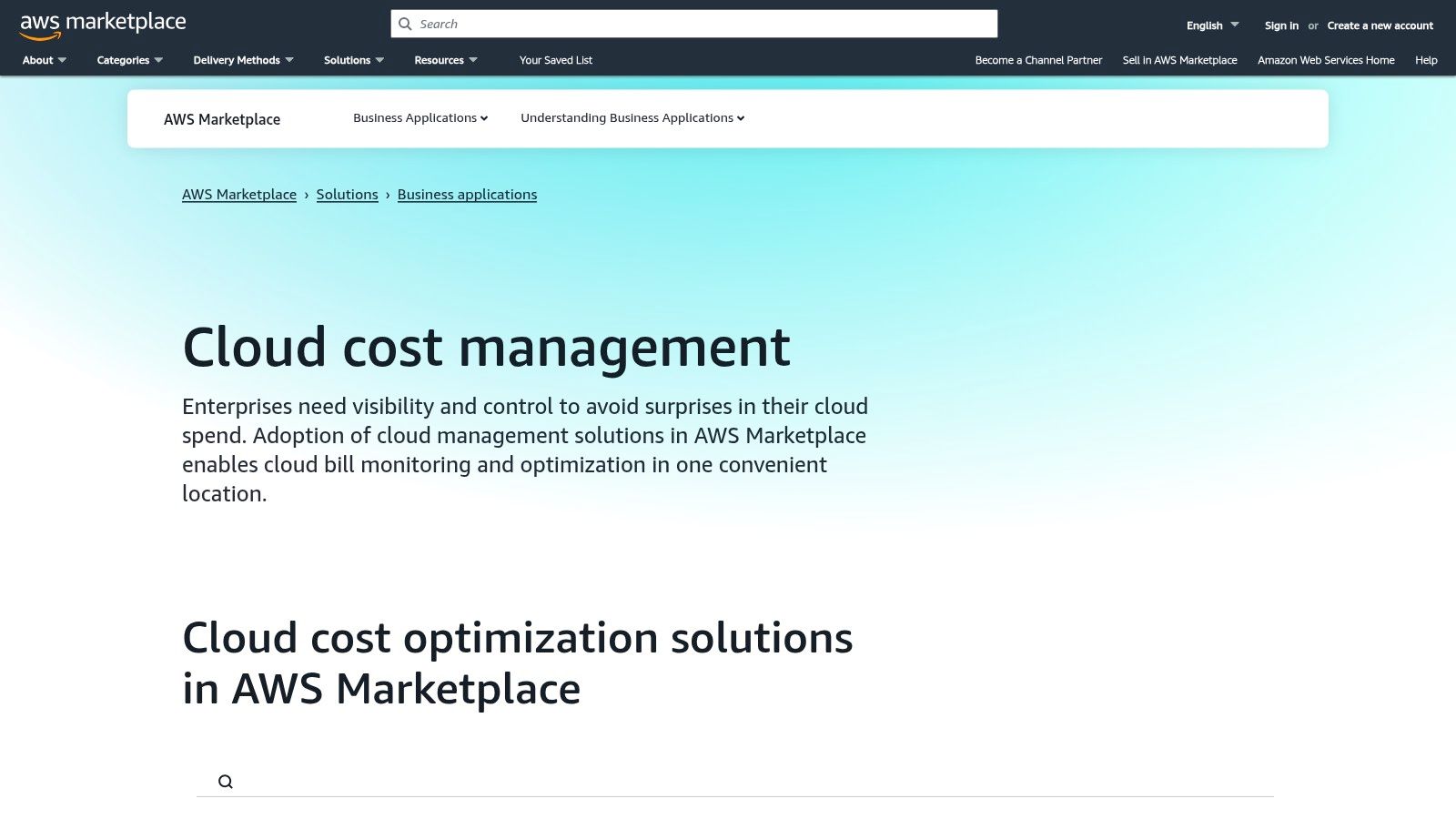
The key advantage of using the Marketplace is administrative efficiency. It allows enterprise finance and procurement teams to leverage pre-negotiated contracts, private offers, and simplified invoicing. Furthermore, marketplace purchases can utilize AWS cost allocation tags, making it easier to assign software costs back to specific projects or departments for accurate showback and chargeback. This transforms the often-complex process of buying a new tool into a familiar, integrated AWS transaction.
Key Features and Considerations
- Access & Pricing: Access to the Marketplace is included with an AWS account. The pricing for each tool is set by the third-party vendor, but the billing is conveniently handled through your AWS account.
- Best For: Enterprise teams that need to simplify and accelerate the procurement of FinOps tools. It's ideal for organizations that want to consolidate vendor billing and leverage their existing AWS financial commitments.
- Limitation: While it simplifies purchasing, the Marketplace is AWS-centric. The tools themselves still require their own separate onboarding, configuration, and integration effort after the transaction is complete.
Website: https://aws.amazon.com/marketplace/solutions/business-applications/cloud-cost-management
7. IBM Apptio Cloudability
Acquired by IBM, Apptio Cloudability is a heavyweight contender in the FinOps space, designed for large enterprises demanding rigorous financial governance over their multi-cloud estates. It excels at translating complex cloud spending into clear business metrics, focusing heavily on cost allocation, showback/chargeback, and unit economics. This platform moves beyond simple cost visibility, providing the tools needed to run cloud operations like a business unit.
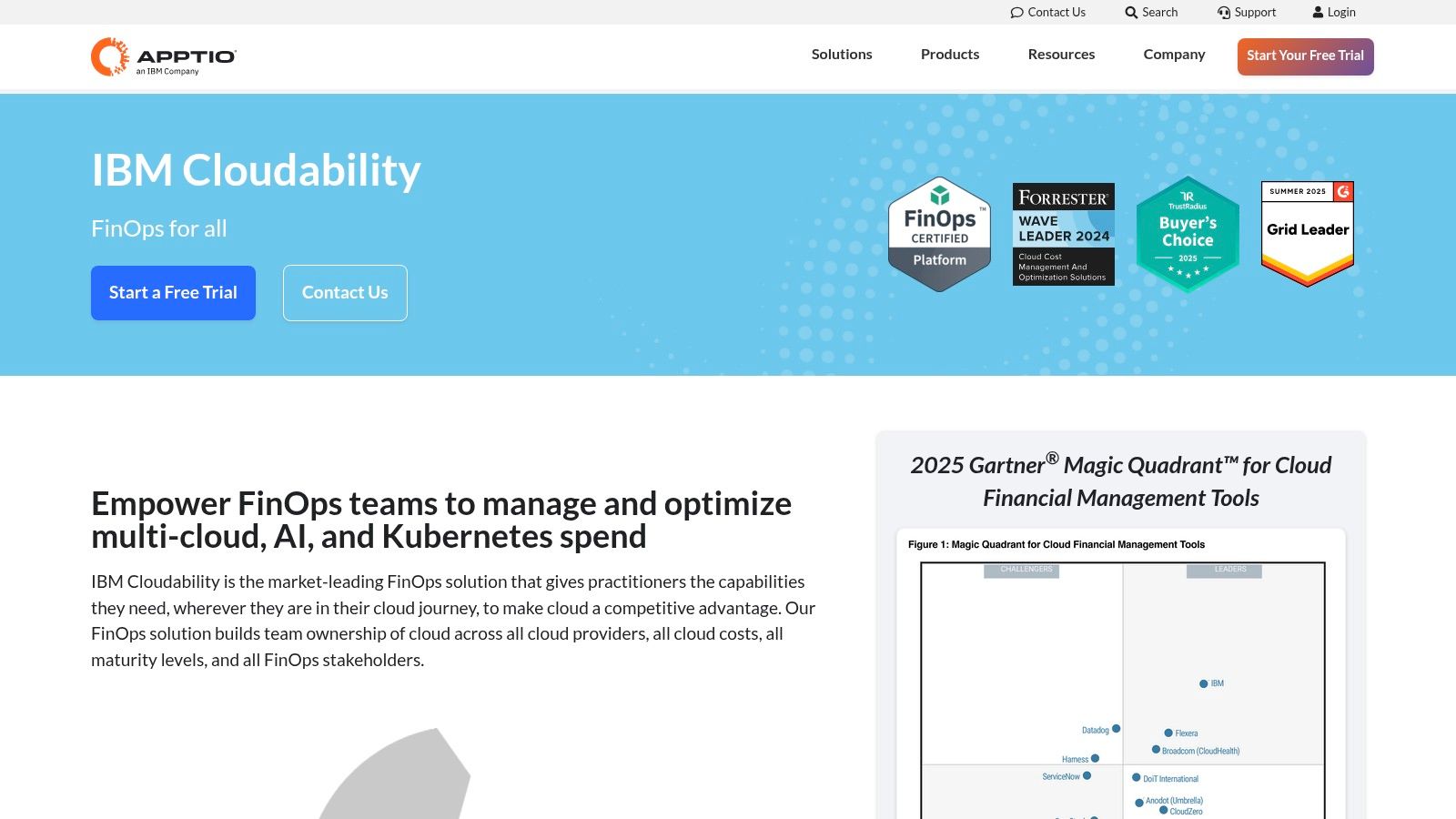
Cloudability's core strength lies in its advanced reporting and business mapping capabilities. It enables organizations to allocate 100% of their cloud costs to specific products, teams, or cost centers, a critical function for accurate financial planning. For enterprises serious about implementing a mature FinOps practice, it is one of the most powerful cloud cost optimization tools available, offering executive-grade dashboards and deep forecasting for managing commitments like RIs and Savings Plans across providers.
Key Features and Considerations
- Access & Pricing: Pricing is custom and tailored for enterprise-level deployments. It is generally positioned at the higher end of the market, reflecting its comprehensive feature set.
- Best For: Large enterprises with complex multi-cloud environments (AWS, Azure, GCP) and mature FinOps teams that require detailed chargeback, unit economics, and executive financial reporting.
- Limitation: The platform’s depth and enterprise focus can make it overly complex and expensive for smaller businesses or teams just beginning their cloud cost management journey.
Website: https://www.apptio.com/products/cloudability/
8. VMware Tanzu CloudHealth (Broadcom)
For large enterprises managing complex, multi-cloud environments, VMware Tanzu CloudHealth offers a powerful and mature platform for cost management and governance. Now under the Broadcom umbrella, the platform provides deep, granular visibility across major providers like AWS, Azure, GCP, and Oracle Cloud. It excels at unifying disparate billing data into a single, cohesive view for analysis and reporting.
CloudHealth's key differentiator is its robust support for containerized environments, offering detailed Kubernetes cost allocation that aligns with the OpenCost standard. Recent updates have introduced AI-driven features like Intelligent Assist and Smart Summary, aiming to simplify complex data analysis. This makes it one of the most comprehensive cloud cost optimization tools for organizations needing enterprise-grade reporting and governance across a diverse cloud and container stack.
Key Features and Considerations
- Access & Pricing: CloudHealth is an enterprise-grade platform with custom pricing based on your total cloud spend. It is procured through Broadcom's sales channels.
- Best For: Large enterprises with significant multi-cloud and Kubernetes footprints that require centralized governance, detailed showback/chargeback, and sophisticated reporting capabilities.
- Limitation: The acquisition by Broadcom has introduced procurement and support changes, which can create friction for new and existing customers. Its complexity may be overkill for smaller organizations.
Website: https://techdocs.broadcom.com/us/en/vmware-tanzu/cloudhealth/
9. Spot (now part of Flexera)
Spot by NetApp, now transitioning to Flexera, specializes in aggressive, hands-on automation for cloud compute optimization. It uses AI and machine learning to predict and capitalize on the availability of spot instances across AWS, Azure, and GCP, allowing teams to run production and mission-critical workloads on deeply discounted, interruptible capacity without sacrificing stability. Its primary goal is to automate the complex process of infrastructure management to achieve the lowest possible compute costs.
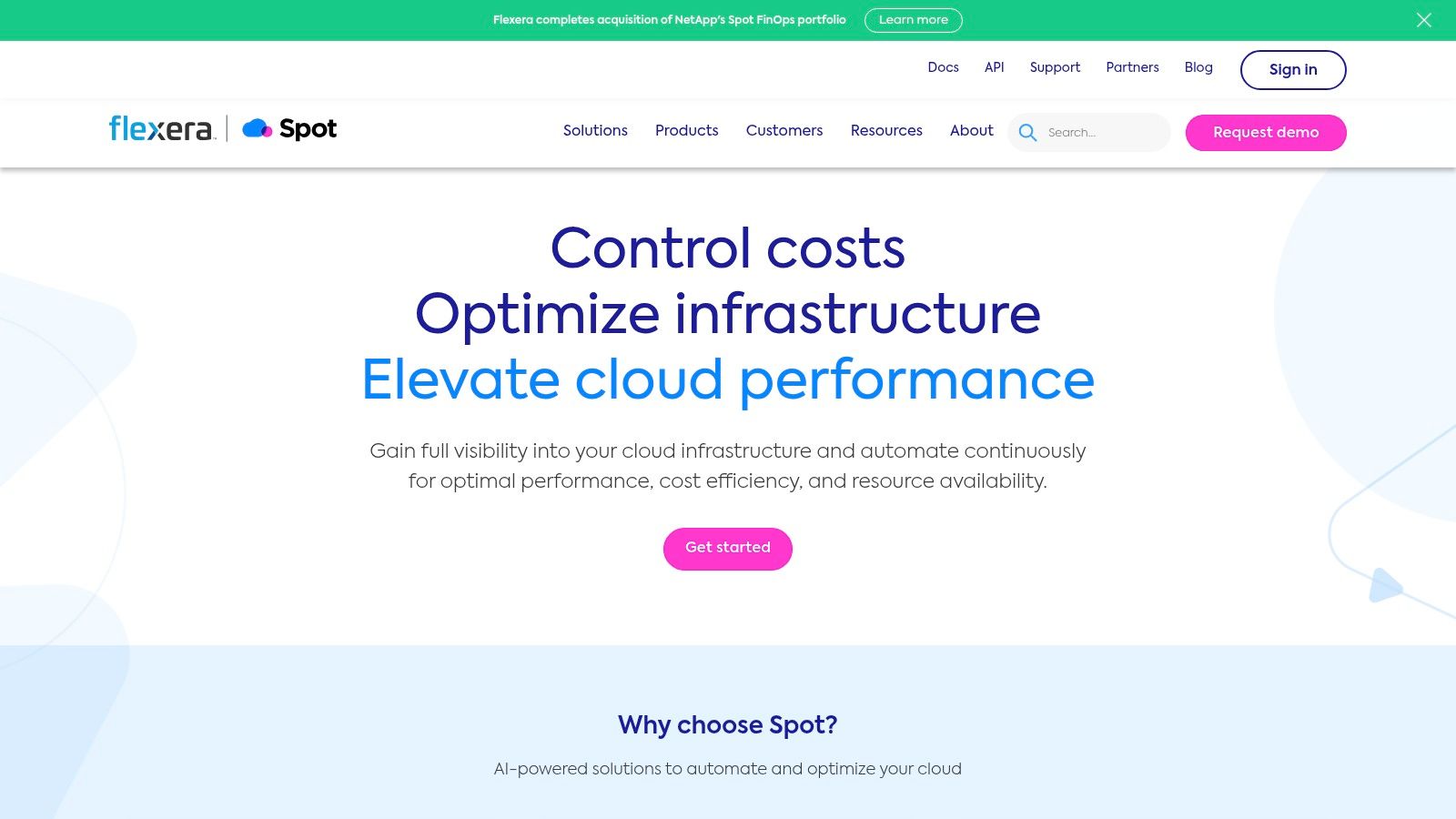
The platform’s strength lies in its proactive, continuous optimization engine. Products like Elastigroup for VMs and Ocean for Kubernetes constantly analyze workloads, automatically right-sizing resources and shifting them to the most cost-effective pricing models available. This makes Spot one of the most effective cloud cost optimization tools for organizations looking to automate savings on compute and containerized environments, rather than just receiving recommendations.
Key Features and Considerations
- Access & Pricing: Spot operates on a consumption-based model, typically charging a percentage of the savings it generates for you. Free trials are available for select modules.
- Best For: DevOps and engineering teams who want to "set and forget" compute cost savings. It excels in containerized environments and for workloads that can tolerate the managed use of interruptible spot instances.
- Limitation: The acquisition by Flexera introduces some uncertainty. Branding, account management, and product mapping are in transition, which may affect long-term contracts and integrations for new customers.
Website: https://spot.io/
10. CloudZero
CloudZero positions itself as a cost intelligence platform, shifting the conversation from simple cost visibility to understanding unit economics. It excels at mapping complex cloud spend to specific business outcomes, such as cost per customer, feature, or even individual API calls. This approach is designed to provide context that resonates with engineering and product teams, not just finance.
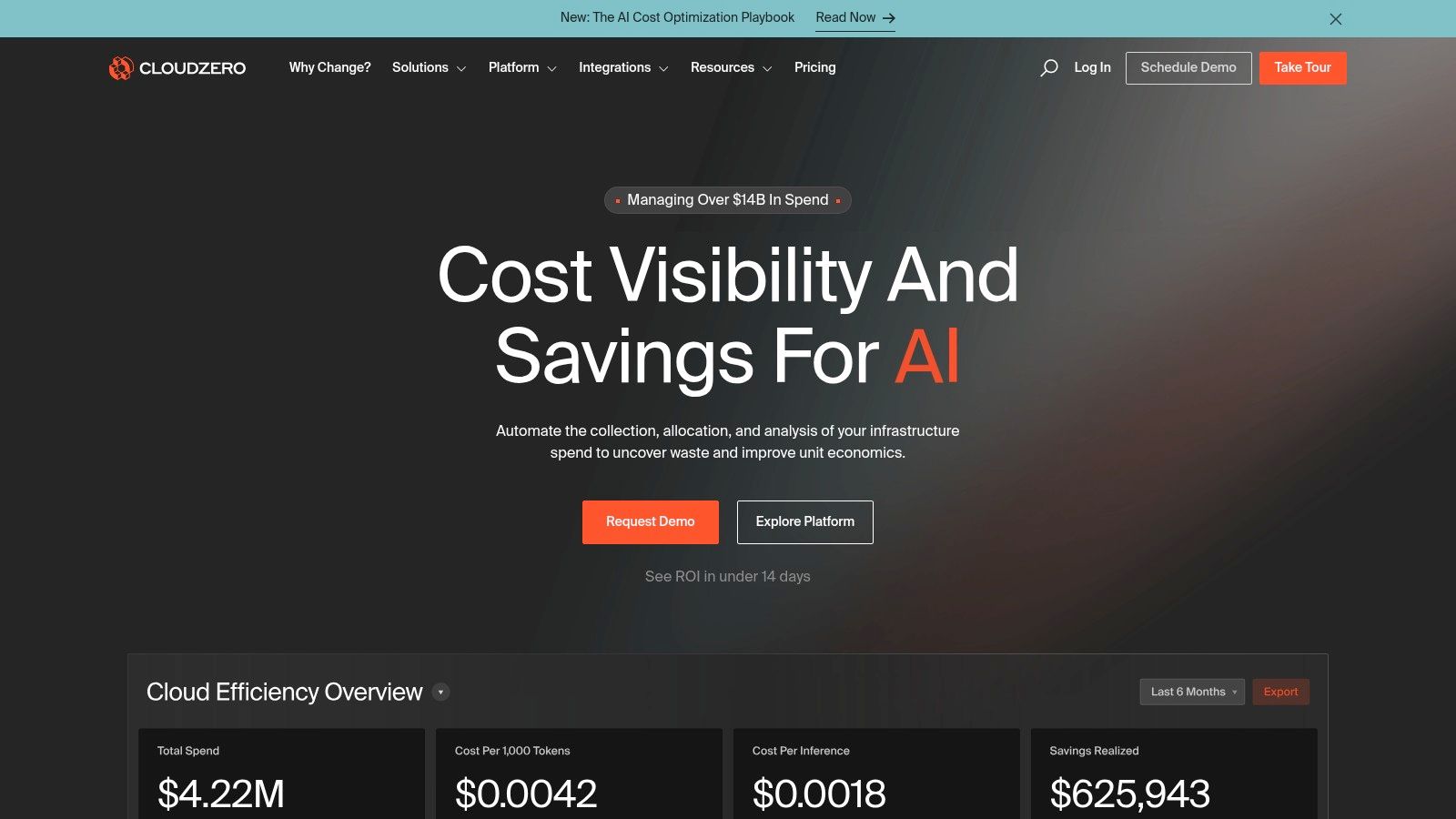
The platform’s key differentiator is its ability to allocate costs accurately even in environments with imperfect tagging, a common real-world challenge. By analyzing telemetry and metadata, it connects the dots between resources and business value, making it one of the more advanced cloud cost optimization tools for SaaS companies. Engineer-friendly views and anomaly alerts help teams take ownership of their spending and make data-driven decisions about architecture and resource deployment.
Key Features and Considerations
- Access & Pricing: Pricing is typically quote-based and tiered, available directly or through the AWS Marketplace for streamlined procurement. On-demand marketplace pricing can vary with customer spend.
- Best For: Engineering-led organizations and SaaS businesses that need to understand unit costs and empower developers with actionable cost intelligence for multi-cloud and Kubernetes environments.
- Limitation: The focus on engineering intelligence and custom business mapping means it may be more complex than a simple cost reporting tool. The quote-based pricing model requires direct vendor engagement.
Website: https://www.cloudzero.com/
11. Kubecost (and OpenCost)
For organizations where Kubernetes is the core of their cloud strategy, Kubecost provides unparalleled cost visibility at the container level. It moves beyond high-level VM costs to allocate spending directly to specific microservices, teams, namespaces, or even individual pods. This granular view is essential for engineering teams that need to understand the real cost impact of their applications and features within a complex containerized environment.
The platform's strength is its open-source foundation, OpenCost, which is a CNCF sandbox project. This allows teams to start monitoring Kubernetes spend without any initial licensing fees. Kubecost then builds on this with commercial editions that add enterprise features like long-term data retention, SAML integration, and advanced alerting. This makes it one of the most powerful cloud cost optimization tools for FinOps teams looking to implement chargeback and showback models within a Kubernetes-centric architecture.
Key Features and Considerations
- Access & Pricing: The core functionality is available for free through the open-source OpenCost project. The commercial Kubecost product is licensed based on the number of nodes in your clusters.
- Best For: DevOps and platform engineering teams that have standardized on Kubernetes and need deep, granular cost allocation and optimization recommendations for their container workloads.
- Limitation: Its primary focus is Kubernetes. While it can ingest external cloud costs for a more complete picture, it is not designed to be a comprehensive management tool for all your non-containerized cloud and SaaS expenditures.
Website: https://www.kubecost.com/
12. ProsperOps
ProsperOps offers a unique, autonomous approach to maximizing AWS savings by focusing specifically on commitment discount instruments like Savings Plans and Reserved Instances (RIs). Rather than just providing recommendations, the platform actively manages these commitments on your behalf, algorithmically adjusting them to maintain optimal coverage and discount rates as your usage patterns change. This hands-off model is designed to deliver savings with minimal ongoing effort from your FinOps or engineering teams.
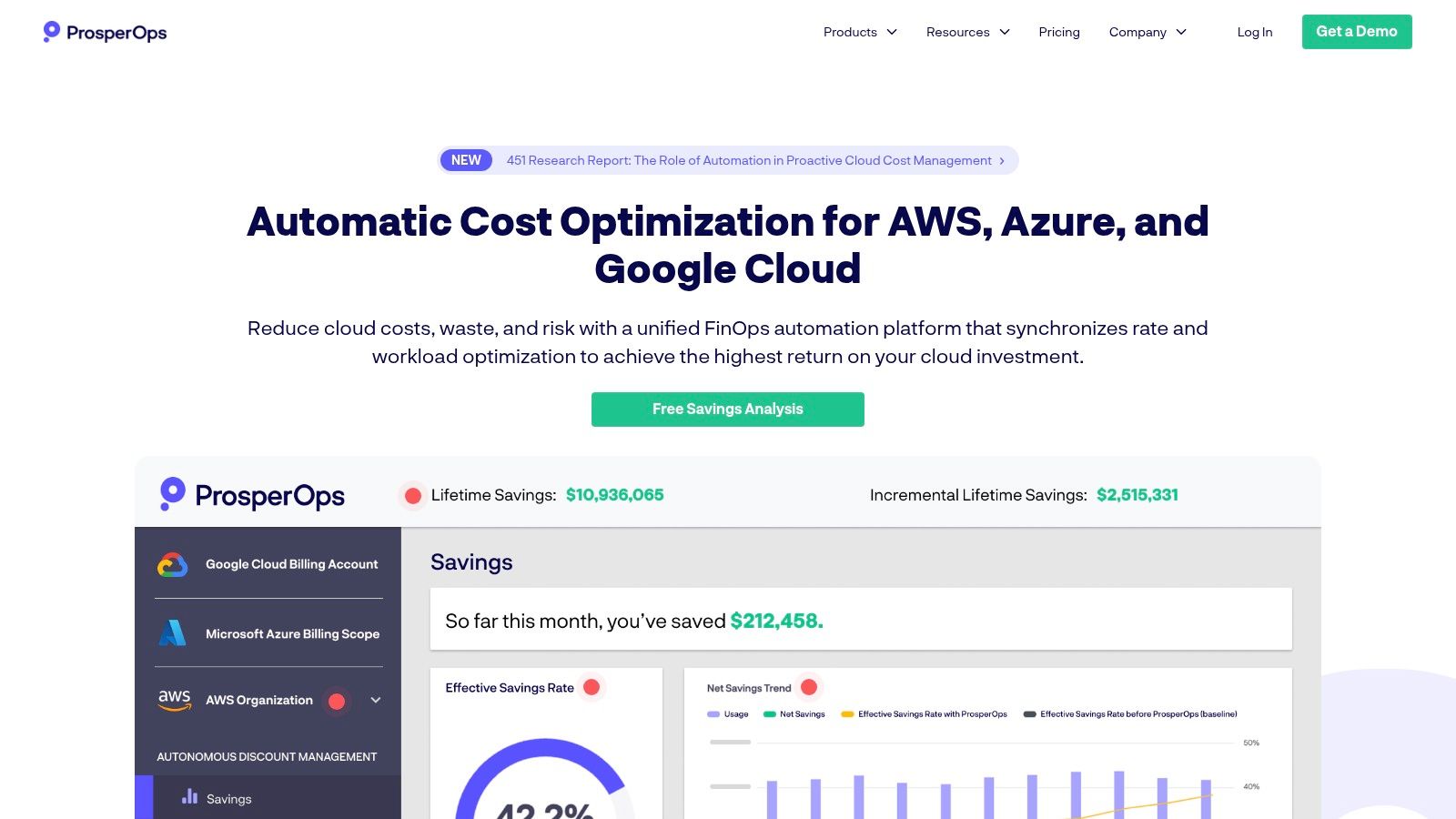
The key differentiator for ProsperOps is its Autonomous Discount Management (ADM) engine combined with its innovative pricing. The platform continuously computes the ideal mix of commitments and executes changes automatically, effectively removing the complex and risky guesswork associated with long-term financial commitments to AWS. This makes it one of the most specialized cloud cost optimization tools for businesses looking to perfect their AWS discount strategy without dedicating significant internal resources to the task.
Key Features and Considerations
- Access & Pricing: The primary ADM service uses a share-of-savings model where you pay a percentage of the net new savings generated. This significantly lowers the barrier to entry. Other features, like Autonomous Resource Management (ARM) for scheduling, have flat fees.
- Best For: AWS-heavy organizations that want to maximize commitment-based discounts but lack the dedicated expertise or time to manage them effectively.
- Limitation: It is a highly specialized, AWS-only tool. It does not provide broader multi-cloud cost visibility or analysis, so it should be viewed as a powerful complement to a more comprehensive FinOps platform, not a replacement.
Website: https://www.prosperops.com/
Top 12 Cloud Cost Optimization Tools Comparison
| Product | Core features | UX / Access & controls | Value / Differentiator | Target audience | Pricing / License |
|---|---|---|---|---|---|
| CLOUD TOGGLE | Auto power‑off idle servers/VMs (AWS, Azure), daily/weekly scheduling, RBAC, manual overrides, multi‑team support | Intuitive UI, low‑friction setup, non‑engineer friendly, fast overrides | Shareable scheduling without exposing cloud accounts, predictable savings, buyer guides vs native tools | SMBs, DevOps/IT, FinOps, engineering leaders, MSPs | 30‑day free trial; tiers start $49/mo (up to 15 servers); $99/$249 and custom |
| AWS Cost Explorer (plus Cost Optimization Hub) | Interactive cost reports, budgets, anomaly detection, recommendations, APIs | Native AWS console experience, familiar to AWS users | Deep alignment with AWS billing/tags; built‑in visibility | AWS finance/FinOps teams, billing analysts | Included for AWS; advanced features or API usage may incur fees |
| AWS Compute Optimizer | ML rightsizing for EC2/EBS/Lambda/ECS/RDS, instance family recommendations, enhanced metrics | Native, actionable rightsizing recommendations; optional enhanced metrics | Rightsizing-based savings driven by CloudWatch data | AWS compute teams, engineers optimizing instances | Base free; enhanced infrastructure metrics are paid add‑on |
| Microsoft Azure Cost Management + Billing | Dashboards, budgets, alerts, cost allocation, RBAC, governance connectors | Integrated with Azure portal and RBAC, Governed workflows | Tight Azure governance integration and allocation views | Azure‑centric orgs, cloud finance and governance teams | Included for Azure; connectors may be limited |
| Google Cloud Cost Management | Cost reports, budgets/alerts, anomaly detection, recommendations, BigQuery export | Native GCP UI, strong BigQuery/Looker integration for analytics | Advanced analytics path via BigQuery, programmatic budget actions | GCP customers, analytics‑driven finance teams | Included for GCP; free 24/7 billing support |
| AWS Marketplace – Cloud Cost Management category | Discovery of third‑party FinOps tools, private offers, consolidated billing, tagging support | Simplifies procurement and billing under AWS account | Streamlined enterprise procurement and consolidated invoicing | Enterprise procurement, finance teams buying third‑party tools | Marketplace billing; vendor pricing varies |
| IBM Apptio Cloudability | Multi‑cloud allocation, forecasting, commitment management, showback/chargeback reporting | Enterprise‑grade reporting and governance workflows | Strong financial governance and executive reporting for multi‑cloud | Large enterprises, FinOps, finance & IT leaders | Custom enterprise pricing |
| VMware Tanzu CloudHealth (Broadcom) | Cross‑cloud visibility, Kubernetes cost allocation, AI features, enterprise exports | Enterprise focus, active platform updates under Broadcom | Deep K8s/container visibility and broad multi‑cloud support | Enterprises with multi‑cloud and container fleets | Custom / enterprise licensing |
| Spot (now part of Flexera) | ML/AI optimization for VMs & K8s, spot/interruptible automation, commitment management | Continuous automation, trials available, product continuity under Flexera | Strong compute/container automation to maximize savings | Cloud‑native teams, large infra/DevOps organizations | Module‑based pricing; trials; terms evolving with acquisition |
| CloudZero | Business mapping, unit‑economics (cost per customer/feature), engineer‑friendly views | Designed for engineers and product teams, actionable cost intelligence | Maps costs to business units/features without perfect tagging | Engineering teams, product finance, FinOps | Quote‑based pricing; available via AWS Marketplace |
| Kubecost (and OpenCost) | Real‑time K8s cost allocation (cluster/namespace/pod), multi‑cloud visibility, OpenCost OSS | OpenCost for free K8s monitoring; Kubecost commercial for enterprise | Pod‑level chargeback and open‑source entry point | Kubernetes teams and SREs standardizing on K8s | OpenCost free; commercial Kubecost licensing for enterprise features |
| ProsperOps | Autonomous Discount Management (Savings Plans/RIs), scheduling/resource management, free savings analysis | Minimal setup, quick ROI; pay‑from‑realized‑savings option | Maximizes AWS commitment coverage with low upfront risk | AWS‑centric finance/ops teams focused on commitments | Pay‑from‑savings model or flat fees per managed resource; custom terms |
Choosing the Right Tool to Master Your Cloud Costs
Navigating the landscape of cloud cost optimization tools can feel overwhelming, but the journey to financial efficiency in the cloud is more achievable than ever. We've explored a wide spectrum of solutions, from the foundational visibility offered by native tools like AWS Cost Explorer and Azure Cost Management to the comprehensive, enterprise-grade platforms of Apptio Cloudability and VMware Tanzu CloudHealth. Each tool serves a distinct purpose, tailored to different stages of cloud maturity, technical complexity, and organizational goals.
Your first step is not to pick a tool, but to identify your primary source of wasted spend. Are you struggling with basic visibility and need to understand where your money is going? The native cloud provider tools are your best starting point. Do you have a complex, multi-cloud or Kubernetes-heavy environment that requires granular cost allocation? A specialized platform like CloudZero or Kubecost will be essential. Is your challenge managing a vast portfolio of Reserved Instances and Savings Plans? A sophisticated FinOps tool like ProsperOps might be the answer.
Key Considerations for Your Selection Process
Before you commit, it's crucial to evaluate any potential solution against your team's specific needs and capabilities. A powerful tool that is too complex for your team to implement or manage will quickly become shelfware.
Consider these critical factors:
- Implementation Effort: How much engineering time and expertise are required to get the tool up and running? A simple, focused solution often delivers value faster than a complex platform requiring extensive integration.
- Ease of Use: Can non-technical stakeholders, like finance or project managers, use the tool to gain insights and take action? Empowering a wider audience is key to building a cost-conscious culture.
- Focus vs. Breadth: Do you need a comprehensive platform that does everything, or a targeted tool that solves your biggest, most immediate problem exceptionally well? Often, addressing the most significant source of waste first, like idle resources, provides the quickest and highest return on investment.
- Automation Capabilities: The best cloud cost optimization tools don't just provide recommendations; they enable automated action. Look for solutions that can execute savings strategies without constant manual intervention.
Ultimately, the most effective strategy is one that starts with clear, achievable goals. Instead of aiming to solve every FinOps challenge at once, focus on the low-hanging fruit. For many small and midsize businesses, that fruit is the persistent, costly problem of idle and non-production resources running 24/7. By tackling this universal issue, you can secure immediate savings and build the momentum needed to pursue a more sophisticated, long-term cloud financial management strategy. The right tool is not just about features; it's about driving tangible results and fostering a culture of cost accountability across your organization.
Ready to stop paying for idle cloud resources? CLOUD TOGGLE offers the simplest way to put your non-production environments on an automated schedule, cutting waste and delivering immediate savings with minimal setup. See how our focused approach makes us one of the most effective cloud cost optimization tools by starting your free trial at CLOUD TOGGLE today.