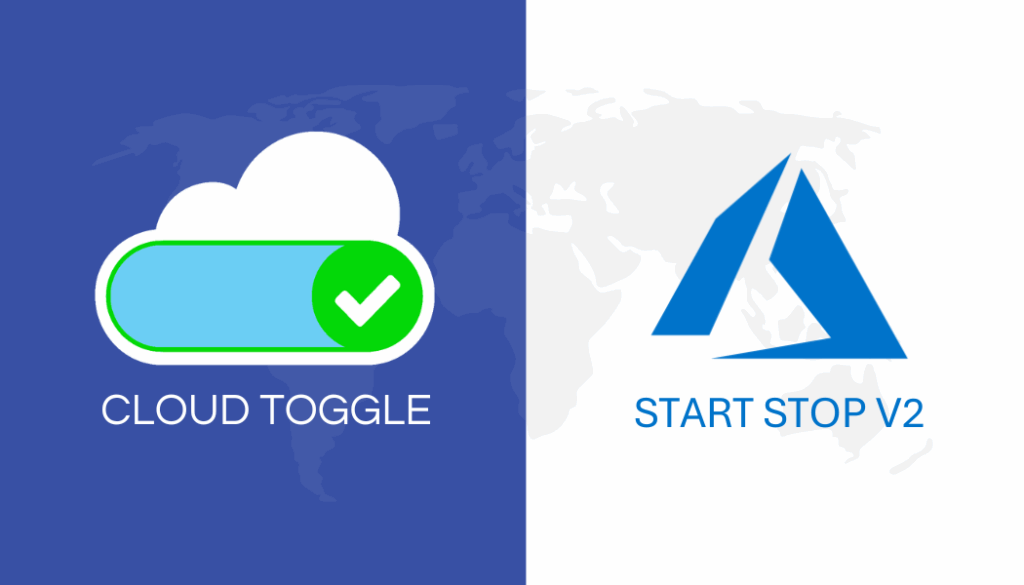
Cloud cost optimization is one of the fastest and most effective ways to improve your IT budget. A major source of wasted spend is idle virtual machines that continue running outside of business hours, testing cycles, or scheduled workloads.
Two popular options to control these costs are:
- Azure Start Stop v2, Microsoft’s free scheduling solution for Azure
- CLOUD TOGGLE, a paid third party SaaS tool for cloud resource scheduling and cost control
Both approaches can deliver significant savings, but which one is the right fit for your business? Let’s compare.
What is Azure Start Stop v2?
Azure Start Stop v2 is a Microsoft built automation solution that lets you schedule start and stop times for virtual machines in Azure. It uses Azure Automation, runbooks, and Log Analytics to power schedules and reporting.
Key Features of Azure Start Stop v2:
- Schedule based start and stop for Azure VMs and scale sets
- Tag based rules to only include certain resources
- Centralized logging and monitoring with Log Analytics
- No license cost beyond minor automation and log charges
Advantages:
- Free to use apart from Azure resource consumption
- Natively integrated into the Azure ecosystem
- Flexible through tagging and scheduling options
Disadvantages:
- Complex setup that requires ARM templates, Automation accounts, and Log Analytics
- Maintenance overhead, as you are responsible for runbook errors and troubleshooting
- Limited to basic schedule based automation without on demand controls
- Harder to scale across multiple subscriptions or tenants
What is CLOUD TOGGLE?

CLOUD TOGGLE is a SaaS based solution designed to simplify cloud resource scheduling across Azure, AWS, and Google Cloud. It provides a user friendly interface and cost saving automation without requiring runbooks or scripting.
Key Features of CLOUD TOGGLE:
- Point and click scheduling with no technical setup required
- On demand start and stop buttons for developers, testers, or business teams
- Multi cloud support across Azure and AWS
- Centralized dashboard for governance and management
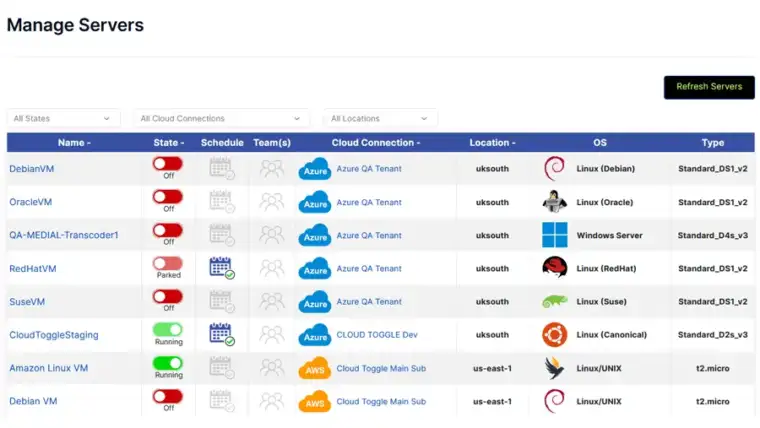
Advantages:
- Fast setup that takes minutes, not hours
- Simple interface that non technical users can adopt
- Works across multiple cloud providers, not just Azure
- No maintenance burden, vendor manages updates and reliability
Disadvantages:
- Subscription cost that adds to cloud spend, albeit a low monthly cost
- Requires trust in a third party vendor for compliance and security
- Less customizable than coding your own solution in Azure Automation
Cost Comparison
- Azure Start Stop v2 is nearly free. You only pay for Automation accounts, Log Analytics, and execution costs. This is very low for small and medium workloads.
- CLOUD TOGGLE has a subscription fee, but the savings from eliminating idle VMs often outweigh the cost, especially at scale.
When to Choose Azure Start Stop v2
- You are fully invested in Azure and do not need multi cloud support
- You have technical resources to set up and maintain automation runbooks
- You want to minimize costs even if setup and maintenance take time
- You are comfortable managing failures and logs yourself
When to Choose CLOUD TOGGLE
- You want fast setup and simple management without technical complexity
- You operate across multiple clouds such as Azure and AWS
- You need self service controls for non technical teams
- You prefer to offload maintenance, updates, and reliability to a trusted vendor
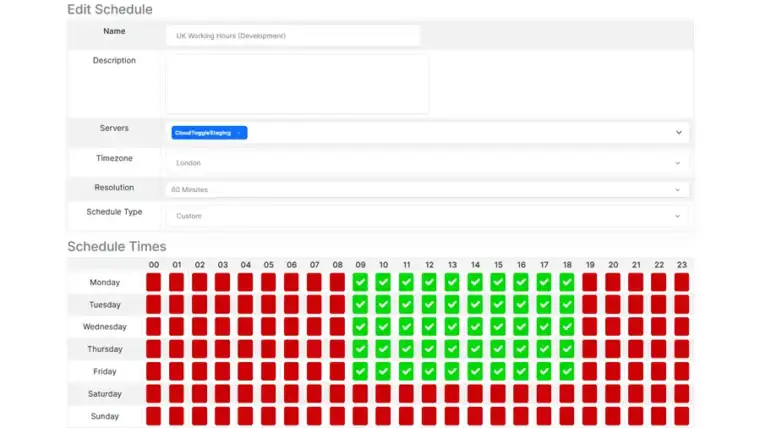
Final Thoughts
Both Azure Start Stop v2 and CLOUD TOGGLE can save significant money by eliminating wasted spend on idle virtual machines.
- Azure Start Stop v2 is ideal for organizations that are Azure only, technical, and cost focused.
- CLOUD TOGGLE is the best option for organizations that value ease of use, multi cloud visibility, and reduced operational overhead.
If your priority is simplicity and time to value, CLOUD TOGGLE is the smarter choice.
👉 Start your free trial of CLOUD TOGGLE today and see how quickly you can cut your cloud bill.




