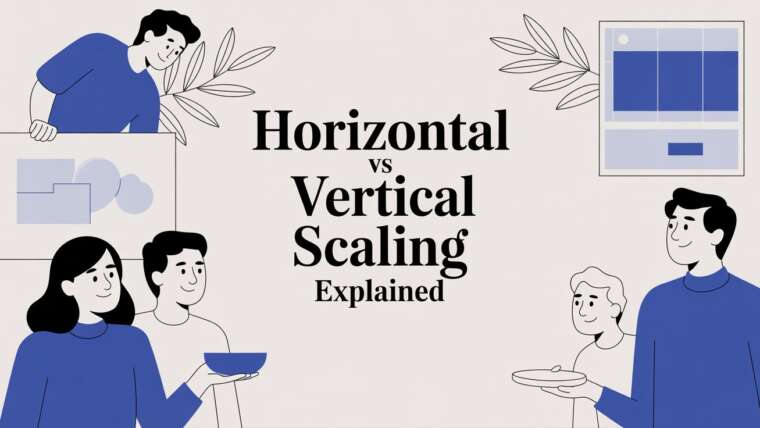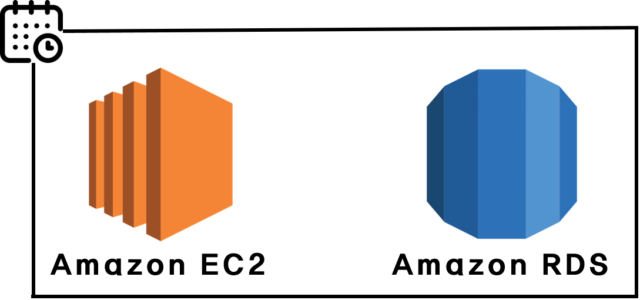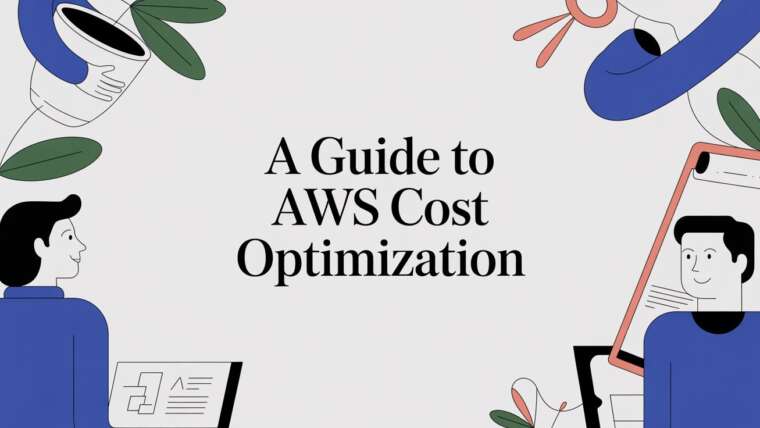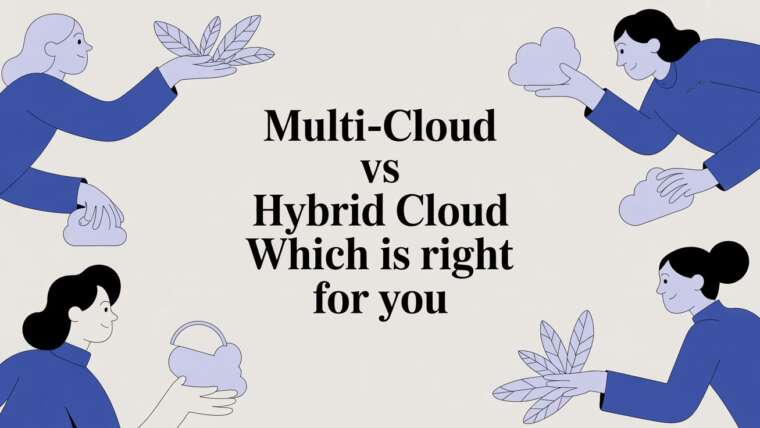Getting a handle on your AWS costs isn't about frantically reacting to a shocking bill at the end of the month. It's about building a proactive strategy founded on solid principles: visibility, accountability, and optimization. This means more than just tracking expenses; it's about weaving a cost-conscious mindset into the fabric of your engineering and operations teams. With the right approach, you can wrestle back control of your cloud spend without stifling the innovation that brought you to the cloud in the first place.
Building Your Foundation for AWS Cost Control

So many companies jump into AWS expecting instant savings, only to be blindsided by confusing invoices and costs that spiral out of control. The very flexibility that makes the cloud so powerful is also its biggest financial trap. Without a plan, idle resources pile up, workloads are never optimized, and the complex pricing models make it nearly impossible to see where your money is actually going.
This isn't just an anecdotal problem; the numbers back it up. Global cloud spending is on a steep climb, expected to hit roughly $723.4 billion in 2025, a huge leap from $595.7 billion in 2024. As environments get bigger and more complex, managing those costs becomes exponentially harder.
A reactive approach is a losing game. By the time a surprise shows up on your monthly bill, the money's already gone. The only way to win is to build a solid foundation for cost control from the ground up.
The Three Pillars of Cost Management
Effective AWS cost management really boils down to three core ideas that work in tandem to create financial discipline.
To get started, it's helpful to understand the core concepts that form the basis of any successful cost management strategy. These pillars provide a framework for thinking about and tackling your cloud spend.
| Pillar | Objective | Key AWS Tools |
|---|---|---|
| Visibility | You can't manage what you can't see. The goal is to get a crystal-clear view of which services, teams, and projects are driving costs. | AWS Cost Explorer, AWS Budgets, Cost and Usage Reports (CUR), Cost Allocation Tags |
| Accountability | Assign cost ownership to the teams deploying resources. When engineers see the financial impact of their work, they become part of the solution. | IAM Policies, AWS Organizations, Tagging Policies, Cost Allocation Tags |
| Optimization | Continuously fine-tune your environment by rightsizing resources, adopting the right pricing models, and automating waste removal. | AWS Compute Optimizer, Savings Plans, Reserved Instances, AWS Instance Scheduler |
Ultimately, these pillars work together to create a system where financial prudence is a shared responsibility, not just a problem for the finance department to solve.
When engineering teams understand the cost implications of their architectural decisions, they become powerful allies in managing expenses. It's a total game-changer.
Adopting a FinOps Mindset
This entire strategy fits perfectly into the FinOps framework, a cultural practice that brings financial accountability to the cloud's dynamic spending model. FinOps is all about getting finance, engineering, and business teams talking to each other so they can make smart, data-driven decisions about cloud spending.
When you adopt this mindset, your technical choices start to align with your business goals. If you're new to the concept, you can explore a deeper explanation of what is FinOps and see how it can truly reshape your cloud operations.
This playbook is designed to walk you through the practical steps to put these principles into action. We'll start with the basics and move into hands-on tactics, showing you exactly how to audit, monitor, and shrink your AWS bill. Let's get started.
See Exactly Where Your Money Is Going: Cost Discovery and Tagging

You can't optimize a single dollar of your AWS bill until you know exactly where your money is going. It sounds obvious, but it’s the first and most critical step. Without total financial visibility, you’re just guessing, unable to tell the difference between a necessary expense and pure waste.
This is about more than just a quick glance at your monthly invoice. Real visibility means you can break down spending by team, project, application, or even a specific feature. It’s how you turn a confusing wall of line items into a clear financial story about your cloud usage. The two essential tools for this are AWS Cost Explorer and a rock-solid tagging strategy.
Uncovering Spending Patterns with AWS Cost Explorer
Think of AWS Cost Explorer as your command center for analyzing cloud spend. It provides interactive graphs and powerful filters that let you see spending trends over time. Instead of just seeing one big number, you can group costs by service (like EC2, S3, or RDS), usage type, or region to find out what’s really driving your bill.
Let's say you notice a sudden spike in your costs. With Cost Explorer, you could filter by day and group by service to quickly discover that a specific data transfer operation or a surge in EC2 usage was the culprit. It's the tool that helps you move from reactive panic to proactive investigation.
Building a Foundation with a Consistent Tagging Strategy
While Cost Explorer tells you what you're spending on, tagging tells you why. A tag is just a simple label, a key and a value, that you attach to an AWS resource. Honestly, a well-defined tagging strategy is the single most important thing you can do to allocate costs and create accountability.
Tags add business context to your technical resources. Without them, an EC2 instance is just another line item. With them, it becomes "the main web server for Project Phoenix, owned by the marketing team." Now we're talking.
A common pitfall is letting tags become a messy, inconsistent free-for-all. To sidestep this, you have to establish and enforce a clear tagging policy across the entire organization.
A strong tagging policy is the bedrock of cloud financial accountability. It connects technical resources directly to business value, making it possible to have meaningful conversations about spending with engineering and finance teams alike.
Key Tags for Effective Cost Allocation
To get started, focus on a core set of tags that give you the most bang for your buck. Every organization is a bit different, but these tags are a fantastic starting point for almost anyone.
- Project/Application: This links a resource to a specific project (
project:phoenix-api). It's crucial for understanding the true total cost of ownership (TCO) of your software. - Team/Owner: Assigns responsibility for a resource to a team or individual (
team:backend-devs). This drives accountability and makes it obvious who to talk to about unexpected costs. - Environment: Differentiates between production, staging, development, and testing (
env:production). This is huge for spotting non-production spend that can often be optimized, like shutting down dev environments after hours. - Cost Center: Maps cloud spend directly to an internal financial department (
cost-center:12345-eng). Your finance team will thank you for this one.
Implementing a tagging policy isn't a one-and-done task; it requires ongoing governance. You can use AWS Tag Policies within AWS Organizations to enforce your rules, preventing new resources from being launched without the required tags. This kind of automation is the key to maintaining clean, reliable cost data as you scale. With this visibility locked down, you're ready to set up some proactive controls.
Setting Up Proactive Budgets and Alerts
Once you’ve got a handle on your spending visibility, it’s time to stop reacting to last month’s bill. The real goal is to get ahead of your AWS costs. Instead of that end-of-month surprise, you can use AWS Budgets to set up guardrails that warn you before spending spirals out of control. This is the crucial pivot from being a financial firefighter to a strategic planner.
Think of AWS Budgets as more than just a simple alert. It’s a powerful tool that lets you monitor costs and usage from all sorts of angles, creating a comprehensive safety net for your entire cloud environment. When you set clear financial boundaries, you start turning cost management into an automated, predictable process.
Types of Budgets You Should Configure
Don't just set one big budget for your entire account and call it a day. A layered approach with different budget types gives you far more granular control and deeper insight into exactly where your money is going.
To build a truly robust system, you need a few key types working together:
- Cost Budgets: This is your bread and butter. You set a specific dollar amount, say, $5,000 per month, and get pinged as your actual or forecasted spend gets close. The real power here is scoping them. You can apply a budget to the whole account, or get specific by filtering with tags to watch over individual projects or teams.
- Usage Budgets: Sometimes, the dollar amount doesn't tell the whole story. A usage budget tracks specific units, like the number of EC2 running hours or the terabytes piling up in S3. These are fantastic for catching unexpected resource sprawl before it turns into a massive bill.
- Reservation Budgets: These are essential if you're using Reserved Instances (RIs) or Savings Plans. They monitor the utilization and coverage of your commitments. For instance, you could set an alert to fire if your RI utilization drops below 90%, which is a clear signal that you're paying for resources you aren't actually using.
When you combine these, you're watching your spend from every important angle. A cost budget might look perfectly fine on the surface, but a usage budget could be the thing that reveals a developer accidentally spun up 100 small instances instead of 10.
Moving Beyond Simple Email Alerts
Getting an email when you’re about to overspend is a good start, but real, proactive control comes from automating the response. AWS Budgets can do a lot more than just send a notification; it can trigger automated actions to stop the bleeding immediately.
This is where the real magic happens in managing AWS costs effectively. By hooking AWS Budgets into other services, you can build an automated financial governance engine that works for you.
One foundational practice is enhancing budget predictability. Organizations use budgeting and forecasting tools to set spending thresholds and receive alerts when budgets approach or exceed limits, thereby avoiding financial surprises and enabling better operational planning. Discover more insights about AWS cost management best practices on finout.io.
Creating Intelligent and Actionable Alerts
Your goal should be to create alerts that do more than just inform; they need to empower your team to take immediate, corrective action. A generic "spending is high" message is easily ignored. A specific, actionable one gets results.
Here are a few more advanced ways to set up intelligent alerts:
- Integrate with Slack: The fastest way to get eyes on a problem. Use an Amazon Simple Notification Service (SNS) topic as the target for your budget alert. Then, a simple Lambda function can grab that message and push it into a specific Slack channel. Now, the right team sees the alert instantly, right where they’re already working.
- Automate Corrective Actions: For non-production environments, you can get even more aggressive. An alert could trigger a Lambda function that automatically applies a restrictive IAM policy to prevent new resources from being launched. For more serious situations, it could even be configured to stop tagged development instances right in their tracks.
- Use Forecasted Thresholds: Don't wait until you've already spent the money. Set your alerts to trigger based on forecasted costs. An alert that fires when AWS predicts you'll blow past your budget by the end of the month gives you weeks to course-correct, not just a few days.
This approach transforms your budgets from a passive reporting tool into an active defense mechanism, stopping cost overruns before they even happen.
Choosing the Right Purchasing and Rightsizing Strategies
Once you have good visibility and alerts in place, you can shift your focus to the strategies that really move the needle on savings. Honestly, two of the most powerful things you can do are choosing the right purchasing models and continuously rightsizing your resources. This isn't a one-and-done task; it's about creating a constant loop of analyzing and adjusting to make sure you're only paying for what you actually use.
A lot of companies just stick with the default On-Demand pricing because it's flexible, but that flexibility comes at a steep cost. By digging into your usage patterns, you can commit to certain levels of usage and unlock some serious discounts, sometimes as high as 72%, without giving up the agility your teams need.
Matching Workloads to the Right Purchasing Model
AWS gives you a few different ways to pay for compute, and each one is built for a specific type of workload. The trick is to stop thinking in terms of a single approach. The most cost-effective strategy is almost always a blended portfolio of purchasing options that mirrors how your applications actually behave.
Let’s walk through the main options and where they shine:
- Savings Plans: For most people, this is the best place to start. Savings Plans give you a big discount over On-Demand prices when you commit to a certain amount of spend (measured in $/hour) over a one or three-year term. Their biggest selling point is flexibility; you aren't locked into a specific instance family or region, which is perfect for modern, dynamic workloads.
- Reserved Instances (RIs): They're less flexible than Savings Plans, but RIs are still incredibly useful, especially for those rock-solid, predictable workloads. Think of a production database that’s not going to change anytime soon. They offer similar savings but require a commitment to a specific instance type in a particular region.
- Spot Instances: If you have workloads that can handle interruptions, Spot Instances offer jaw-dropping savings, up to 90% off On-Demand prices. You're essentially bidding on spare EC2 capacity, but AWS can take those instances back with just a two-minute warning. This makes them a no-brainer for fault-tolerant jobs like batch processing, big data analysis, or certain dev/test environments.
The real magic happens when you combine them. You can use Savings Plans to cover your baseline compute spend, layer on a few RIs for your most stable servers, and then sprinkle in Spot Instances for interruptible tasks to wring out every last bit of savings.
To help you decide, here’s a quick comparison of the main options.
AWS Purchasing Options Compared
This table offers a direct comparison to help you choose between Reserved Instances, Savings Plans, and Spot Instances based on your needs.
| Option | Best For | Commitment Level | Potential Savings |
|---|---|---|---|
| Reserved Instances | Stable, predictable workloads (e.g., production databases) | High (1 or 3 years, specific instance type/region) | Up to 72% |
| Savings Plans | Dynamic workloads with consistent baseline spend | Medium (1 or 3 years, $/hour spend commitment) | Up to 72% |
| Spot Instances | Fault-tolerant, interruptible workloads (e.g., batch processing) | None | Up to 90% |
Choosing the right mix is key. You don't have to go all-in on one; a smart blend often yields the best results.
This flowchart is a great way to visualize how to think about this process, moving from your overall cost down to specific usage and reservation details.

As the diagram shows, it's a layered approach. True budget management means you’re not just watching the total spend, but also the usage and reservation metrics that are driving it.
The Critical Practice of Rightsizing
Rightsizing is just what it sounds like: matching your instance types and sizes to what your workload actually needs to perform well. It's one of the quickest ways to cut out waste. We've all seen it: teams overprovision resources "just in case," leaving you paying for idle CPU and memory.
The goal here is simple: analyze performance data over time and make an informed decision. An instance that consistently runs with CPU utilization below 40% is practically begging to be downsized.
Rightsizing isn't just a cost-cutting exercise; it's an engineering best practice. An appropriately sized resource is often a more efficient and stable one.
Tools like AWS Compute Optimizer can be a huge help. It uses machine learning to look at your historical usage and gives you concrete recommendations for your EC2 instances and EBS volumes, like suggesting a smaller instance or a newer, more cost-effective instance family.
Creating a Continuous Optimization Cycle
Here’s the thing: neither purchasing commitments nor rightsizing are "set it and forget it" tasks. Your application needs will change, AWS will launch new instance types, and your usage patterns will naturally evolve.
To stay ahead of the curve, you need to build these practices into your regular operations.
- Hold a Quarterly Review: At least once a quarter, sit down and review your Savings Plans and RI coverage. Are you hitting your utilization targets? Do you have enough coverage for your baseline?
- Integrate into Your Dev Process: Make rightsizing part of your deployment pipeline. Get developers into the habit of thinking about the resource needs of new features before they hit production.
- Automate When You Can: Use tools and scripts to automatically flag underutilized resources. This cuts down on the manual work and ensures you never miss a chance to save.
By making these strategies a core part of your cloud operations, you transform cost management from a reactive chore into a proactive, ongoing process of financial optimization.
Automating Savings with Schedules and Governance
Let's be honest: manual cost management just doesn't scale. As your cloud environment grows, trying to keep track of every single resource, let alone rightsize and shut them down, becomes an impossible game of whack-a-mole. This is where automation becomes your most powerful ally, turning cost optimization from a periodic fire drill into a smooth, continuous process running in the background.
One of the biggest money pits in any cloud environment? Non-production resources left running after everyone’s gone home. Your development, staging, and testing environments are critical during business hours, but they often sit idle 24/7. That means you could be paying for over 120 hours of unused compute time every single week, for every single instance.
The Power of Automated Scheduling
This is where automated scheduling completely changes the game. By simply shutting down non-essential resources during off-hours like nights and weekends, you can slash costs without getting in the way of your team's productivity. The idea is simple: if a server isn't being used, it shouldn't be running up your bill.
Think about it. A development team working in one time zone probably only needs its staging environment from 9 AM to 6 PM on weekdays. Automating a shutdown outside those hours can cut that environment's compute costs by around 70%. Now, imagine scaling that simple change across dozens or even hundreds of non-production resources. The savings add up fast.
The real beauty of automation isn't just the direct cost savings. It's about instilling a culture of efficiency where resources are treated as valuable assets that should only be consumed when necessary.
You could implement this with a tool like AWS Instance Scheduler, which automates starting and stopping EC2 and RDS instances. While it’s a solid solution, it’s not exactly plug-and-play. Setting it up requires a good bit of technical know-how and careful configuration to get it working securely and correctly.
Empowering Teams with Secure, Role-Safe Access
Here’s a common roadblock with automation: finding the right balance between cost control and developer freedom. You want to empower your teams to be cost-conscious, but you can’t just hand out broad AWS permissions that could open up huge security risks. Giving a developer full console access just so they can restart a server for a late-night bug fix is neither scalable nor secure.
This is where a role-safe scheduling solution becomes invaluable. The best approach gives teams the ability to manage schedules for their own resources without ever needing to log into the main AWS console. It creates a secure layer of abstraction, offering a simple interface to start, stop, or temporarily override a schedule without exposing sensitive credentials or permissions.
This model delivers several huge wins:
- Enhanced Security: It drastically limits your attack surface by reducing the number of users with powerful IAM permissions.
- Increased Agility: Developers can manage their own environments on the fly without waiting for the ops team, eliminating frustrating bottlenecks.
- Fostered Accountability: When teams directly manage their schedules, they become far more aware of and responsible for their resource costs.
By separating scheduling from core AWS access, you build a system that is both secure and incredibly user-friendly. For a deeper look at setting this up, check out this practical guide to scheduling with role-based access.
Mini Runbook: Implementing a Scheduling System
Ready to put a secure, automated scheduling system into practice? Here's a simplified runbook to get you started.
- Identify and Tag Resources: First things first, comb through your environment to find all your non-production resources. Tag them clearly (e.g.,
environment:dev,team:payments) so your automation tool knows exactly which instances to target. - Define Core Schedules: Create some default "on" and "off" schedules based on standard business hours for different teams or regions. For instance, a "US-East-Business-Hours" schedule might run from 8 AM to 7 PM ET.
- Implement a Role-Safe Tool: Deploy a solution that connects to your AWS account using a secure, cross-account IAM role with limited permissions. This tool should only have the power to start and stop instances with specific tags.
- Assign Teams to Resources: Inside the tool, map your development teams to the resource tags you created. This is key to ensuring the payments team can only see and manage schedules for servers tagged with
team:payments. - Train and Onboard Users: Finally, hold a quick training session. Show your teams how to view their schedules, apply different pre-set schedules, and use the override function when they need to work late.
By following these steps, you can create a powerful, automated system for managing AWS costs that empowers your teams while keeping your cloud environment locked down and secure.
Once you've nailed down the fundamentals like tagging and setting budgets, it's time to level up your game with more sophisticated cost analysis. Moving past basic reports is where you’ll find the real savings and, just as importantly, prove the value of all your hard work. The old way of doing things, staring at static dashboards, is being replaced by interactive, query-driven platforms that deliver insights much faster.
This shift is a big deal. It means your teams can ask complex questions and get answers immediately. Instead of spending hours filtering through data in Cost Explorer, you can investigate a spending spike with a simple query. This makes deep-dive cost analysis accessible to everyone, not just the FinOps experts.
The Rise of Natural Language Querying
One of the biggest leaps in managing AWS costs is the fusion of advanced analytics with natural language processing. For instance, AWS recently beefed up its cost management tools with Amazon Q Developer, allowing you to dig into your spending with conversational queries. You can now ask direct questions like, "Why did our S3 costs jump by 20% last week?" or "Forecast our EC2 spend for the next quarter based on what we're seeing now." You can learn more about these enhanced cost management features on aws.amazon.com.
This capability completely changes the game by lowering the barrier to entry for serious cost investigation. It empowers engineers and project managers to find their own answers without needing a Ph.D. in AWS billing tools.
By making cost data conversational, you democratize financial oversight. Anyone on the team can become a cost investigator, leading to faster decisions and broader accountability.
Building Reports That Demonstrate ROI
Great reporting does more than just show where the money went; it tells the story of how your optimization efforts are paying off. Your goal should be to create reports that clearly connect your cost management activities to real business value. This means getting away from raw numbers and focusing on key performance indicators (KPIs) that actually mean something to leadership.
To get there, start building reports that highlight specific, impactful metrics:
- Cost Per Unit: Don't just report total spend. Track metrics like cost per customer, cost per transaction, or cost per deployment. This ties cloud expenses directly to business activity.
- Waste Reduction: Put a number on the savings from automated shutdowns, rightsizing projects, and killing off idle resources. A report showing "$5,000 saved last month from scheduling dev environments" speaks volumes.
- Commitment Utilization: Keep a close eye on the coverage and utilization rates for your Savings Plans and Reserved Instances. This proves you're squeezing every bit of value out of your discounts.
These kinds of detailed reports are usually built from the incredibly granular data found in AWS Cost and Usage Reports (CUR). To learn how to really tap into this powerful data source, check out our guide on analyzing AWS Cost and Usage Reports. By creating these targeted reports, you shift the conversation from "How much are we spending?" to "How efficiently are we spending?"
Answering Your Burning AWS Cost Questions
Even with a solid plan in place, you're going to have questions about your AWS bill. It's just the nature of the beast. Let's tackle some of the most common ones I hear from teams, whether they're just starting out or have been in the cloud for years.
How Can I Get a Quick Win on My AWS Bill?
If you want to see an immediate impact, go after two things: idle resources and oversized instances. The absolute lowest-hanging fruit is almost always non-production environments like dev, staging, and QA that are left running 24/7.
Just by setting up a simple schedule to shut them down on nights and weekends, you can slash their compute costs by up to 70%. Seriously, it's that easy. Right after that, fire up a tool like AWS Compute Optimizer and look for overprovisioned EC2 instances. Moving a machine that's barely breaking a sweat to a smaller size is another quick win with almost no effort.
What's the Single Biggest Mistake People Make?
Hands down, the most common and damaging mistake is ignoring resource tagging. Without a clear, consistent tagging policy that you actually enforce, you're flying blind. Your bill becomes an incomprehensible mess, making it impossible to figure out who owns what or which project is burning through the budget.
A lack of proper tagging is the root of almost all cloud financial chaos. It completely disconnects your technical resources from their business value, which defeats the whole purpose of cost management.
Should I Use Savings Plans or Reserved Instances?
For most companies I work with today, Savings Plans are the best place to start. They give you discounts that are right on par with Reserved Instances (RIs), but with way more flexibility. You're committing to an hourly spend amount, not a specific instance family in a specific region, which is a much better fit for modern, dynamic workloads.
That said, RIs aren't obsolete. They're still fantastic for those rock-solid, predictable workloads you know aren't changing for the next one to three years, like a core production database. Often, the smartest approach is a mix of both.
How Often Should I Actually Be Looking at My Costs?
This isn't a one-and-done project; it's a continuous habit. Here's a rhythm that works well for most teams:
- Weekly: A quick sanity check. Glance at your alerts from AWS Budgets or Cost Anomaly Detection to catch any surprise spikes before they turn into a real problem.
- Monthly: Time for a proper review. Dig into AWS Cost Explorer to see how you tracked against your budget. Figure out what drove any major differences and understand your spending trends.
- Quarterly: This is for the big picture. Re-evaluate your Savings Plans and RI coverage, look at the latest rightsizing recommendations, and audit your tagging compliance to make sure your strategy is still on point.
Ready to stop wasting money on idle cloud resources? CLOUD TOGGLE makes it easy to automate server shutdowns on a schedule, empowering your teams to save money securely without needing full AWS console access. Start your free 30-day trial and see how much you can save.