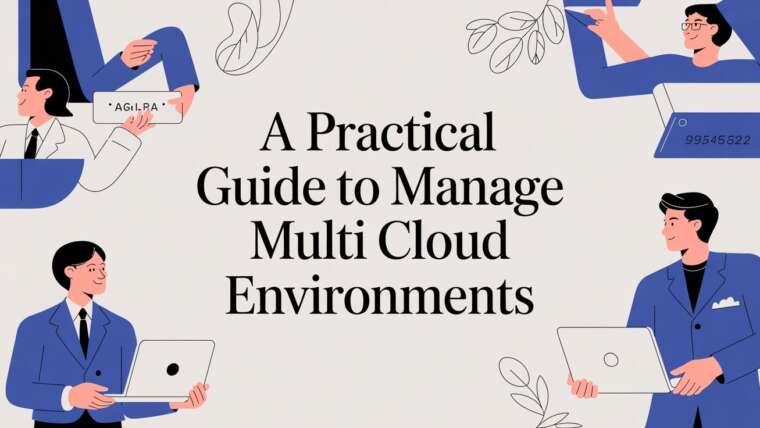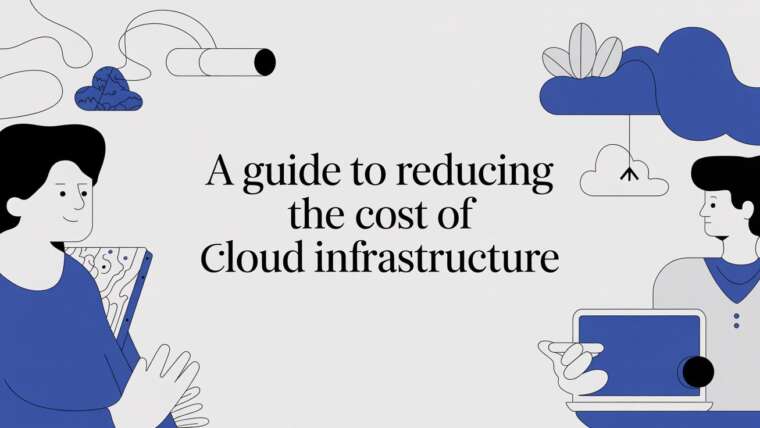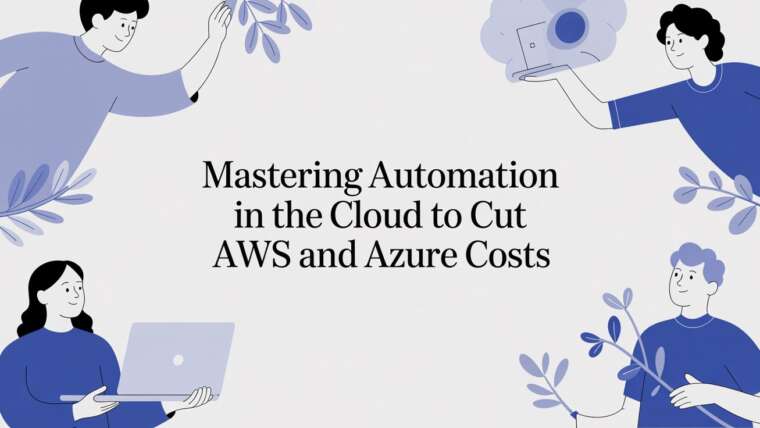When you hear "cloud orchestration," what comes to mind? For many, it's just a fancier word for automation. But that's not quite right. While they're related, orchestration is the secret sauce that makes complex cloud environments actually work.
Think of it like this: orchestration is the conductor of a digital symphony. It doesn't play an instrument itself, but it directs all the individual automated tasks, the musicians, to perform in perfect harmony. It ensures every component plays its part at exactly the right time.
What Is Cloud Orchestration, Really?
Let’s get practical. Imagine you're deploying a new web application from the ground up. You’ll need a whole shopping list of components: servers for your frontend, a different cluster for backend microservices, a database, a load balancer to manage traffic, and a bunch of firewall rules to keep everything secure.
Trying to set up each piece by hand is a recipe for disaster. It's slow, tedious, and incredibly error-prone. You could use automation scripts to handle individual tasks, like spinning up a single server. But that script has no idea what to do next. It doesn't know about the database it needs to connect to or the load balancer that's waiting for its IP address.
This is exactly where cloud orchestration comes in. It's the high-level brain that directs all those individual automated tasks in the correct sequence. It makes sure the database is up and running before the application tries to connect. It configures the network so all the components can talk to each other. It ties everything together into a single, functional system.
Orchestration isn't just about running tasks; it's about understanding the logic, dependencies, and timing that connect them. It turns a messy pile of automated scripts into a purposeful, end-to-end workflow.
Moving Beyond Simple Automation
It’s crucial to understand the difference between automation and orchestration. Simple automation is task-oriented. A script that installs software on a server is a perfect example. It does one job efficiently but has zero awareness of the bigger picture.
Orchestration, on the other hand, is process-oriented. It coordinates a whole chain of automated tasks to achieve a larger business outcome.
Here’s a clear example of the difference in action:
- Automation: A script notices a server is down and automatically reboots it. Simple, effective, but limited.
- Orchestration: When a server fails, the system automatically provisions a brand-new one, installs all the required software, attaches it to the load balancer, updates the DNS records, and only then, decommissions the failed server. See the difference? It's a complete, intelligent process.
Why Orchestration Is More Important Than Ever
Today, very few companies live in a single, simple cloud environment. The rise of multi-cloud and hybrid-cloud strategies has made robust orchestration a necessity, not a luxury. Managing workloads across different providers and on-premise data centers requires a seriously sophisticated control plane to keep things from falling apart.
The market reflects this reality. The global cloud orchestration market was valued at USD 23.2 billion and is on track to hit USD 84.8 billion by 2033, growing at a blistering CAGR of 15.5%. According to research from the IMARC Group, this explosion is fueled by the widespread adoption of containerized microservices and complex hybrid architectures that simply can't function without advanced coordination.
Ultimately, effective cloud orchestration is the intelligence layer that tames the complexity of modern infrastructure. It helps you deploy faster, massively improves system reliability, and ensures all the moving parts of your cloud environment work together as one cohesive, efficient machine.
Orchestration vs Automation vs Choreography
In the world of cloud computing, you’ll hear the terms orchestration, automation, and choreography tossed around, often as if they mean the same thing. They don't. Getting their distinct roles straight is the key to building systems that are not just efficient but also scalable. Nail this, and you’ll avoid a ton of confusion and pick the right tool for the right technical challenge.
Let's use a simple analogy to untangle these concepts: building a house.
Understanding Automation: The Foundational Level
Automation is all about getting a single, specific task done without a human touching it. Think of it as a power tool on a construction site. A nail gun, for example, automates one job: driving a nail. It does that one thing incredibly well, over and over again.
In the cloud, an automation script might spin up a single virtual server, install a software package, or add a new user to a database. Each action is self-contained and super-efficient but has no clue about the bigger picture. While many teams lean on custom scripts, it's worth remembering that for more complex, multi-step processes, scripts are not always the answer.
This concept map shows how a central orchestrator coordinates multiple automated tasks and resources.

As you can see, orchestration acts as the central brain, telling individual components what to do and when, all to achieve one unified goal.
The Role of Orchestration: The Central Conductor
Orchestration is the general contractor on our house-building project. The contractor doesn't personally hammer nails or lay pipes. Instead, they direct all the specialized workers like plumbers, electricians, and carpenters in a precise, logical sequence. They make sure the foundation is poured before the walls go up, and the wiring is done before the drywall is installed.
In cloud computing, orchestration is the process of stringing together multiple automated tasks to create a single, cohesive workflow. It's the "brain" that understands all the dependencies between different services and makes sure they execute in the right order to get the job done.
A classic example of orchestration is deploying a multi-tier web application. The orchestrator makes sure the database is created first. Then, it provisions the backend application servers and connects them to the database. Finally, it launches the front-end web servers and links them to the load balancer. It's a top-down, command-and-control model.
This centralized approach makes orchestration incredibly powerful for complex, predictable workflows where timing and sequence are everything. It gives you a single point of control and visibility, which simplifies management and troubleshooting immensely.
Exploring Choreography: The Decentralized Dance
Choreography is a completely different beast. Imagine a group of highly skilled artisans building a custom piece of furniture together. There's no single boss barking orders. Instead, each artisan knows their role inside and out and simply reacts to the progress of the others. The woodworker finishes carving a piece, and the finisher sees it's ready and starts sanding, all without a central director coordinating their every move.
In the tech world, choreography is an event-driven, decentralized approach. Services publish "events" (like "new order placed"), and other services subscribe to those events and react accordingly. Each service is independent and only cares about the events that are relevant to its job. This creates a flexible, loosely coupled system that is incredibly resilient.
Orchestration vs Automation vs Choreography At a Glance
To make these distinctions even clearer, it helps to see them side-by-side. The table below breaks down the key differences to help you decide which approach fits your needs.
| Attribute | Automation | Orchestration | Choreography |
|---|---|---|---|
| Scope | A single, repetitive task. | A multi-step, end-to-end process. | A system of interacting services. |
| Control Model | Task-specific instructions. | Centralized, top-down command. | Decentralized, event-driven. |
| Example | A script that reboots a server. | Provisioning an entire app stack. | Microservices reacting to an order. |
| Best For | Simple, repeatable actions. | Complex, predictable workflows. | Evolving, distributed systems. |
Ultimately, choosing between these models depends entirely on what you're trying to build. Are you automating a simple, repeatable task? Or are you directing a complex, multi-stage deployment? Maybe you're building a resilient, distributed system where services need to react independently? Knowing the difference is the first step.
Common Cloud Orchestration Patterns and Tools
Alright, let's move from theory to what this actually looks like in the real world. Different orchestration patterns solve very different problems, and each one has a whole ecosystem of tools built around it. Knowing the difference is the key to picking the right approach for your team.

These patterns and tools are the true backbone of any well-designed cloud strategy. They help teams tame complexity, boost reliability, and ship applications much faster. Let's dig into the three most common patterns you'll see out there today.
Resource Orchestration: Building Your Foundation with Code
Resource orchestration is all about the foundational layer: spinning up and managing core infrastructure like virtual machines, networks, and storage. The go-to approach here is Infrastructure as Code (IaC), where you define your entire infrastructure in configuration files. This completely solves the age-old problems of manual setup mistakes, configuration drift, and environments that never quite match.
Instead of an engineer clicking through a cloud provider's console for hours, your team writes simple code that spells out exactly what the infrastructure should be. This code gets checked into version control, peer-reviewed, and reused, bringing all the best practices from software development over to infrastructure management.
Popular tools you’ll run into for this are:
- Terraform: The crowd favorite. It’s an open-source tool that's cloud-agnostic, meaning you can manage resources across AWS, Azure, and Google Cloud all from one place.
- AWS CloudFormation: The native AWS service for modeling and provisioning all your AWS resources.
- Azure Resource Manager (ARM) Templates: The Azure-native way to define infrastructure and its dependencies using JSON files.
Container Orchestration: Taming the Microservices Beast
The explosion of microservices created a massive new headache: how do you deploy, manage, and scale hundreds, or even thousands, of tiny, independent containers? Container orchestration is the answer. It automates that entire lifecycle. Think of it as the conductor for a symphony of containerized apps, handling everything from scheduling containers onto servers to managing their networking, storage, and discovery.
This pattern is absolutely essential for building resilient, scalable applications. It automatically restarts failed containers and can scale services up or down based on traffic, all without anyone lifting a finger.
The undisputed king of this space is Kubernetes. Originally a Google project, it's now the de facto standard for container orchestration and is supported by every major cloud provider. Other tools like Docker Swarm and Amazon ECS also do the job.
The market size tells the story of just how critical this has become. The global cloud orchestration market was valued at USD 16.09 billion and is projected to explode to USD 132.36 billion by 2035, growing at a 21.11% compound annual rate. That growth is fueled by giants like Microsoft, AWS, Google Cloud, and IBM, who are all pouring resources into their orchestration solutions. You can dive deeper into the cloud orchestration market trends from Market Research Future.
Workflow Orchestration: Automating Your Business Logic
Finally, we have workflow orchestration. This pattern operates at a higher level, connecting different services and applications to automate entire business processes. We've moved beyond just infrastructure and containers; now we're coordinating complex logic, like an e-commerce order flow or a data processing pipeline. It ensures a sequence of steps, which might involve multiple microservices, APIs, and even human approvals, executes reliably from start to finish.
Think about what happens when you place an order online. A workflow orchestrator would manage the entire sequence:
- Receive the new order from the web app.
- Ping the inventory service to make sure the item is in stock.
- Trigger the payment service to process the charge.
- Tell the shipping service to get the package ready.
- Send a confirmation email to you, the customer.
If any single step fails (like the payment is declined), the orchestrator is smart enough to manage retries or trigger a "what-if" action, like canceling the inventory hold. This makes the whole process incredibly resilient.
The leading tools here are usually cloud-native services designed for building these kinds of serverless workflows:
- AWS Step Functions: Lets you stitch together various AWS services into a visual workflow to build and update apps quickly.
- Azure Logic Apps: A cloud platform for creating automated workflows that integrate apps, data, and systems.
- Google Cloud Workflows: A fully managed service that executes a series of tasks in a specific order you define.
Each of these patterns tackles a specific layer of complexity in the cloud, from the raw servers all the way up to high-level business logic.
How Orchestration Reduces Your Cloud Spending
Good orchestration in cloud computing isn't just a fancy operational upgrade. It’s one of the most powerful tools your team can use to directly and dramatically lower your monthly cloud bill. When you graduate from manual tweaks and basic scripts to intelligent, coordinated workflows, you can finally stop paying for wasted capacity.
Cloud waste is a huge, silent problem. Some reports suggest that as much as 32% of all cloud spending goes toward resources that are either overprovisioned or completely unused. Orchestration attacks this problem head-on, making sure you only use, and pay for, exactly what you need, right when you need it. It turns your cloud environment from a fixed cost into a dynamic, lean asset.
Automated Scaling for On-Demand Resources
One of the biggest money pits in the cloud is static capacity planning. Teams often provision enough servers to handle their absolute peak traffic, which means those expensive machines just sit there burning cash during quiet periods. Orchestration completely flips this model on its head with automated scaling.
An orchestration engine watches your application's traffic and performance metrics in real time. The moment it sees a user surge, it automatically spins up more servers or containers to handle the load. Then, just as important, when traffic dies down, it gracefully removes those extra resources. You never pay for capacity you aren't using.
This dynamic approach is a game-changer:
- Cost Efficiency: You stop wasting money on idle infrastructure by matching your resource use to actual, real-time demand.
- High Availability: Your application stays fast and responsive during surprise traffic spikes, all without anyone having to lift a finger.
- Operational Simplicity: The system manages itself, freeing up your DevOps team from the tedious cycle of watching graphs and manually scaling servers.
Shutting Down Idle and Zombie Resources
Forgotten resources are the silent budget killers in every cloud account. That dev environment left running over the weekend, the test servers abandoned after a project wraps up, the "zombie" databases nobody owns, they all add up to a painfully high monthly bill.
This is where idle resource orchestration becomes your best friend.
An orchestration platform can enforce smart policies that automatically find and shut down these idle assets. For instance, you can set a simple rule to power down all non-production environments outside of business hours and then automatically bring them back online just before the team starts work.
This simple scheduling trick can instantly cut the compute costs for development and staging environments by more than 70%. It’s a high-impact, low-effort way to reclaim a huge chunk of your cloud budget.
Platforms like CLOUD TOGGLE are built specifically for this, giving you a dead-simple way to set up these cost-saving schedules without writing a single line of code. You can find more practical tips like this in our complete guide to cloud cost optimization strategies.
Rightsizing and Efficient Scheduling
Orchestration also plays a key part in making sure your workloads always run on the most cost-effective resources available. Resource rightsizing is all about looking at what an application actually needs to perform well and matching it to the perfect instance type. Too many teams overprovision, picking a bigger, pricier server "just in case."
Orchestration tools can put this entire analysis on autopilot. They gather performance data over time and can either recommend, or even automatically execute, a switch to a smaller, cheaper instance without hurting performance. It takes all the guesswork out of the equation.
Beyond that, orchestration is fantastic for cost-aware scheduling, especially in containerized setups like Kubernetes. You can configure your orchestrator with rules that tell it to place new workloads on the most economical virtual machines available, like Spot Instances. This ensures that even your essential compute is running at the absolute lowest price possible, turning your infrastructure into a finely tuned, budget-friendly machine.
Securing Your Orchestrated Cloud Environment

There’s no doubt that orchestration in cloud computing gives you incredible power by centralizing control over your entire infrastructure. But that centralization also creates a single, high-value target. Let's be blunt: if you don't secure your orchestration platform, it can become a catastrophic point of failure.
With great automation comes great responsibility.
Securing your orchestrated workflows isn't just a "nice to have," it's an absolute must for keeping your environment stable and trustworthy. One badly configured workflow or a single compromised account could potentially crash your entire production system or leak sensitive data. The good news is that you can bake modern security practices right into your orchestration strategy from day one.
Implementing Role-Based Access Control
Your first line of defense is simply controlling who can do what. Role-Based Access Control (RBAC) is the non-negotiable foundation for locking down any orchestration tool. RBAC is all about giving users and services the absolute minimum permissions they need to do their jobs, a concept known as the principle of least privilege.
This is mission-critical in any shared environment. For instance, you might let your dev team spin up new testing servers, but you’d block them from touching production databases. Likewise, an automated CI/CD pipeline needs permission to deploy application code, but it definitely shouldn't be allowed to change firewall rules.
By setting up granular RBAC policies, you dramatically shrink the potential blast radius of a compromised account or an honest mistake. Think of it as building guardrails to prevent accidents before they ever happen.
Best Practices for Secrets Management
Orchestration workflows constantly need to handle sensitive credentials like API keys, database passwords, and private SSL certificates. The absolute worst thing you can do is hardcode these secrets directly into your scripts or config files. It’s like leaving your house keys under the doormat.
Proper secrets management means getting those credentials out of your code and into a dedicated, secure system called a secrets vault.
- Centralized Storage: Tools like HashiCorp Vault or cloud-native services like AWS Secrets Manager and Azure Key Vault give you one secure, encrypted place to manage everything.
- Dynamic Secrets: Many vaults can generate temporary credentials on the fly that expire after a short time. This means your applications use short-lived access tokens instead of static, long-term passwords that can be stolen.
- Audit Trails: Secure vaults log exactly who accessed what secret and when. This gives you a crystal-clear audit trail for compliance and makes security investigations much easier.
Turning Orchestration into a Security Tool
Beyond just locking down the platform, you can flip the script and use orchestration as a proactive security and governance engine. Instead of just reacting to threats, your workflows can automatically enforce your company's security policies from the moment a new resource is created.
This "policy-as-code" approach ensures every piece of infrastructure spun up by your orchestrator automatically meets your security baselines. A good cloud management platform often builds these capabilities right in, tying operational speed directly to strong security.
For example, an orchestration workflow can automatically:
- Ensure all new storage buckets have encryption enabled by default.
- Apply mandatory security tags to every new virtual machine for tracking.
- Run a quick compliance scan on newly deployed infrastructure and flag anything that’s out of line.
When you embed security directly into your automated processes, you move from a reactive, firefighting mode to a proactive one. You're not just running fast; you're running safely.
A Practical Checklist for Your First Orchestration Project
Ready to jump into orchestration in cloud computing? Kicking off your first project can feel like a massive undertaking, but if you break it down into simple, manageable phases, it's a lot easier than you think. This checklist is your roadmap, guiding your team from a rough idea to a successful launch.
Following a clear plan is the key to getting a quick win. That first taste of success builds momentum and makes it much easier to show everyone else in the organization just how powerful orchestration can be.
Phase 1: Assess Your Current State
Before you can build a better future, you have to understand the present. The goal here is to map out your current processes and pinpoint the most repetitive, error-prone, or just plain time-sucking manual tasks that are bogging down your team. These are the perfect candidates for your first project.
Get your team together and ask some direct questions:
- Which manual deployment or configuration task breaks the most often?
- What single process eats up the most engineering hours every single week?
- Where are the biggest logjams in our CI/CD pipeline?
The answers you get will point you straight to the area where a small, focused orchestration effort can make the biggest splash.
Phase 2: Plan Your Strategy
Okay, you’ve picked your target. Now it's time to plan the attack. This is all about choosing the right tools for the job and designing a workflow that's simple and, most importantly, achievable. Resist the urge to boil the ocean and orchestrate some huge, complex system on your first go.
Your plan needs to cover a few key things:
- Tool Selection: Pick an orchestration tool that matches your team's skill set and your cloud environment. It could be something like Terraform for infrastructure, Kubernetes for containers, or a higher-level platform that simplifies the process.
- Workflow Design: Actually draw it out. Map every step of the process, defining the dependencies, triggers, and what a successful outcome looks like for each stage.
- Success Metrics: How will you know if you've won? Decide on your metrics upfront. Maybe it’s cutting deployment time in half, slashing the error rate, or just seeing fewer manual support tickets pop up.
Phase 3: Implement a Pilot Project
Time to build. Start with a small pilot project that brings the workflow you designed to life. The absolute key here is to keep the scope tight and focus on hitting one clear objective. This is no time for feature creep.
Once you have a working model, plug it into your existing development or CI/CD pipeline. Seeing how it behaves in a real-world context is the whole point. You're aiming for a proof-of-concept that delivers real value and gives you a solid foundation to build on later.
A successful pilot is your secret weapon for getting buy-in. When people see a painful, manual process just disappear, they get the power of orchestration instantly.
Phase 4: Monitor and Refine
Orchestration isn't a "set it and forget it" game. Once your pilot is live, you need to watch it like a hawk. Compare its performance against the success metrics you defined back in the planning phase. Track your KPIs to see how the new automated workflow is really doing.
Use that data to constantly tweak and improve your process. And don't forget to talk to your team. Get their feedback to find any rough edges or new opportunities for improvement. This iterative loop is what ensures your orchestration strategy keeps delivering more and more value over time.
Orchestration Implementation Checklist
To make this even more concrete, here’s a simple table you can use to track your progress. Think of it as a high-level guide to keep your team aligned and focused from start to finish.
| Phase | Key Action Items | Success Metric |
|---|---|---|
| 1. Assess | – Interview DevOps/engineering teams about pain points – Identify top 3 manual processes for automation – Prioritize one process for the pilot project |
A clear, documented business case for the chosen process |
| 2. Plan | – Select an appropriate orchestration tool (e.g., Terraform, Ansible) – Design and diagram the target workflow – Define specific KPIs (e.g., reduce deployment time by 50%) |
A complete project plan with tools, workflow, and metrics approved |
| 3. Implement | – Develop the orchestration script/workflow for the pilot – Integrate into a non-production CI/CD pipeline – Run end-to-end tests to validate functionality |
A successful, automated run of the workflow in a test environment |
| 4. Monitor | – Deploy the pilot to a limited production scope – Track performance against the defined KPIs – Collect feedback from the team |
KPI targets are met or exceeded for 30 consecutive days |
| 5. Refine | – Analyze monitoring data and user feedback – Identify and implement workflow improvements – Plan the next orchestration project based on learnings |
A documented summary of results and a plan for the next iteration |
Following these steps provides a structured path, turning a complex initiative into a series of clear, achievable milestones that deliver tangible results.
Common Questions About Cloud Orchestration
As teams start digging into orchestration in cloud computing, a few common questions always pop up. It's one thing to understand the theory, but moving to a real-world implementation can feel like a big leap. Let's clear up some of the most frequent sticking points.
Is Orchestration Just for Large Enterprises?
Absolutely not. While it’s true that large companies with massive, complex infrastructure can’t live without it, small and midsize businesses often see the biggest relative benefits. SMBs typically run on leaner teams, so every hour saved by automating deployments and management is an hour that goes directly back into innovation.
Think of it this way: orchestration helps smaller teams punch well above their weight. It gives them the power to manage sophisticated cloud environments without needing a huge headcount, leveling the playing field so they can compete on reliability and speed with much larger players.
What Is the Hardest Part of Getting Started?
Surprisingly, the biggest hurdle usually isn't technical; it's cultural. Moving from a manual, ticket-based operations model to an automated, code-driven one is a fundamental shift in mindset. Teams have to learn to trust the automation and find new ways to collaborate.
The most successful adoptions I've seen always start with a small, high-impact pilot project. If you can prove the value of orchestration on a single, painful workflow, you'll get the buy-in you need to build momentum.
Find a process that is repetitive, error-prone, and that everyone on the team hates doing. Automating that is a quick win that shows real, tangible benefits to everyone involved.
Can We Use Multiple Orchestration Tools Together?
Yes, and you probably should. Most modern organizations use a mix of tools, with each one specialized for a different part of the job. A layered approach like this is often the most practical and effective way to manage a complex cloud environment.
A typical stack might look something like this:
- Terraform is used to provision the foundational infrastructure like the virtual networks, subnets, and servers.
- Kubernetes then takes over to manage the deployment, scaling, and networking of containerized applications running on that infrastructure.
- AWS Step Functions might be used to coordinate higher-level business logic, connecting multiple microservices or APIs into a complete workflow.
Each tool is a master of its own domain. The secret is making sure they work together seamlessly to create a cohesive strategy where you’re always using the right tool for the right task. This approach gives you the perfect blend of power and flexibility for any orchestration in cloud computing initiative.
Ready to slash your cloud bill by eliminating wasted resources? CLOUD TOGGLE makes it easy to automate server schedules, shutting down idle environments and saving you up to 70% on non-production costs. Start your free 30-day trial and see the savings for yourself.