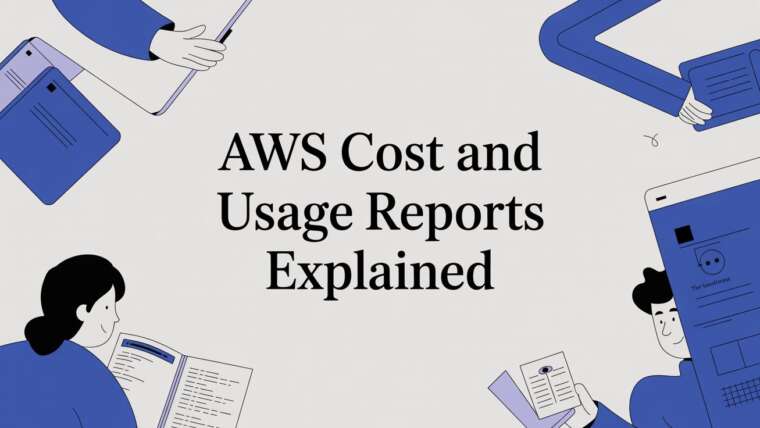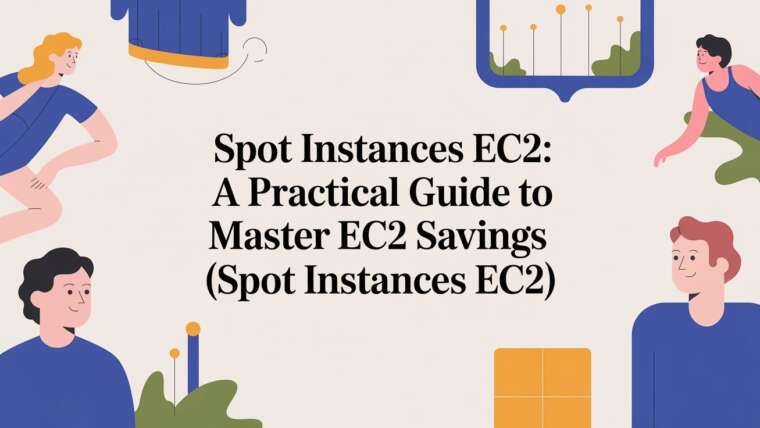Tackling your cloud infrastructure bill isn't just about trimming the fat anymore; it's a strategic move essential for keeping your business resilient and innovative. The game has changed from reactive cleanups to a proactive strategy that squeezes every last drop of value from your cloud spend.
Why Cloud Cost Management Is a Business Imperative

The biggest advantage of the cloud is its agility, but that can flip into a major financial headache without a watchful eye. Teams can spin up servers, storage, and databases in minutes, which is fantastic for innovation. But this same convenience often leads to resource sprawl where assets are created for a project and then completely forgotten, quietly racking up charges in the background.
We’ve all seen it happen. A single dev environment left running over a weekend or an oversized VM provisioned for a one-off task can snowball into thousands of dollars in unexpected annual costs. These little financial traps expose a critical truth about modern infrastructure management.
The Shift from Growth to Resilience
The current economic climate has put a spotlight on financial discipline. Companies are pivoting from a growth-at-all-costs mindset to building operations that are sustainable and resilient.
A recent MarginPLUS study by Deloitte found that the focus on cost reduction has jumped 22% in just one year. This is a direct response to slower growth expectations and a pressing need for stability. This isn't just about cutting a line item anymore; it's a core business strategy.
Proactive cloud cost management is not merely an IT function; it's a financial imperative that protects margins, funds innovation, and ensures the business can withstand economic uncertainty.
Maximizing Cloud Value
Ultimately, the goal isn't just to spend less; it's to spend smarter. Every dollar you save on an idle resource is a dollar you can pour back into developing new features, improving the customer experience, or breaking into new markets. When you get this right, your cloud infrastructure transforms from a potential cost center into a powerful engine for creating real value.
This requires building a culture where financial accountability is a shared responsibility between your tech and finance teams. The payoff is huge:
- Improved Budget Predictability: No more nasty surprises on your monthly bill. You get accurate financial planning you can actually rely on.
- Increased Operational Efficiency: You can be confident that resources are right-sized and allocated effectively, not just sitting idle.
- Enhanced Innovation Capacity: Freeing up cash means you have more capital to invest in the strategic initiatives that will actually grow the business.
With these principles in mind, you're ready to start putting practical, high-impact strategies in place to get your cloud costs under control.
How to Find and Eliminate Hidden Cloud Waste
The first step in slashing your cloud bill is figuring out where the money is actually going. Cloud environments get complicated fast, and it’s shockingly easy for costs to pile up in the background. This "cloud waste" almost always comes from resources that are no longer in use but are still running and still charging your credit card.
Think of these hidden costs as a slow leak in your budget. A single forgotten development server, an unattached storage volume from a decommissioned app, or an oversized virtual machine can quietly drain thousands from your budget every year. The key is to stop guessing and start a data-driven audit.
Pinpointing Compute Resource Waste
Your virtual machines (VMs), or compute instances, are usually the biggest line item on your cloud bill, making them the most common source of waste. The main culprits are idle and underutilized instances.
An idle instance is a server that runs 24/7 but is only needed for a fraction of that time. Classic examples are development or testing environments that are only used during business hours.
An underutilized instance is a bit different. It’s a server that's always on but only uses a tiny piece of its allocated CPU or memory. This is often called "oversizing" or "overprovisioning." You've probably seen it happen: a team requests a powerful instance for a new project "just in case," but the app ends up using only 10% of its capacity. You’re paying for 100% of a resource while getting a fraction of the value.
A common scenario we see is a staging environment that mirrors production. While necessary for testing, it often runs 24/7, racking up costs during evenings, weekends, and holidays when no one is using it. Shutting it down for just 12 hours a day can cut its cost by 50%.
To kick off your investigation, you need visibility. The native cloud tools are a great place to start.
- AWS Cost Explorer lets you filter and group your spending by service, region, or tags. You can visualize trends to spot oddities, like a sudden spike in EC2 costs that could point to newly provisioned, forgotten instances.
- Azure Advisor acts like a personal cloud consultant. It gives you direct recommendations to optimize your resources for cost, performance, and security, and it will flag underutilized VMs and suggest smaller, cheaper instance types.
This dashboard shows how AWS Cost Explorer can break down expenses, making it easier to see which services are driving your bill.
By digging into these charts, you can quickly identify spending patterns and zero in on specific resource types that are ripe for optimization. For a deeper dive, you can learn more about the hidden cost of idle VMs and how scheduling saves thousands.
Uncovering Storage and Networking Inefficiencies
While compute instances get most of the attention, don't forget about storage and networking waste. These costs might be smaller individually, but they add up fast across an entire organization. Honestly, they represent some of the lowest-hanging fruit for cutting your cloud costs.
Unattached storage volumes, often called "zombie" or "orphaned" disks, are a classic example. When a VM is terminated, its storage disk sometimes isn't deleted automatically. You end up paying month after month for storage that isn't connected to anything. In the same vein, old snapshots and backups can pile up, consuming expensive storage space long after they're needed for compliance or recovery.
To tackle this, use this simple checklist for your audit:
- Identify Unattached Volumes: Use your cloud provider's console to filter for storage volumes that are not attached to any running instance.
- Review Snapshot Retention Policies: How long are you keeping automated backups? Can you shorten the retention period for non-critical systems?
- Analyze Data Transfer Costs: Look for unexpected data egress charges. Are large amounts of data being moved between regions for no good reason? This often points to an architectural inefficiency.
Common Sources of Cloud Waste and Detection Methods
To help you get started, here's a quick summary of the most frequent types of wasted cloud resources and how to find them.
| Waste Category | Common Examples | How to Detect |
|---|---|---|
| Compute | Idle development servers, oversized production VMs. | Use AWS Cost Explorer, Azure Advisor, or third-party tools to analyze CPU and memory utilization metrics. |
| Storage | Unattached EBS volumes, old S3 snapshots. | Filter resources in the cloud console to find volumes with a status of "available" (unattached). Review snapshot ages. |
| Networking | Unused Elastic IPs, idle Load Balancers. | Audit networking resources to find IPs not associated with an instance and load balancers with no healthy back-end targets. |
By methodically working through your compute, storage, and networking resources, you can build a clear picture of where your money is going. This audit is the essential first step toward creating a leaner, more cost-effective cloud environment.
Using Smart Automation for Continuous Savings
After you’ve done your initial audit and cleaned out the obvious waste, the real work begins. Manual cleanups give you some immediate relief, but they aren't a long-term strategy. To get continuous savings, you have to shift from one-time, reactive cleanups to a proactive, automated approach.
This is where smart automation becomes your most valuable player. Instead of relying on engineers to remember to shut down resources, you can set up systems that do it for them. This doesn't just guarantee consistency; it frees up your team to focus on building great products instead of doing administrative busywork.
This is the core process for turning waste detection into sustainable savings.

This simple flow from finding the waste to getting rid of it is the backbone of any good cost optimization strategy. Automation is what makes that final step happen reliably, every single time.
Automating Non-Production Environments
One of the biggest and most reliable sources of wasted cloud spend is your non-production environments. Think about all those dev, testing, staging, and QA servers. They're critical for your business, but they're typically only used during standard work hours. Leaving them running 24/7 means you're paying for them to sit idle for more than 70% of the time.
Putting automated scheduling in place is the most direct way to attack this waste. By setting up simple on/off schedules, you can make sure these resources are only active when your teams are actually using them.
Say you have a dev team that works Monday to Friday, 9 AM to 5 PM. Their servers are active for 40 hours a week, but you're paying for all 168 hours. Just by powering them off outside of work hours, you can instantly slash their running costs by around 76%.
This isn't just a small tweak; it's a foundational strategy for cutting your cloud bill month after month. For a deep dive on how to get this running, our Cloud Toggle scheduling guide has all the details.
A Practical Scheduling Example
Let's walk through a common scenario. A company has a dedicated staging environment that its QA team uses to test new features before they hit production. The team works a standard weekday schedule, but the servers are left chugging along through nights and weekends.
Trying to shut these down manually is a recipe for failure. Someone will forget. An engineer will need to run a late-night test and leave the instance on. Automation takes that human error completely out of the equation.
Here’s what a simple automated schedule could look like:
- Monday – Friday:
- Power On: 8:00 AM local time
- Power Off: 7:00 PM local time
- Saturday & Sunday:
- Remain Off: All day
This straightforward policy ensures the environment is ready when the team needs it but cuts out thousands of hours of idle runtime every year. And with a proper scheduling tool, you can easily build in overrides for emergencies or planned weekend work, giving you the perfect blend of control and flexibility.
Optimizing Auto-Scaling for Cost Efficiency
Auto-scaling is a brilliant cloud feature that adjusts compute instances to match application demand. While most people see it as a tool for performance and availability, it’s just as critical for managing costs. The problem is, many organizations set up their auto-scaling policies to scale up quickly but are way too conservative about scaling down.
For real cost control, your scaling policies need to be aggressive about shedding unneeded capacity. This means thoughtfully setting your scale-down thresholds and cooldown periods to avoid paying for idle instances long after a traffic spike has passed.
Here are a few tips for cost-focused auto-scaling:
- Monitor the Right Metrics: Don't just watch CPU utilization. Use custom metrics that truly reflect demand, like request queue length or application response times.
- Set Aggressive Scale-Down Policies: Configure your rules to terminate instances more quickly once demand drops. For example, if you scale up when CPU hits 70%, you should probably be scaling down once it falls below 30%.
- Use Predictive Scaling: Some cloud providers offer predictive scaling, which uses machine learning to forecast traffic and add capacity right before it’s needed. This is a great way to stop overprovisioning before it starts.
By fine-tuning these policies, you ensure you're not just ready for peak traffic; you're also ruthlessly efficient during the quiet times. This turns auto-scaling from a simple performance feature into a powerful, dynamic tool for automatically cutting your infrastructure costs.
Going Deeper: Advanced Cloud Cost Strategies
Once you’ve handled the low-hanging fruit and put some basic automation in place, you can start unlocking a much deeper level of financial control. The quick wins are great, but long-term, sustainable savings demand a more strategic mindset. This means making smarter commitments to your cloud provider and building financial discipline right into your development lifecycle.
Real mastery over your cloud bill isn’t just about reacting to high costs. It's about fundamentally changing how your organization designs, builds, and consumes cloud resources from day one.
Play the Long Game with Commitment-Based Discounts
If you have workloads with predictable, steady usage, paying the on-demand rate is just leaving money on the table. Cloud providers will give you massive discounts if you commit to using a certain amount of compute over a one or three-year term. These are commonly known as Reserved Instances (RIs) or Savings Plans.
The trade-off is straightforward: you give up some flexibility for a much lower hourly rate. We’re talking about slashing costs by up to 70% compared to what you’d pay on-demand. This is a no-brainer for core production systems, databases, or any server that you know needs to run 24/7.
Think about it. A production database server that costs $200 per month on-demand could drop to just $80 per month with a one-year Reserved Instance. That’s a saving of nearly $1,500 a year on a single resource. Now, imagine scaling that across your entire production fleet. The savings add up fast and go straight to your bottom line.
Modernize Your Tech Stack for Cloud-Native Efficiency
Another powerful, though more involved, strategy is to modernize your applications so they’re truly cloud-native. Older, monolithic apps were often built for the static, on-premise world, which makes them clunky and expensive to run in a dynamic cloud environment. They just can't take full advantage of the cloud's elasticity.
Breaking these monoliths into microservices or shifting to serverless architectures can completely change their cost profile.
- Microservices: Instead of scaling an entire giant application, you can scale just the small, independent services that are under heavy load. This is far more efficient and cost-effective.
- Serverless (Functions-as-a-Service): With platforms like AWS Lambda or Azure Functions, you literally pay only for the compute time your code is running, measured in milliseconds. If your code isn't running, you're not paying. It's the ultimate pay-for-value model.
Modernizing your architecture isn't just an engineering project; it's a core financial strategy. When you align your architecture with how the cloud actually works, you build cost efficiency directly into your products.
True cost optimization isn't just about turning things off. It's about designing systems that are inherently cost-effective from the very first line of code.
Build a Culture of Financial Responsibility
At the end of the day, tools and technology can only do so much. The organizations that are truly crushing it in cloud financial management are the ones that have woven cost awareness into their company culture. This means making cost a shared responsibility, not just some problem for the finance team to solve.
This cultural shift requires a blend of immediate actions and a long-term commitment to efficiency. Top executives often stress the importance of setting clear cost-reduction goals for every team, optimizing internal processes, and using data to make smarter financial decisions. When everyone from engineering to marketing understands how their decisions impact the cloud bill, you create a powerful, company-wide feedback loop. For a closer look at how leading companies are tackling this, you can explore more insights on strategic cost reduction.
This holistic approach transforms cost management from a frantic, periodic cleanup into a continuous practice of financial discipline and operational excellence.
Establishing Governance to Maintain Savings

You’ve done the hard work of cleanup and automation, and you're seeing some great initial savings. Fantastic. But here’s the tough part: making it last.
Without a solid governance plan, your cloud environment can quickly slip back into a state of uncontrolled spending. This is where you shift from a one-time project to building a sustainable, cost-aware culture. Governance isn't about slamming the brakes on innovation; it's about putting up guardrails that guide your teams toward financially smart decisions, making cost awareness a natural reflex.
Creating and Enforcing Policy Controls
Clear, enforceable policies are the backbone of any lasting cost control strategy. These aren't just suggestions; they are rules that prevent accidental overspending and ensure new resources are launched with cost in mind from day one.
A simple but incredibly effective policy is setting spending budgets with automated alerts. Every major cloud provider lets you create budgets for specific projects or teams. When spending gets close to the limit, key people get a notification. This early warning system can stop a small budget overrun from becoming a massive financial headache at the end of the month.
Another non-negotiable policy is enforcing resource tagging. If you can't attribute costs, you can't control them. A consistent tagging strategy lets you answer critical questions like, "How much is the marketing team's new analytics platform really costing us?" When every resource has a tag, you create direct accountability. This is a foundational practice for any organization that's serious about reducing its cloud infrastructure costs. For a deeper dive on how this fits into the bigger picture, check out our guide on what a FinOps professional does.
Implementing Technical Guardrails
Beyond simple alerts and tagging, you need to implement technical controls that actively stop costly mistakes before they happen. These are the hard rules baked directly into your cloud environment.
A perfect example is enforcing instance-type restrictions. Imagine a junior developer accidentally spinning up a massive, GPU-powered machine for a simple web server. That one mistake could cost hundreds of dollars a day. By creating policies that restrict which instance types can even be launched, you can prevent these scenarios entirely. You essentially give your teams a pre-approved, cost-effective catalog of resources to choose from.
The most effective governance strategies combine visibility with prevention. It's not enough to just see the problem; you need automated controls that stop the problem from happening in the first place.
Choosing the right policy controls is key to building an effective governance framework. Each serves a different purpose, from creating awareness to actively preventing overspend.
Cloud Governance Policy Comparison
| Policy Control | Primary Goal | Implementation Example |
|---|---|---|
| Budget Alerts | To provide early warnings about potential overspending. | Set an alert to notify the team lead when a project's spend hits 80% of its monthly budget. |
| Mandatory Tagging | To assign cost ownership and improve visibility. | Create a policy that prevents the launch of any new resource that is missing a project-name tag. |
| Instance-Type Restrictions | To prevent deployment of overly expensive resources. | Use an AWS Service Control Policy (SCP) to deny permissions for launching specific high-cost instance families. |
By combining these different controls, you create a multi-layered defense against cloud waste that empowers teams while protecting your budget.
Visualizing Success to Reinforce Behavior
Finally, you have to make your progress visible. People stay engaged when they can see the direct impact of their actions.
Create simple, easy-to-read dashboards that track key cost metrics over time. Don't clutter them with a dozen different charts. Focus on the visuals that tell the real story:
- A line graph showing the overall monthly cloud spend, with a clear downward trend.
- A bar chart breaking down costs by team, highlighting the biggest savers.
- A "Savings Realized" widget that shows the total dollars saved since you started.
When you share these dashboards with leadership and across the company, it does two things. First, it proves the ROI of your efforts. Second, it celebrates the wins and keeps the momentum going. This turns cost management from an abstract chore into a tangible, shared success.
Where Cloud Financial Management is Headed
If you're focusing on cloud cost optimization, you're not just tidying up your bills; you're riding a major wave in the business world. Companies are getting serious about financial discipline in the cloud, moving past one-off cleanups and adopting real, systematic frameworks for managing their spend. This shift is fueling a boom in specialized services designed to get operational costs under control.
Right now, the market for these cost reduction services is valued at around USD 123.6 million. But it's on track to more than double, hitting USD 242.4 million by 2032. That’s a compound annual growth rate of 10.1%, which tells you just how many organizations are looking for expert help to sharpen their financial performance. You can dig into the full research on these market projections to see where the industry is going.
It's a System, Not a Project
If there's one thing to take away from all this, it's that lasting savings come from a structured, continuous approach. This isn't a one-and-done project. It's a repeatable cycle that becomes your roadmap to long-term financial health in the cloud.
Here’s what that cycle looks like in practice:
- Hunt for Waste: Make it a habit to audit your environment. Look for those idle, orphaned, and oversized resources that are quietly draining your budget.
- Automate Everything You Can: Set up automated scheduling and aggressive scaling policies. This takes manual effort and human error out of the equation.
- Establish Clear Guardrails: Put governance in place. This means budget alerts, mandatory tagging so you know who owns what, and restrictions on the types of instances people can spin up. Stop waste before it starts.
- Watch the Results: Use dashboards to track your savings. This isn't just for reporting; it's how you prove the ROI and build a cost-conscious culture across your teams.
When you get down to it, managing cloud costs isn’t just about trimming expenses. It's a strategic move that frees up cash, letting you pour it back into the innovation that actually pushes your business forward.
Once you adopt this mindset, cost management stops being a reactive chore and becomes a powerful engine for growth. The discipline you build today directly funds the new products, features, and market opportunities of tomorrow. It ensures your cloud infrastructure is a source of value, not a financial deadweight.
Common Questions About Cutting Cloud Costs
When you're trying to get a handle on cloud finances, a few questions always seem to pop up. Here are some straightforward answers based on what we see every day.
What's the Biggest Mistake Companies Make?
The single most common mistake is treating cost reduction as a one-off project instead of an ongoing discipline. So many organizations go through a massive cleanup, see some great initial savings, and then forget to put automated controls in place. Without clear governance policies, that waste just creeps right back in.
Another huge blind spot is ignoring non-production environments. It's easy to focus all your energy on production servers, but development, staging, and QA environments are often left running 24/7. Honestly, shutting down those idle resources is some of the lowest-hanging fruit you'll find for significant savings.
Sustainable savings don't come from a single heroic effort. They're the result of consistent, automated practices and a real company-wide commitment to financial discipline.
How Much Can a Typical Business Actually Save?
The exact amount always depends on how much waste you're starting with, but it's not unusual for businesses to find 15% to 30% in potential savings right off the bat. Most of that comes from tackling idle resources, rightsizing instances that are too big for their workload, and putting automated schedules in place. For organizations that really embrace FinOps practices, the long-term efficiency gains can be even bigger.
Should I Use Native Cloud Tools or a Third-Party Platform?
Native tools like AWS Cost Explorer or Azure Cost Management are powerful and absolutely the right place to start. They give you the essential visibility you need to understand your spending patterns.
But, as your cloud footprint gets more complex, especially if you're working across multiple clouds, a dedicated third-party platform often makes more sense. These tools usually bring more advanced automation, a much simpler multi-cloud dashboard, and easier access controls that more than justify the investment.
Ready to stop paying for idle cloud resources? CLOUD TOGGLE makes it easy to automate server schedules, enforce governance, and watch your savings grow. Start your free 30-day trial and begin cutting your cloud bill today.