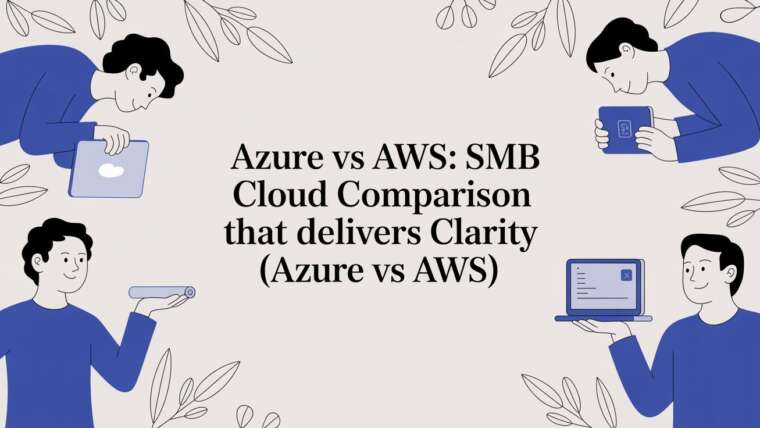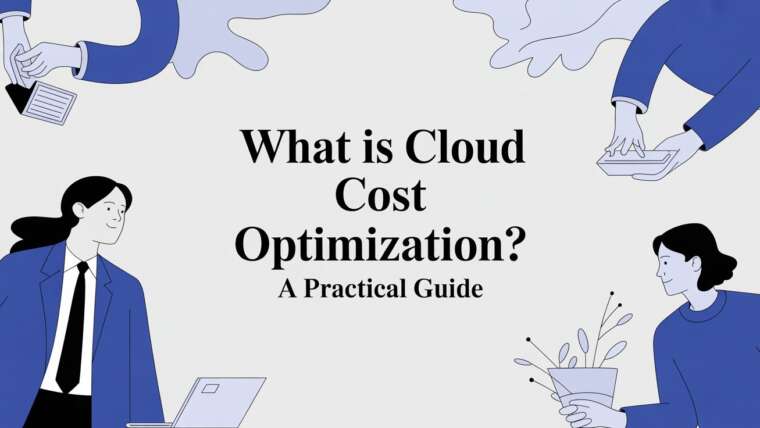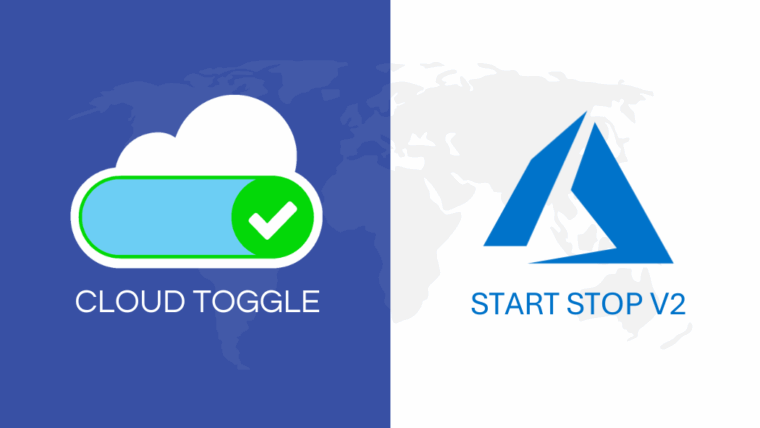When you first look at Google Cloud pricing, you'll see a flexible, pay-as-you-go model. But the real secret to controlling your costs lies in understanding its discount structures. Your final bill is a mix of compute, storage, and networking costs, and Google has multiple tiers designed to fit everyone from hobbyists to massive enterprises.
Decoding Google Cloud's Pricing Philosophy
Figuring out Google Cloud prices isn't just about memorizing the hourly rate for a virtual machine. It's about getting a feel for their multi-layered approach. The platform's core idea is to offer flexibility first, then reward you with big discounts for commitment and steady usage.
At the very bottom is the pay-as-you-go model. This gives you maximum agility. You can spin up a server for a few hours and then shut it down, paying only for the seconds you used. It's perfect for unpredictable workloads or short-term projects where you don't want to get locked into a contract.
But if you only use pay-as-you-go, you're leaving a lot of money on the table. Google actively nudges you toward longer-term use with built-in discounts that can seriously slash your monthly bill.
This diagram breaks down the core pillars of their pricing philosophy pretty well.
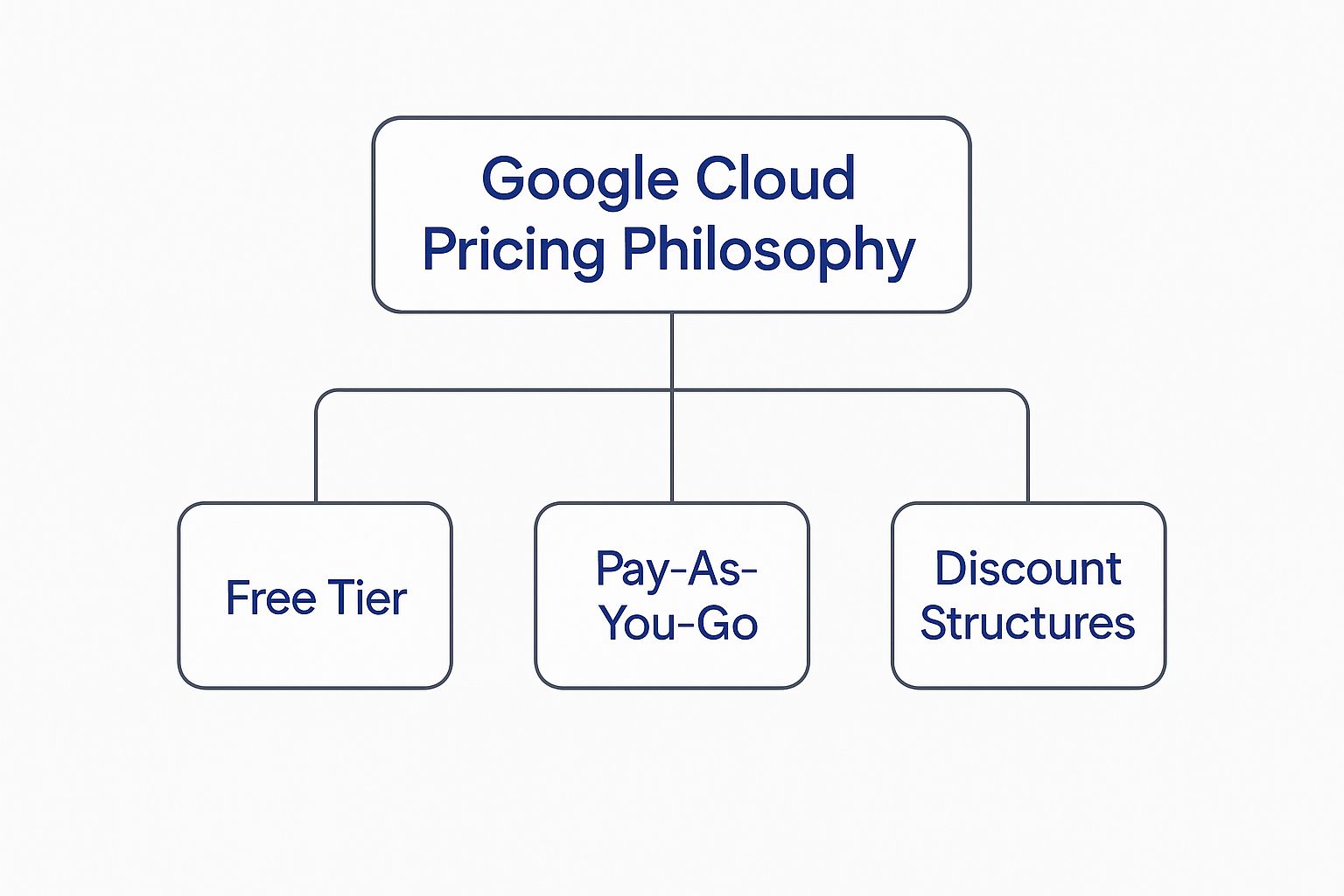
As you can see, while pay-as-you-go is the foundation, it's balanced by a free tier to get you started and powerful discount structures for when you're up and running.
The Three Pillars of GCP Cost Structure
Google's pricing really boils down to three main components that all work together:
- Free Tier: This is your sandbox. Google gives you an "Always Free" tier with limited access to popular services, plus a $300 free credit for new customers to play with. It’s a fantastic way to run small apps or just experiment without spending a dime.
- Pay As You Go: This is the standard, on-demand rate. Think of it as the sticker price you pay without any discounts. It offers the most flexibility for resources you need on the fly.
- Discount Structures: This is where the real savings happen. It includes things like automatic Sustained Use Discounts for resources that run most of the month and Committed Use Discounts (CUDs), which offer deep price cuts if you commit to one or three years.
Ultimately, mastering Google Cloud costs means looking past the simple pay-as-you-go rates. The goal is to strategically use the platform's tiers and discounts to make sure your spending lines up perfectly with how you actually use their services.
Understanding the Core Pricing Models
When you first dive into Google Cloud, the pricing can seem like a complex beast. But once you get a handle on the three core ways Google bills you, it all starts to click. Think of it less as a fixed price tag and more as a set of options you can choose from to match how you actually use the cloud.
The starting point for almost every service is Pay-As-You-Go (PAYG). It’s exactly what it sounds like, you only pay for what you use, often billed down to the second. This is perfect for getting started, running development environments, or handling workloads with spiky, unpredictable traffic. Need to spin up a server for a quick test and then shut it down? PAYG is your best friend, offering total flexibility with no strings attached.
But here’s the catch: relying only on PAYG means you're paying the top-tier rate. For anything that runs consistently, you're leaving money on the table. This is where Google’s discount models come in, and they can slash your monthly bill without forcing you into complicated enterprise agreements.
Sustained Use Discounts
One of the most user-friendly cost-savers is the Sustained Use Discount (SUD). This is an automatic discount that kicks in for Compute Engine resources that you leave running for a good chunk of the month. The best part? You don’t have to do a thing. No forms, no calls, no commitments.
The longer your virtual machine runs, the deeper the discount gets. It's Google’s built-in reward for your steady usage, making it a completely hands-off way to see some nice savings on your bill.
Committed Use Discounts
Now, for your truly predictable workloads, the ones you know will be running 24/7, Committed Use Discounts (CUDs) offer the biggest bang for your buck. By committing to a certain level of vCPU and memory usage for a one or three-year term, you can unlock some serious savings. This is the go-to strategy for core applications like web servers, databases, and anything else that forms the backbone of your operations.
Google's pricing isn't just a single layer; it's an ecosystem designed to scale with you. You might start with a $300 free credit to experiment, but as your needs grow, you can layer on these discounts. For example, a standard on-demand VM might cost a few cents an hour, but committing to it for a year or three can drop the price by up to 57%. In some cases, you might even see savings of up to 70% on specific Compute Engine resources. You can get a full breakdown of these options from the team at Spot.io.

To help you visualize how these models stack up against each other, here’s a quick comparison.
Google Cloud Pricing Models Comparison
This table breaks down the main pricing and discount models to help you decide which path makes the most sense for your workloads and budget.
| Model | Best For | Potential Savings | Commitment Required |
|---|---|---|---|
| Pay-As-You-Go (PAYG) | Development, testing, unpredictable traffic, short-term tasks. | 0% (Baseline Rate) | None |
| Sustained Use Discounts (SUDs) | VMs that run for more than 25% of the month, but without a formal commitment. | Up to 30% | None (Automatic) |
| Committed Use Discounts (CUDs) | Stable, predictable workloads that are always on (e.g., databases, web servers). | Up to 70% | 1 or 3 Years |
Ultimately, mastering Google Cloud pricing is a journey. You start with the flexibility of pay-as-you-go, then as your usage patterns stabilize, you strategically layer in SUDs and CUDs to drive down costs.
Breaking Down Compute Engine Costs
Compute Engine is where the magic happens in Google Cloud. It's the powerhouse where your applications and services actually run, which also means it’s usually the biggest slice of your monthly bill. The cost isn't just one flat number; it’s a mix of a few key things, mainly the resources your virtual machines (VMs) are using.

The biggest cost drivers are the virtual CPUs (vCPUs) and memory (RAM) you assign to each VM. Google Cloud gives you a ton of machine types to choose from, ranging from standard workhorses to specialized high-memory or high-CPU options for heavy lifting. This is great because it lets you match the machine to the job and avoid paying for power you don't need.
But it’s not just about what you use, it's also about how you buy it. The way you purchase your VMs can have a massive impact on your final bill.
Choosing Your VM Purchasing Option
Think of this as your first major strategic decision in managing your Google Cloud prices. Each purchasing option strikes a different balance between cost, flexibility, and availability, letting you line up your spending with what your application truly needs.
- On-Demand VMs: This is your classic pay-as-you-go model. You pay a fixed price per second with zero upfront commitment. It’s perfect for unpredictable workloads or short-term projects where flexibility is king.
- Committed Use Discounts (CUDs): If you have workloads that are always on, like a web server that runs 24/7, CUDs are your best friend. Commit to using a certain amount of resources for one or three years, and you can slash your costs by up to 70% compared to On-Demand prices.
- Spot VMs: These are the real bargain. Spot VMs are essentially Google's spare compute capacity, offered at a staggering discount of up to 91%. They are absolutely brilliant for fault-tolerant jobs like batch processing, data analysis, or rendering.
You can think of Spot VMs like trying to get a last-minute ticket for a flight that isn't full. The airline would rather sell the seat cheap than let it fly empty, but if a full-fare passenger shows up, you might get bumped. Spot VMs work the same way, huge savings, but Google can reclaim them with little notice.
A common myth is that Spot VM prices swing wildly, but in many regions, they are surprisingly stable. This makes them an incredible tool for cutting costs, as long as your application is built to handle the occasional interruption.
Matching the Model to Your Workload
Picking the right purchasing option is where you really start optimizing your compute spend. For your core production servers or critical databases, you'll want the reliability of On-Demand VMs or the deep savings from CUDs. But for non-critical tasks? The cost advantage of Spot VMs is too good to pass up.
Often, the smartest move is a hybrid approach. Run your main application on committed instances for stability and savings, then use Spot VMs to handle sudden traffic spikes or to chew through background processing jobs.
Another killer strategy is simply shutting things down when they're not being used. Automating the shutdown of development and testing instances during nights and weekends ensures you’re not paying for idle compute power. You can learn more about how to set this up in our detailed scheduling guide for cloud resources. It's a simple change that drives down your monthly bill and helps you get the most out of your Google Cloud investment.
Navigating Storage and Networking Prices
While compute power often grabs the spotlight in Google Cloud pricing discussions, storage and networking are the quiet partners that can seriously inflate your monthly bill if you're not careful. Getting a handle on how Google bills for these core services is the key to dodging surprise costs and building an architecture that's genuinely cost-effective.

When it comes to storage, Google Cloud provides several different tiers, or storage classes, each tailored to a specific data access pattern. It helps to think of it like physical storage. Some items you need to access every day, so you keep them in a convenient locker. Other things, like old records, can be packed away in a deep storage unit for years.
Each class offers a different balance between the price to store your data and the price to get it back.
Understanding Google Cloud Storage Classes
Choosing the right storage class is all about a direct trade-off. You'll pay less per gigabyte for data you rarely touch, but you'll pay more when you actually need to pull it out. This model makes sure you only pay for the level of performance and availability your application truly demands.
To help you decide, we've put together a table breaking down the main storage classes, their ideal use cases, and how their pricing models differ.
Google Cloud Storage Class Breakdown
| Storage Class | Typical Use Case | Storage Cost (per GB/month) | Retrieval Cost |
|---|---|---|---|
| Standard | "Hot" data like active website content, mobile app files, or streaming media. | Highest | Free |
| Nearline | Data accessed less than once a month, like backups or logs. | Lower | Small fee per GB |
| Coldline | Data accessed less than once a quarter, for disaster recovery or compliance. | Even lower | Higher fee per GB |
| Archive | Long-term archival data accessed less than once a year. | Lowest | Highest fee per GB |
As you can see, the less you plan to access your data, the cheaper it is to store. Just be mindful of those retrieval costs; they can catch you by surprise if you need to access "cold" data more frequently than planned.
The Hidden Cost of Data Egress
Beyond what you store, networking fees are a huge and often completely overlooked expense. The big one to watch out for is data egress, which is just a fancy term for the cost of moving data out of Google's network. While getting data into Google Cloud (ingress) is usually free, you get charged every time data leaves.
Egress fees are a critical, and frequently underestimated, part of calculating total Google Cloud prices. Many a budget has been derailed by underestimating the cost of sending data to users on the internet or even to other cloud regions.
The price tag for egress varies wildly depending on its destination. Transferring data to another Google Cloud service in the same region is typically free or very cheap. But sending that same data out to the public internet is priced per gigabyte, and those costs pile up fast, especially for apps that serve large files or stream video.
This is where smart architecture comes in. Using a service like a Content Delivery Network (CDN) to cache your content closer to your users is a powerful way to slash those egress fees and keep your networking spend from spiraling out of control.
Using Spot VMs for Maximum Savings
If you're hunting for the absolute rock-bottom prices on Google Cloud, Spot VMs are your secret weapon. Think of them as Google’s spare computing capacity, which they rent out at a massive discount, often up to 91% less than the standard on-demand rates. For the right kind of job, this is an incredible bargain that can completely transform your cost structure.
So what's the catch? Spot VMs are perfect for workloads that can handle interruptions. Because you're using spare capacity, Google can reclaim these instances whenever they need them back, giving you a brief 30-second warning. This makes them a perfect match for any task that is fault-tolerant by design.
Ideal Workloads for Spot VMs
Not every application is a good fit, of course, but many common computing tasks are perfectly suited for the Spot VM model. If your job can be paused and restarted without causing a meltdown, you're in a great position to unlock some serious savings.
Here are a few prime candidates:
- Batch Processing Jobs: Churning through large datasets or running nightly reports? These tasks can easily be stopped and resumed.
- Big Data and Analytics: Running queries on massive datasets with tools like Hadoop or Spark is often non-urgent and can easily withstand interruptions.
- CI/CD Pipelines: Build and test environments are temporary by nature, making them a fantastic use case for low-cost, short-lived Spot VMs.
- Rendering Farms: Media rendering is highly parallelizable. Losing a single node for a short time has a minimal impact on the overall project.
Debunking the Price Volatility Myth
A common worry is that Spot VM prices are wildly unpredictable, making budgeting a total nightmare. While prices do fluctuate, they're often surprisingly stable in many regions. The key is to do a little location-specific homework to maximize your savings.
For example, real-world data shows that in the Belgium region (europe-west1), the n2-highcpu-2 Spot VM instance held a steady price of $0.0094 per hour for a long stretch in October 2025. This kind of predictability is a world away from the volatility you might see with other cloud providers or even in other Google Cloud regions. You can always check the latest trends and historical data on sites like GCP Spot history insights to inform your strategy.
The key takeaway is this: with the right workload and a bit of planning, Spot VMs can be a reliable and powerful cost-cutting tool. You just need to build your application with resilience in mind.
Handling interruptions gracefully is the name of the game. Your application should be designed to save its state periodically so it can pick up right where it left off if a VM gets preempted. When you combine this approach with smart scheduling, you ensure you’re not wasting money on idle resources. For a deeper dive, check out our guide on the hidden cost of idle VMs.
Essential Tools for Cost Optimization
Knowing the pricing models is one thing, but actually getting a handle on your Google Cloud costs requires the right tools. The good news is that Google provides a solid suite of native features to give you visibility and, more importantly, control over your spending. This is how you turn theory into real-world savings.
Your first stop, especially when you're planning a new project, should be the Google Cloud Pricing Calculator. Think of it as your financial forecasting tool. It lets you build out a detailed estimate before you spend a single dollar, configuring everything from Compute Engine instances to storage and network traffic. It’s an essential part of any responsible cloud budget.
Gaining Control with Native Billing Tools
Once your project is live, your focus has to shift from estimating to monitoring. This is where Google's built-in cost management tools really shine. They're designed to help you spot trends, stop overspending in its tracks, and make smarter decisions about your infrastructure.
Inside the Google Cloud console, you'll want to get familiar with a few key features:
- Billing Reports: These dashboards are your command center for costs. They give you a visual breakdown of current and past spending, and you can slice and dice the data by project, product, or even specific labels to pinpoint exactly where the money is going.
- Budgets and Alerts: This is your early warning system. You can set a monthly budget for a project or your entire account and get an alert when you hit certain thresholds, like 50% or 90% of your budget. It's a simple step that can save you from a nasty surprise at the end of the month.
- Cost Recommendations: Google's Active Assist is surprisingly helpful. It uses machine learning to scan your usage and flags specific ways to save money, like rightsizing a VM that’s constantly underutilized or pointing out idle resources you can safely delete.
Advanced Optimization Strategies
Beyond the basics, a more proactive approach can unlock some serious savings. A classic, high-impact strategy is implementing automated shutdown schedules for your non-production environments. Let’s be honest, there's no good reason to pay for dev and test servers to run 24/7 when they’re only being used during business hours. For a deeper dive into tactics like this, check out our complete guide to cloud cost optimisation.
It's also worth remembering that Google's pricing is shaped by its market position. The company brought in over $43 billion in revenue, but it’s still chasing its competitors in market share. To stay in the game, Google pushes aggressive discounts like Committed Use Discounts, which can knock off up to 70% for long-term commitments. This helps them maintain a growth rate above 20% and creates a competitive environment that you, the customer, can benefit from.
Answering Your GCP Pricing Questions
Diving into cloud costs always stirs up a few questions. Let's tackle some of the most common ones about Google Cloud pricing to help you get a better handle on your budget.
How Does GCP Pricing Stack Up Against AWS and Azure?
This is the big one, isn't it? On the surface, for on-demand instances, Google Cloud is right there in the ring with AWS and Azure, often trading blows on price for specific machine types.
Where Google often pulls ahead, though, is with its automatic Sustained Use Discounts. If you're running a consistent workload, GCP automatically slices your bill down without you needing to sign a contract or make a formal commitment. That's a huge win for simplicity.
For longer-term needs, GCP's Committed Use Discounts offer savings up to 70%, which is in the same ballpark as Reserved Instances from AWS and Azure. But another small-but-mighty feature is Google's per-second billing, which applies to all their VM-based instances. Those saved minutes and seconds really add up over time.
So, who's the cheapest? It's a cop-out answer, but it's the truth: it completely depends on your workload. The real winner is whoever's discount model best fits your specific usage patterns.
I'm Just Starting Out. How Can I Keep Costs Down?
Google is fantastic for this. The best place to begin is with their free offerings, which are pretty generous.
New customers get $300 in free credits to play with just about any GCP service for 90 days. It’s the perfect sandbox for learning the ropes and testing your ideas.
Even after that, the "Always Free" tier gives you a monthly allowance of popular resources at no cost. It’s more than enough to run a small personal project, a blog, or a proof-of-concept app without ever pulling out your credit card.
Does My Location Really Change the Price?
It absolutely does. Don't assume the cost for a virtual machine or storage bucket is the same everywhere. The price can swing quite a bit depending on the geographical region you choose.
For example, a VM running in a North American data center might have a different hourly rate than the exact same machine in Europe or Asia. This comes down to local factors like energy costs, taxes, and the cost to build and maintain the physical infrastructure in that area.
Before you deploy anything, make it a habit to pop open the Google Cloud Pricing Calculator and compare your top region choices. A few clicks could save you a surprising amount of money.
Ready to stop paying for idle cloud resources? CLOUD TOGGLE helps you automatically schedule your servers to shut down when they're not in use, saving you money without manual effort. Start your free 30-day trial at https://cloudtoggle.com.