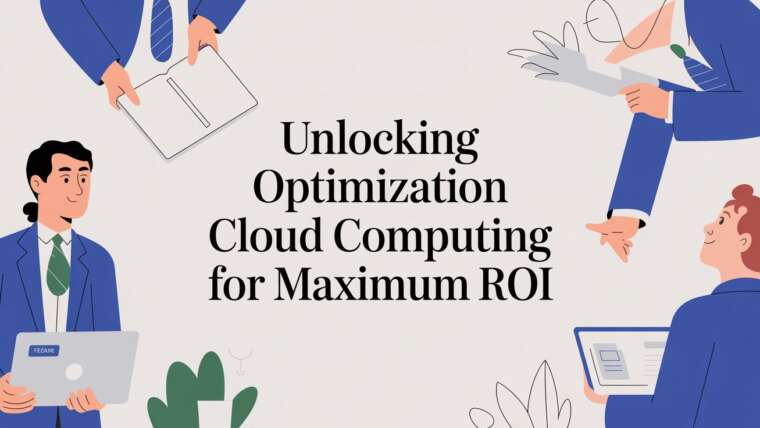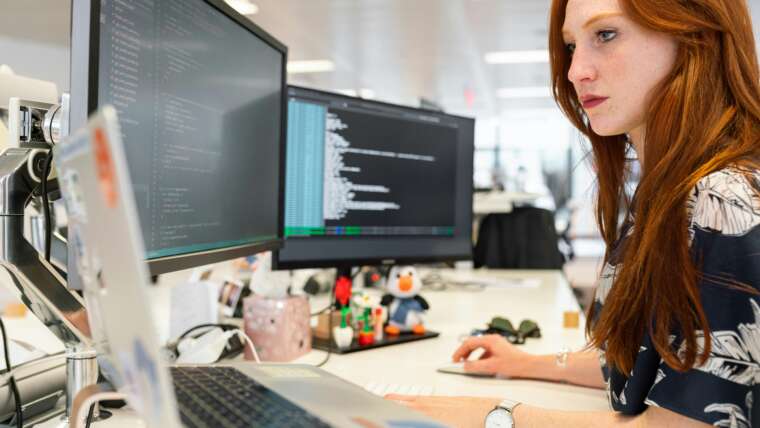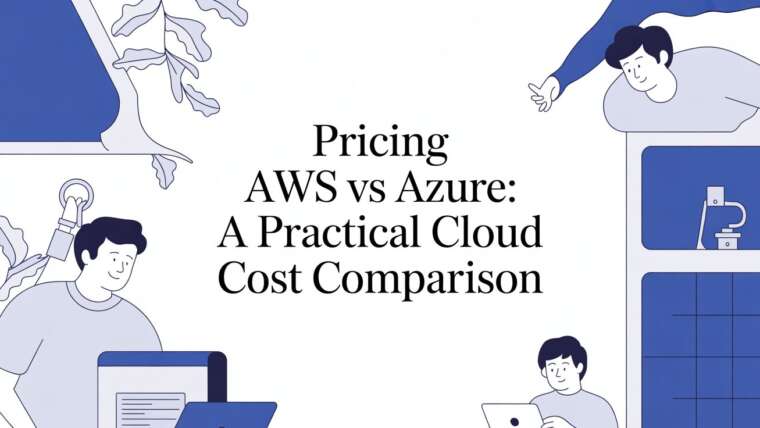Figuring out Azure Blob Storage pricing isn't about finding a single number on a price list. It's more like a pay-as-you-go model that depends entirely on how much data you store, how often you access it, and the level of data protection you choose. This flexible approach is great because it means you only pay for what you actually use.
Unpacking Azure Blob Storage Pricing

Think of it like your mobile phone plan. You have a base fee for your data allowance (that’s your storage volume), but you also get charged for the calls and texts you make (your data operations and transfers). Getting your head around these different bits and pieces is the first step to avoiding any nasty surprises on your bill as your data grows.
This pricing model is built on a few core pillars that all work together. Every decision you make, from the type of storage to how it’s backed up, directly affects your monthly spend.
Core Pricing Factors
So, what are the main things that will show up on your invoice?
- Data Storage Volume: This one’s the most straightforward. It's simply the amount of data you're storing, measured in gigabytes (GB) per month. The more you store, the more you pay. Simple.
- Access Tiers: Azure cleverly categorises your data based on how frequently you need to get to it. The Hot tier is for your active, day-to-day data, Cool is for stuff you touch less often, and Archive is for long-term storage you rarely need.
- Operations and Data Transfer: Every time you do something with a file, like reading it, writing a new version, or deleting it, that’s an "operation," and each one has a tiny fee. Moving data out of an Azure region also comes with transfer costs.
- Data Redundancy: This is all about how many copies of your data are kept to protect you from hardware failures or even entire data centre outages. More copies mean higher durability, but naturally, it comes at a higher cost.
The real trick is understanding how these different elements play off each other. If you can match your data's access patterns and durability needs with the right Azure options, you can build an incredibly cost-effective storage solution.
For businesses in the UK, pricing is localised to reflect this structure. For data you barely touch, storage in the Archive tier can be as low as £0.00085 per GB per month, making it perfect for compliance backups. At the other end of the scale, the Hot tier, built for frequently used files, starts around £0.0159 per GB.
Your choice of redundancy will also shift these numbers. Basic Locally Redundant Storage (LRS) is cheapest, while geographically spread Geo-Redundant Storage (GRS) costs more. You can dive into the specifics for UK regions on the official Azure storage pricing page.
To make this clearer, let's break down the main cost components in a simple table.
Core Azure Blob Storage Pricing Components at a Glance
This table summarises the primary cost drivers for Azure Blob Storage, showing how different choices impact your overall bill.
| Cost Component | Description | Primary Impact on Your Bill |
|---|---|---|
| Storage Volume (per GB) | The raw amount of data you store in Azure. | The biggest and most obvious part of your bill. More data equals higher cost. |
| Access Tier | How frequently data is accessed (Hot, Cool, Archive, Premium). | Hot is more expensive to store but cheaper to access. Archive is the opposite. |
| Data Operations | Actions performed on your data, like reads, writes, and listings. | Charged per 10,000 transactions. High-transaction workloads can see these costs add up. |
| Data Transfer | The cost of moving data out of an Azure data centre. | Often called "egress fees." Ingress (moving data in) is usually free. |
| Data Redundancy | How many copies of your data are stored for durability (LRS, ZRS, GRS, etc.). | More copies and geographic distribution increase storage costs but provide better protection. |
As you can see, your final bill is a blend of these factors. Choosing the cheapest storage tier won't save you money if you're constantly accessing the data, as the operation costs would quickly cancel out the savings. It's all about finding the right balance for your specific needs.
Choosing the Right Access Tier for Your Data

The single biggest factor that will shape your Azure Blob Storage bill is the access tier you choose for your data. Think of it like a self-storage facility. Each unit is designed for a different kind of access, and picking the right one means you only pay for what you actually need.
Azure gives you three main tiers that are built to match your data's lifecycle and how often you need to get your hands on it. Getting this right is the absolute key to keeping your costs down.
Hot Access Tier
Imagine the Hot tier as the prime, easy-to-reach shelf right at the front of a busy stockroom. It’s for the items that are grabbed constantly throughout the day. This convenience means renting the shelf space costs a bit more, but grabbing an item is incredibly cheap and fast.
This tier is optimised for data that is actively being used or changed. It carries the highest storage costs but, in return, offers the lowest access costs.
- Ideal Use Cases: Website images and videos being served to users, data fuelling frequently used applications, or files actively being processed by virtual machines.
- Cost Structure: Higher price per GB stored, but the lowest cost for read and write operations.
Cool Access Tier
The Cool tier is more like the main storage area in the back. It’s perfect for holding things you need, just not every single day. The space is cheaper to rent than the front shelf, but it takes a little more effort (and cost) to go and retrieve something.
This tier is designed for data that’s accessed less often but still needs to be available on demand. Be aware that a minimum storage duration of 30 days applies here.
- Ideal Use Cases: Monthly backups, short-term disaster recovery data, or older project files you might need to pull up occasionally.
- Cost Structure: Lower per-GB storage price than the Hot tier, but you'll pay more for read and write operations.
Archive Access Tier
Finally, we have the Archive tier. Think of this as a deep, off-site storage locker. It is incredibly cheap to keep your stuff there long-term, but getting something out is a slow and more expensive process. This tier is built exclusively for data you rarely, if ever, expect to touch.
Archive offers the lowest storage cost by far, but it comes with the highest data retrieval costs and significant latency. In fact, retrieving data can take several hours. It also has a minimum storage duration of 180 days.
By placing data in the correct tier, you align your costs directly with your access patterns. Forgetting to move inactive data from the Hot tier to cheaper tiers is one of the most common ways businesses overspend on Azure Blob Storage.
- Ideal Use Cases: Long-term compliance data, regulatory archives, or original raw data that has been processed and is no longer needed for day-to-day operations.
- Cost Structure: The absolute lowest per-GB storage price, with the highest retrieval fees.
Uncovering the Hidden Costs of Operations and Data Transfer
When you look at your Azure Blob Storage bill, the cost for the sheer volume of data you're storing is usually the first thing that jumps out. But that's only one part of the story. The small, almost invisible costs from daily operations and data transfers can quietly stack up, turning what you thought was a predictable budget into a surprising expense.
Getting a handle on these "hidden" charges is the key to accurate cost forecasting. Every single time your application needs to touch a file, whether it's reading, writing, listing, or deleting it, that counts as an operation. And each one of those tiny actions adds another drop to the bucket.
This diagram breaks down how these different pieces come together to create your total monthly bill.
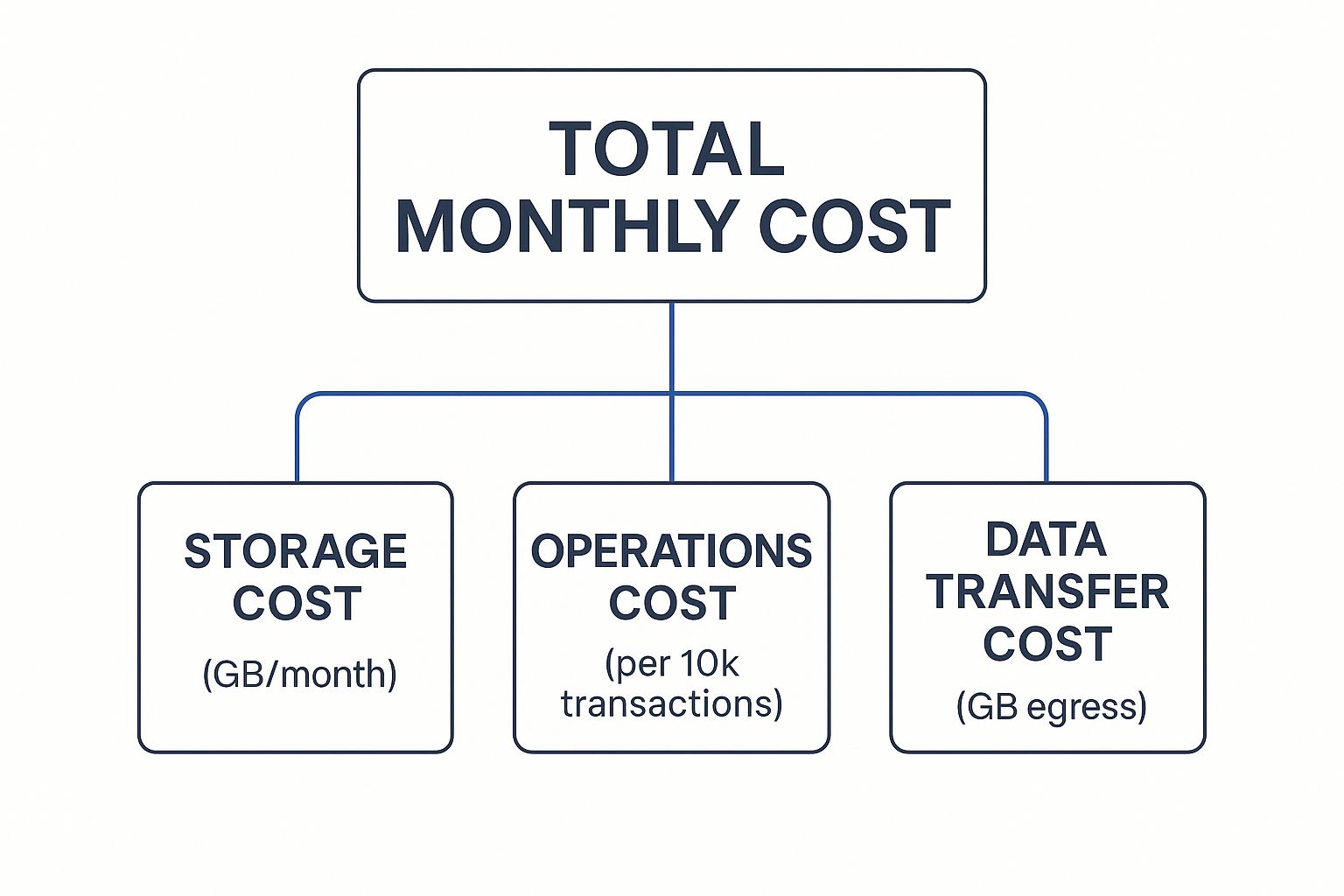
As you can see, the final cost is a mix of storage, operations, and data transfer fees. This really drives home the point that how you use your storage is just as important as how much you store.
Breaking Down Operation Costs
Azure typically groups operations and bills them in blocks of 10,000 transactions. The price per block is minuscule, but for applications performing millions, or even billions, of actions every month, these charges can escalate surprisingly fast. Forgetting about this is a classic way to get hit with unexpected charges, a common pitfall on many cloud platforms.
Picture a media streaming app based in the UK. Every time a user hits 'play' on a video, it triggers a 'read' operation on a blob. If that app serves a million videos a day, you're suddenly looking at 30 million read operations a month. That's a significant number that will definitely make an appearance on your invoice.
For any UK business handling millions of files, these operational charges are a big deal. The fees for all those read, write, and list operations can easily make up 10-30% or more of the total storage bill. You can find more details on how these costs add up over at synextra.co.uk.
Demystifying Data Transfer Fees
Data transfer, often referred to as data egress, is the other major cost centre you need to watch. Moving your data into an Azure data centre is almost always free. The charges kick in when you move data out, either to the public internet or even to another Azure region.
The rule of thumb is simple: data going in is free, but data going out costs money. This is a critical factor for any application that serves content directly to users.
Let's go back to our UK media streaming app. It's not just racking up millions of read operations; it's also transferring all that video data across the internet to its viewers. If it streams 2 TB of data to users every month, that egress is going to be a very noticeable line item on the bill.
Here's a quick breakdown:
- Internal Transfers: Moving data between different Azure services within the same region is often free.
- External Transfers: Sending data out to users over the internet is the most common source of egress charges.
- Cross-Region Transfers: Shifting data between different Azure regions (like from UK South to West Europe) also comes with a price tag.
By understanding how both operations and data egress are billed, you can start architecting your applications in a way that minimises these variable costs and keeps your Azure spend under control. It's a common challenge across providers; you might find our guide on how to avoid unexpected cloud charges on other platforms useful.
When you're setting up your storage, the access tier is only half the story. The other critical choice you'll make is your data redundancy level, which directly impacts your costs based on how durable and available you need your data to be.
This choice dictates how many copies of your data Azure keeps on hand and where it stores them. It's your insurance policy against everything from a single server failing to a catastrophic regional disaster. For any UK business, striking the right balance between bulletproof protection and a sensible budget is key.
Think of it as your data's backup plan. The more robust and geographically diverse that plan is, the more it's going to cost. Azure offers a few different levels, each with its own trade-off between price, resilience, and availability.
https://www.youtube.com/embed/NjWNCmbTRZo
Locally-Redundant Storage (LRS)
The most straightforward and budget-friendly option is Locally-Redundant Storage (LRS).
Imagine you have a critical document. With LRS, you're making three copies and storing them in three separate fireproof safes, but all within the same office building. If a single safe fails, you're covered. But if something happens to the entire building, all your copies are at risk.
That's exactly how LRS works. Azure creates three synchronous copies of your data, but they all live within a single, physical data centre. This setup protects you from individual server or hardware rack failures, but it won't help if a major event like a fire or flood takes out the whole facility.
- Best For: Development and test environments, non-critical data, or any data that you can easily recreate from scratch.
- Cost Impact: As the cheapest redundancy option, it's a popular starting point for workloads that don't demand high availability.
Zone-Redundant Storage (ZRS)
For a serious step up in protection, you have Zone-Redundant Storage (ZRS).
Let's go back to our document analogy. Now, instead of keeping all three safes in one building, you place them in three separate buildings across the same city. If one building becomes inaccessible, you can simply retrieve a copy from one of the other locations.
ZRS does the same thing by synchronously copying your data across three distinct Availability Zones within the same Azure region. Each zone is a physically separate data centre with its own independent power, cooling, and networking. This approach provides much stronger protection against facility-level failures.
For many UK businesses, ZRS hits the sweet spot. It offers excellent resilience against data centre outages while ensuring all your data stays within a single region, a common requirement for meeting UK data residency and compliance rules.
Geo-Redundant Storage Options
When you're dealing with mission-critical data, you need a plan that can withstand an entire region going offline. This is where geo-redundant storage comes in, which is like duplicating your data and storing it in a completely different city, hundreds of miles away.
- Geo-Redundant Storage (GRS): This powerful option first creates three local copies of your data using LRS. Then, it asynchronously copies that data to a secondary, paired Azure region. This gives you durability against a massive, region-wide outage.
- Read-Access Geo-Redundant Storage (RA-GRS): This takes everything GRS offers and adds a major benefit: it gives you read-only access to the data in your secondary region. This is a game-changer for high-availability applications that need to keep running even if the primary region goes dark.
Both GRS and RA-GRS deliver the highest level of durability, safeguarding your data from even the most severe regional disasters. Unsurprisingly, this premium level of protection comes at a higher price, reflecting the cost of storing and managing data across two geographically separate locations.
Azure Storage Redundancy Options Compared
Choosing the right redundancy level is a crucial decision that balances cost against business continuity needs. To help UK businesses make an informed choice, this table breaks down the key differences between the available options.
| Redundancy Option | Best For | Durability | Relative Cost |
|---|---|---|---|
| LRS (Locally-Redundant Storage) | Non-critical data, dev/test environments, easily recreated data. | Protects against server/rack failure within one data centre. | Lowest |
| ZRS (Zone-Redundant Storage) | Business-critical applications requiring high availability and data residency. | Protects against an entire data centre failure within a region. | Medium |
| GRS (Geo-Redundant Storage) | Mission-critical data requiring disaster recovery from regional outages. | Protects against a region-wide disaster by replicating to another region. | High |
| RA-GRS (Read-Access Geo-Redundant) | High-availability applications needing read access during a primary region failure. | Same as GRS, but with read-only access to the secondary region. | Highest |
Ultimately, the right choice depends on your specific workload and risk tolerance. While LRS is great for less critical data, ZRS provides a robust and compliant solution for many UK-based applications, and the geo-redundant options offer the ultimate peace of mind for your most valuable assets.
Practical Strategies to Optimise Your Storage Costs

Knowing the different parts of Azure pricing for blob storage is one thing. Putting that knowledge into practice to actually shrink your monthly bill is where the real value lies. The good news is, a few smart techniques can make a massive difference to your cloud spend.
One of the most powerful tools in your arsenal is an automated lifecycle management policy. Think of it as a clever assistant for your data, automatically shifting it to cheaper tiers as it gets older and is accessed less frequently. You can set up simple rules and let Azure handle the rest.
For instance, a typical policy might look like this:
- Move blobs from the Hot tier to Cool after they haven't been touched for 30 days.
- Then, after another 150 days of inactivity, move those same blobs from Cool to the Archive tier.
This simple bit of automation ensures you stop paying premium prices for data that's just sitting there.
Proactive Cost Reduction Techniques
Beyond just managing your data once it's in the cloud, you can take proactive steps to keep costs down from the very beginning. Compressing your files before you upload them is a straightforward but incredibly effective way to reduce both the amount of storage you use and your data transfer fees.
Here's another subtle but important trick: pay attention to your block blob size. If you're performing lots of small, frequent write operations, your transaction costs can quickly add up. By batching data into larger block sizes, you minimise the number of write operations, which directly cuts down that part of your bill.
Forecasting your expenses doesn't have to be guesswork. The Azure Pricing Calculator is an essential tool for modelling different scenarios. It helps you predict how changes in your storage strategy will hit your budget, giving you much-needed financial clarity.
Maintaining Financial Control in the UK
For any business based in the UK, Azure offers specific tools designed to help you keep a tight grip on your storage environment. These services are all about shifting from reactive cost analysis to proactive financial governance.
Azure Advisor is like having a personalised cloud consultant on call. It dishes out recommendations to optimise for cost, performance, and security, flagging things like underused storage accounts or suggesting where to implement lifecycle policies.
At the same time, setting up budget alerts in Azure Cost Management is non-negotiable. You can define spending thresholds that ping you automatically when costs get close to your limits. This early warning system lets you take action before a small overspend snowballs into a major headache. Mastering these practices is a fundamental part of effective cloud cost management and how to implement it.
UK Regional Pricing Considerations
Where your data lives has a massive impact on your bill, not just on performance or legal compliance. For any UK-based organisation, getting to grips with how Azure Blob Storage pricing works within the United Kingdom is absolutely essential. Azure pricing isn't a one-size-fits-all global rate; it’s shaped by the cost of local infrastructure, market dynamics, and regional rules.
Choosing to store your data in UK data centres like UK South and UK West is usually the first big decision you'll make. Doing so gives your UK users much lower latency, leading to a snappier, more responsive experience. More importantly, it helps you tick the box for data sovereignty, a massive concern for public sector bodies and regulated industries that must keep their data within the UK's borders.
How the UK Market Shapes Pricing
The sheer speed at which UK businesses have embraced the cloud has had a direct effect on Microsoft's investment and pricing models. As more companies move their operations to Azure, the demand for powerful, local cloud infrastructure just keeps growing. This is especially true for storage.
We've seen the use of Azure Blob Storage in the UK jump by 25-30% annually in recent years, largely driven by digital transformation projects in finance, healthcare, and government. This boom has pushed Microsoft to beef up its UK data centres, which can influence pricing. For example, to meet UK data residency laws, many organisations use Geo-Redundant Storage, which can bump up costs by 35-50% compared to sticking with a single-region setup. You can find out more about how public bodies buy these services through the G-Cloud procurement framework.
Special Pricing for Public Sector Organisations
One of the biggest regional factors for UK organisations is the access to specialised procurement frameworks designed for the public sector.
For public sector bodies like government departments, NHS trusts, and local councils, the G-Cloud framework offers a streamlined path to purchasing cloud services, often at pre-negotiated, more favourable rates.
This means that eligible organisations can get their hands on Azure Blob Storage with different terms and pricing than a typical commercial business. Not only does this simplify the often-complex procurement process, but it can also lead to serious cost savings. It's a critical piece of the puzzle for any public sector cloud strategy, proving that understanding these local details helps UK organisations keep their cloud spending efficient and compliant.
Your Top Azure Storage Pricing Questions Answered
When you're digging into the nuts and bolts of Azure pricing for blob storage, a few questions always seem to pop up. Let's tackle the most common ones head-on, so you can clear up any lingering uncertainties and move forward with confidence.
What Is the Cheapest Azure Storage Option?
If you're looking at the raw cost of storing data, the Archive tier wins, hands down. It has an incredibly low price per gigabyte, which makes it perfect for long-term data retention where you hardly ever expect to touch the files, think legal holds or ancient backups.
But here’s the catch: "cheapest" really depends on what you're doing. The moment you need to pull data out of the Archive tier, you’ll be hit with significant retrieval costs and a bit of a wait. For data that you might need to access occasionally, the Cool tier often strikes a much better balance between storage and access costs.
How Can I Forecast My Azure Blob Storage Costs?
Getting an accurate cost forecast is about more than just guessing how much data you'll store. To do it right, you have to factor in all the moving parts we've discussed.
Your best friend for this task is the official Azure Pricing Calculator. It's designed to let you model your expected usage by plugging in a few key numbers:
- How much data you plan to store (in GB).
- The number of read and write operations you anticipate.
- The amount of outbound data transfer (egress) you expect.
- Your chosen access tier and redundancy level.
By playing around with these variables, you can generate a pretty reliable estimate of your monthly bill. It's also a great way to compare different setups to see which one gives you the most bang for your buck.
Remember, a forecast is only as good as the numbers you feed it. Take some time to really analyse your application’s access patterns to get the most accurate prediction possible.
Does Moving Data Between Tiers Cost Money?
Yes, it absolutely can. When you move a blob from a hotter tier to a cooler one (like from Hot to Cool), you might run into early deletion fees if the data hasn't been sitting in that tier for its minimum required duration.
Going the other way, moving data from a cooler tier to a hotter one (say, Archive to Hot), is treated as a read from the old tier and a write to the new one. This means you'll pay for both retrieval and the transaction itself. Planning your data's lifecycle is the key to managing these costs effectively. For more on this, check out our guide on the smarter cloud finance questions CFOs should be asking today.
At CLOUD TOGGLE, we make cloud cost management simple. Our platform helps you eliminate waste by automatically powering down idle servers, giving you direct control over your cloud spend. Start your free trial today and see how much you can save at https://cloudtoggle.com.
Article created using Outrank