Managing Azure VM Costs Effectively
In the world of cloud computing, cost management is a top priority for every organisation. One of the biggest culprits for unnecessary cloud spend is idle virtual machines (VMs). Microsoft offers Azure Start/Stop v2 as a built-in solution for automating VM start and stop schedules, aiming to reduce costs. While this tool is functional, it often proves complex to configure and manage, especially for small to mid-sized businesses (SMBs).
Enter CLOUD TOGGLE: a purpose-built solution that not only simplifies VM scheduling in Azure, but also introduces powerful features for manual overrides, real-time visibility, and cross-cloud support (including AWS).
In this article, we’ll compare Azure Start/Stop v2 with CLOUD TOGGLE to help you decide which tool best fits your needs.
What Is Azure Start/Stop v2?
Azure Start/Stop v2 is a native automation tool within Azure Automation. It allows users to schedule virtual machines to start and stop automatically based on a predefined schedule. The idea is simple: shut down VMs when they are not needed and start them back up during working hours, saving on compute costs.
While the intention is solid, setting up Start/Stop v2 requires significant effort:
-
Azure Automation Account creation
-
Role-based access control configuration
-
Runbook deployment and customisation
-
Multiple resources (Logic Apps, Storage, Log Analytics)
-
PowerShell scripting knowledge
For many users, especially SMBs without dedicated cloud engineering teams, this can be a challenging and time-consuming process.
Why CLOUD TOGGLE Is a Better Alternative

CLOUD TOGGLE was designed with usability and efficiency at its core. It delivers the benefits of automated VM scheduling without the complexity of scripting or navigating Azure’s automation architecture.
Here are the key reasons why CLOUD TOGGLE stands out:
-
Simple Setup: Get started in minutes. No need to build automation accounts, write scripts, or configure log analytics.
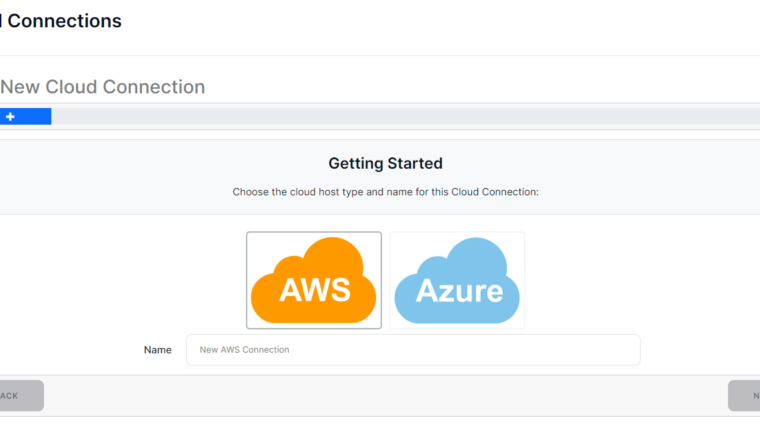
-
Manual Overrides: Temporarily keep a VM on for a defined period without changing the full schedule.
-
Unified Dashboard: View and manage VMs across both Azure and AWS in one intuitive interface.
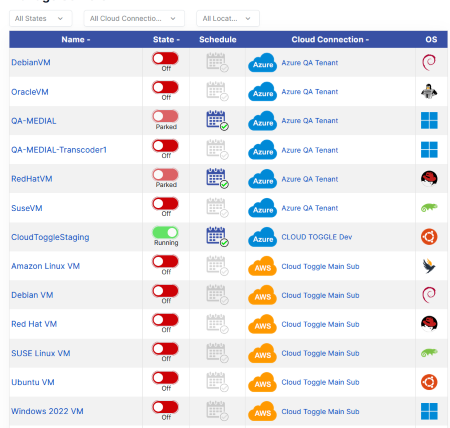
-
Cost Visibility: See projected and actual savings from schedules, helping quantify the ROI.
-
Simple Scheduling: Create custom schedules and apply them to a VM, or a groups of VMs, all with a simple GUI.

-
User Access Controls: Grant access to team members with defined permissions to manage their own resources.
Use Case: A Simpler Path for SMBs
Consider a growing marketing agency using Azure VMs for staging and testing. With Start/Stop v2, they need IT support to deploy and maintain the automation infrastructure. With CLOUD TOGGLE, the marketing team can control their own VMs, apply pre-set schedules, and override as needed—all from a clean, user-friendly interface.
This ease of use empowers teams, reduces reliance on IT, and drives tangible cost savings from day one.
Conclusion
Azure Start/Stop v2 is a useful tool for large enterprises with dedicated DevOps resources. However, for businesses looking for a smarter, faster, and more cost-effective way to manage cloud VMs, CLOUD TOGGLE is the clear choice.
Whether you’re managing a few VMs or hundreds across multiple clouds, CLOUD TOGGLE puts you in control—without the overhead.
To sign up for a FREE Trial go to https://www.cloudtoggle.com




